
The Android 11 Beta release has finally happened. The official launch was supposed to take place last week, June 3rd, but was postponed. The team didn’t explain the reason but only said “now is not the time to celebrate”. We weren’t sure then if it was because of something related to the pandemic, the death of George Floyd, or there was a major bug unfixed. An exec said it was postponed so “people could focus on important discussions about racial justice”. And so Android 11 is now ready for public download. It still is in Beta but that’s better than Developer Previews.
Android 11 follows Android 10. It should have been Android R but as you know, the Android team decided to just use numbers instead of desserts. The team earlier planned a special release. There won’t be a live stream anymore so a blog post has been served instead.
As early as July last year, we noted that Android 11 R concept shown off in a video. We said it may bring Google Stadia to Android TV, the dark mode scheduler, and Share to Print feature for photos, PDFs, documents. The real, geeky fun began when Android 11 Developer Preview 1 was released in February. It was actually earlier than usual.
The preview showed features like Battery Share menu, reverse wireless charging, Quick Settings music player, and new Notification. It was also made ready for the Essential Phone and soon after, Android 11 Developer Preview 2 rolled out. It went quickly from 2.1 to Developer Preview 3, and of course, Android 11 Developer Preview 4 just last month.
After learning the launch was postponed, the OTA was leaked. We learned it would bring new Device Controls feature with Google Home app support. It would make it challenging to install non-Google Play apps.
Today, we learn more about how Android 11 focuses on people to make communication easier, new ways to control connected devices and media, and more privacy improvements. When it comes to communication, Android 11 makes it easier because you can now view and reply to conversations across different apps in one location. You can manage multiple messaging apps on Android 11 so you don’t have to check various apps. It takes advantage of a phone’s always-on display.
Android has also introduced Google Meet. It’s basically Google Hangouts but is now able to support bigger meetings. Google Duo now has a family mode so you can apply filters and masks, as well as, doodle to make conversations more fun.
As we mentioned the other day, Android 11 has Bubbles that Facebook Messenger would be using. Bubbles is a new feature that helps a user engage in conversations while doing another task. It allows multitasking—messaging while working or whatever it is you are doing. Android 11 also brings automatic suggestions for text and emoji when using Gboard. It’s guaranteed smart and secure with secure on-device intelligence, thanks to Federated Learning.
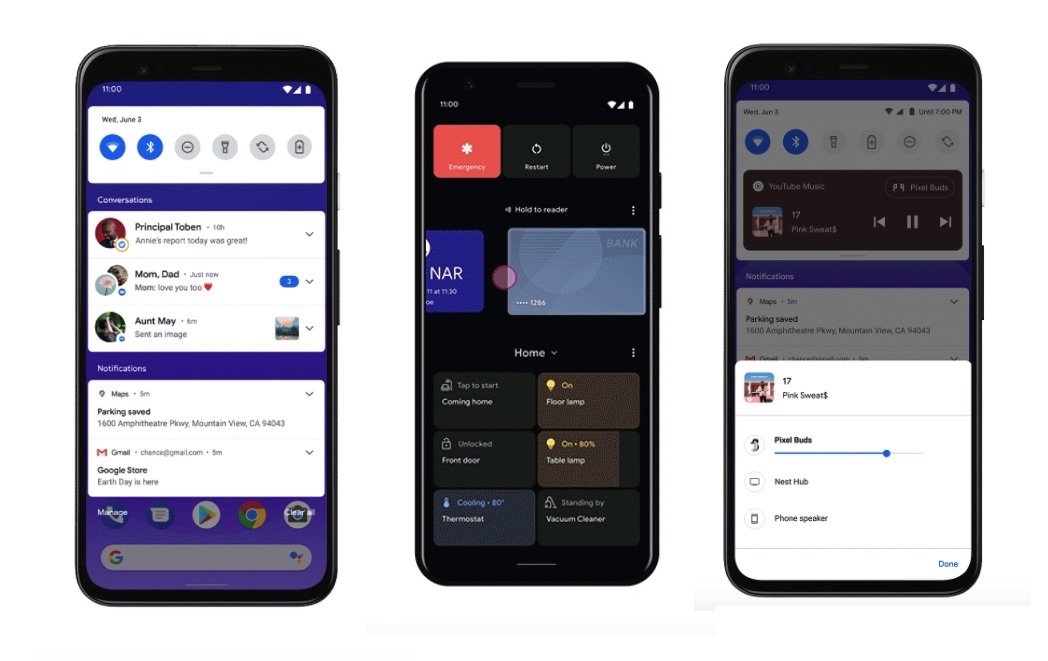
Access and controlling connected devices is easier and faster with Android 11. Do a long press on the power button to access all of your smart devices. You can unlock the front door, turn on lights, or adjust the temperature right on your phone. The device controls can also include frequently used apps and other information. New media controls are also available for when you want to switch the device you are using to watch a video or listen to audio.
Privacy is improved with fresh security and privacy controls. You can set when and how you want your data to be shared. Use one-time permissions for location, camera, or mic. This is better because people tend to forget.
The app will need to ask permission again the second time and again in the future. Android 11 will ‘auto-reset’ permissions after an app hasn’t been used for a long time. Other Android 11 features include an improved share menu, better performance, updated Voice Access, and a screen recorder.









