
There are more to learn about Android Q. The next Android dessert is currently being served to a number of phones from different OEMs. We first mentioned Android Q almost a year ago when the Essential team said more updates would be coming. Numerous information has been recorded starting with the idea it would soon warn apps running on older Android versions. There’s also the possibility of support for multi-resume and multi-display for foldables and other devices. The new OS was made ready for mobile users and developers ahead of AOSP.
This week, Android Q Beta 3 was released. It dropped with more enhancements and new features including like a foldable mobile experience like Project Mainline.
Some other improvements already noted include better security, 5G network data in action, automatic light-dark mode switching, new swipe back gesture, Dual Sim Dual Standby support, Pixel Themes app for more customization, and Digital Wellbeing integration. Android Q Beta program is now available on select smartphones including those from Essential, ASUS, Huawei, Nokia, LG, OnePlus, OPPO, Vivo, realme, Xiaomi, Sony, TECNO, and Vivo.
Knowing that better security is promised is enough but we’ve always been curious as to what Android Q can offer further. The Android OS framework delivers improved security, privacy, and compatibility. Expect improved work experience as work events will be shown in calendar and apps, limits on work event can be set by sharing a policy, favorite keyboard or input method for personal usage, and flexibility in deploying work profiles for corporate phones among others.
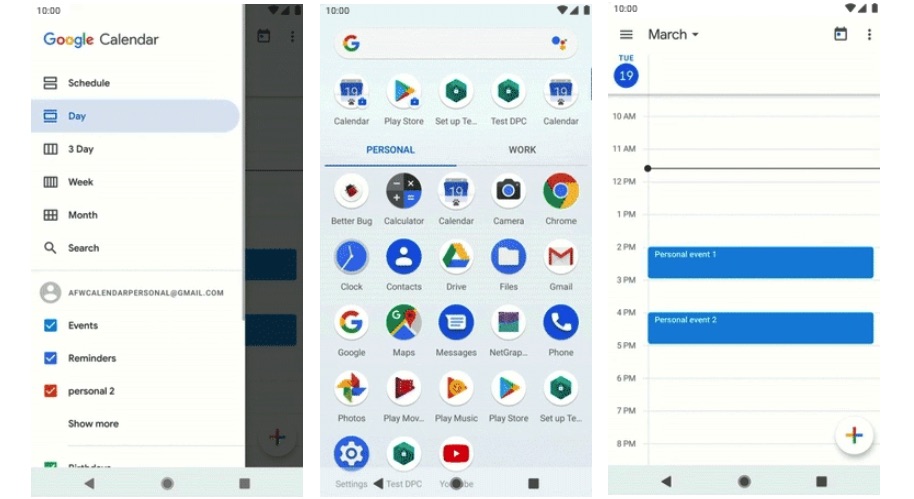
Enhanced security has always been the goal. It’s possible with several updates businesses and organizations can use. This part may only be of interest to IT admins that are looking to secure their system.
Some of the major security improvements are as follows:
• new delegation capabilities that allow offloading of certain tasks
• blocking the installation of apps from unknown sources across the entire device
• additional protections against potential malware
• enabling apps that require lock-screen
• ability to manually install system updates locally from a file
• sending feedback to IT admins (ie. impromptu device error reports, status of managed configurations)
• storage encryption
• enabling TLS 1.3 support by default in Android Q
• platform hardening with constrained sandbox for software codecs, increased production use of sanitizers, Shadow Call Stack
• BiometricPrompt
• Electronic ID support for mobile apps
More information available HERE and HERE.









