
It’s been what seems like forever since I last held this fantastic piece of industrial design. Back at CTIA 2011, we got to peek behind the scenes at a couple of dummy units from Samsung, one of them the Samsung Galaxy Tab 8.9, the other the Samsung Galaxy Tab 10.1, essentially the same unit you see here. The differences begin in that the dummy unit had no working machinery inside, a microSD slot where now there’s nothing, and this limited edition unit has a white back with a hoard of Androids marching forward etched inside it. This device is what we expect to be nearly the same as what you’ll be purchasing in June, so it’s time to give this fantastical edition a complete once over!
Hardware
What you’ve got here is a 10.1″ TFT display on a 10.09 x 6.81 x 0.34 (256.2 x 172.9 x 8.6 mm) chassis. This device is amongst the thinnest tablets in the world, also weighing in at a tiny 20.99 oz (595 g.) Inside you’ll find a 1GHz NVIDIA Tegra 2 dual-core processor and 65536 MB built-in memory. In what we must expect will be a future iteration of this device, there’ll be a microSD card slot with space for 32 GB, as we did see one when we had a peek at a dummy of this device at CTIA 2011 – right now however, there’s no such feature.

The battery in this device is a 7000 mAh – that’s huge. That’s enough to power this device all day long with heavy usage, easy. Thus far this device has not run our of batteries since we opened the box, at which point the device was at about half-full, and it’s been over 24 since then. Well played, Samsung, choosing whichever battery this happens to be. There’s a 3 megapixel camera on the back, a 2 megapixel camera on the front, and of course you know that this device has a limited edition white backing with Android army in tow.

There’s a sweet metal rim rounded all around the outside of the glass display, a hard plastic back, and all metal buttons for power and volume. This device is the thinnest and lightest Android tablet at this point in history by FAR and is set to contend directly with the current king of tablets: iPad and iPad 2 with a size and weight that just as low or lower – better and better!

You’ll find that the stereo speaker system is more than adequate for all your movie watching, Music Beta listening, and gaming needs.

And it feels good to hold. It’s thin but tough, light but doesn’t feel flimsy. Samsung wisely applied the metal rim to this amalgamation, as it makes for a piece of tech where you know you made the right decision in buying it. And how does it compare to the iPad 2? You’ll have to head over to SlashGear to find that one out.

Software
What you’ll find in here is a very small collection of apps, only a couple added in by Samsung, and a version of Android 3.1 Honeycomb that’s ever-so-slightly different from what you’ve seen on the Motorola XOOM and LG G-Slate and Acer Iconia Tab A500. While when this device is eventually released it’ll have Samsung’s TouchWiz UX working on top of it, right now there’s just a few fancy modifications to Android 3.0 Honeycomb.
[vms 31b55aa50c06529eaa21]
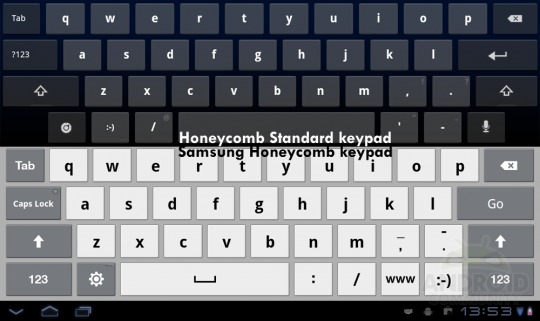

This device is running on a 1GHz NVIDIA Tegra 2 dual core processor, so you’ll have access to all of the exclusive games they’ve got available via Tegra Zone. This means Pinball HD, the jet-ski game Riptide GP, and Galaxy on Fire 2. Gotta play em all!

There’s an app called Samsung Apps that contains a collection of what appear to be apps but do not open when activated. This app appears to be something in progress on this device, or at least I believe so. The other option is that this is an anime-bear-based extension of Samsung’s device family. You never know, I suppose.
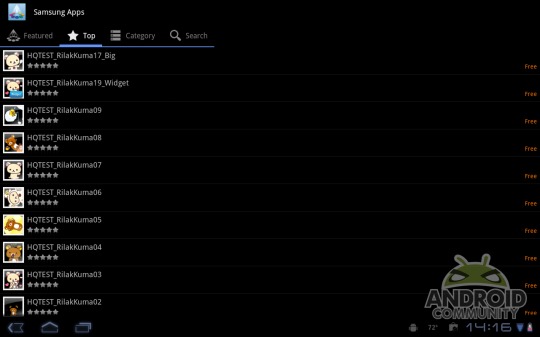
Music Hub is a music store run by 7Digital. It appears to be very well constructed and has an excellent user interface with lots of possibilities for discovering new content. Why or how this app came to be on a device being released at a time when Google is pushing their Music Beta ecosystem for music in the cloud, I cannot say. Perhaps as their favorite competitor for iTunes, but we’re still counting on Google to take the reigns entirely some day or another coming up soon. Movie rentals first, I suppose. Same goes for Amazon MP3, which is also present on the device right out of the box. Certainly not intended to fill your Amazon cloud.
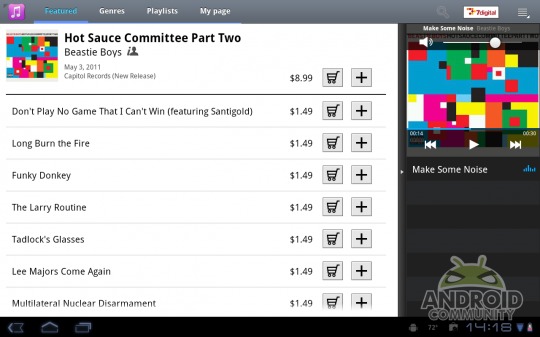
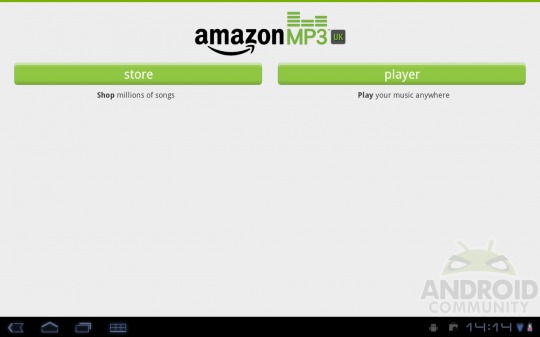
If you were one of the lucky few to get an invite to Music Beta thus far, you’ll be hoping for an instantly-populated library. That wont necessarily happen. Yours truly had to wait about 10 minutes or so after updating to the newest version of Music before my cloud-based collection appeared for playing. You’ll note my surprise at finding the tracks there in the video below. Once they do appear though – glorious! For a full guide of this music environment head over to our walkthrough post.
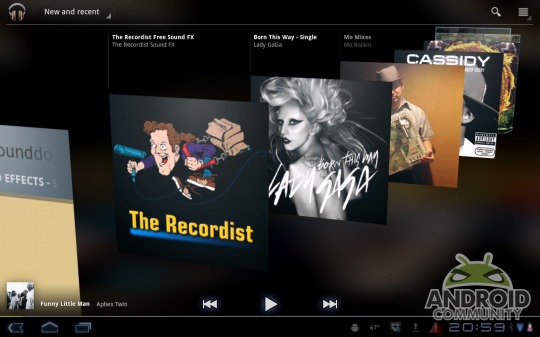
At this point I’d like to show you a video with some Hands-On time with the unit, complete with words on both the hardware and the software. You’ll hear yours truly run you through what we’re seeing here and note why it matters to YOU, the person who’ll be purchasing the street edition in June.
[vms 77cc5592dc2153229f08]
Camera
The camera has not been the strong point of any tablet we’ve seen on any platform thus far, and the Samsung Galaxy Tab 10.1 is no exception. With a 3.2 megapixel camera on the back and a 2 megapixel camera on the front, you wont be winning any contests for sharpness here. On the other hand, if you’re just wanting the camera to take photos some houses or pics of your baby to upload to Facebook, you’ll be in fine shape.

NOTE: While we’ve heard previously that this device would be toting a 5 megapixel camera on the back, this version of the tablet only works up to 3.2 megapixels. Will the final standard version of the tablet have the full 5 megapixels? We shall see. Now go forth and take a peek below at some examples of media you’ll be collecting, all highest quality, front and back:



There’s a whole new camera interface on this device, the one you saw briefly earlier in this review – have a look at the options you’ll be working with, most of them having appeared in Honeycomb before, but now sitting in different areas and, if you ask me, easier to access:

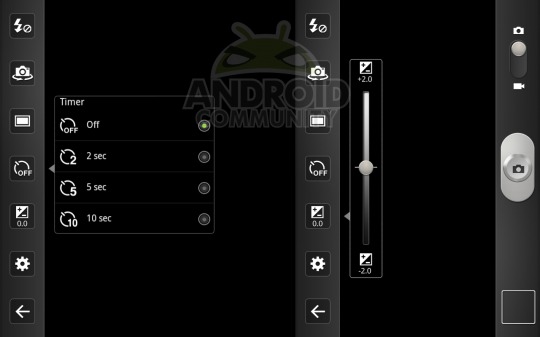
Performance
I’d like to impress upon you the fact that for most people at this point, tablets and handsets of the Android variety appear to be moving at lightening speed, faster than they’d ever really need them to move. That said, this tablet really works just as well and as fast or faster than any Android tablet that’s come out before. It’s got a 1Ghz dual-core processor in it, at this point that being up there with the best, and it’s basically a vanilla version of Android 3.0 Honeycomb. Some may argue that the keyboard and a couple other items make this into an impure version of Honeycomb, therefor not vanilla, but it’s quick all the same.
Have a peek below at a few benchmarks so that you might compare this tablet to others with all sorts of numbers. Each of these benchmark tests were run directly out of the box – aka I opened the box, took the tablet out, went into the Android Market, downloaded the benchmark apps, and fired them up. See how well this Tab takes tests here and now:
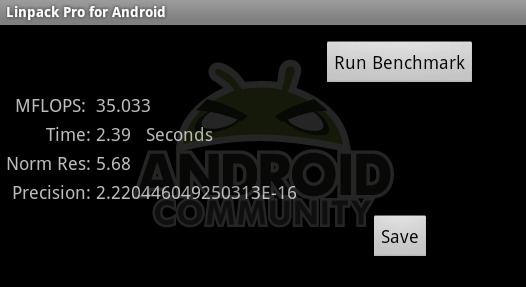

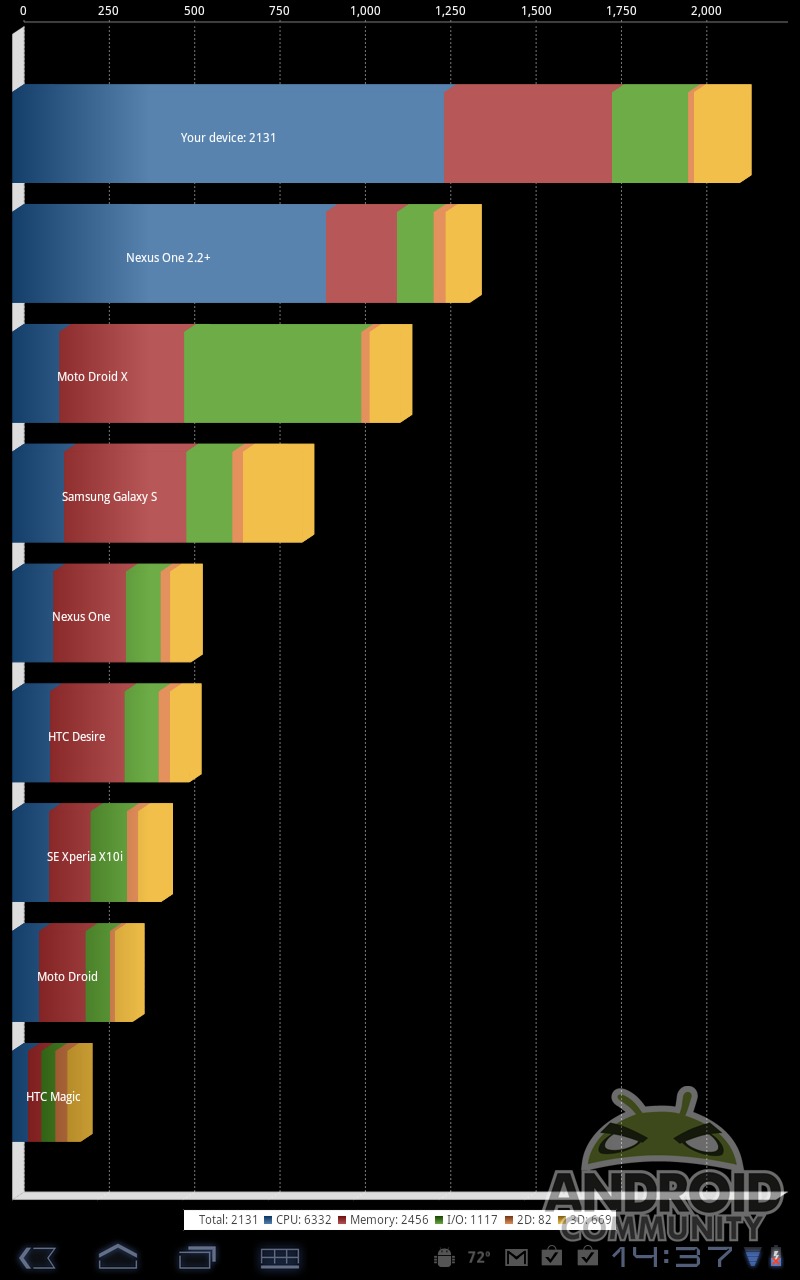
Battery
This device has a 7000 mAh battery. That size is enough to power a high-end laptop. That’s enough battery life to make sure this device essentially never dies. This is a very positive thing that’s been happening with tablets – all that extra real-estate can make way for bigger more awesome additions like fat batteries with basically no drawback. Tablets that never need to be charged! That’s what’s going on here. At the very least 24 hours of heavy, heavy action.
Wrap-Up
This is the greatest Android tablet thus far. It’s got everything Google’s tablet-based mobile OS Android 3.0 Honeycomb has to offer, and it’s sitting pretty in a package that’s set to go toe-to-toe with the iPad 2. I said it when I first held the dummy model back at CTIA 2011, and I’ll say it again, this tablet is so comfortable to hold, Apple had better majorly reconsider their industrial design team’s direction – this is the future. Samsung’s Galaxy Tab 10.1 is at once thin, light, and powerful enough to make owners of the best selling tablet in the world think twice before upgrading to another Apple product. That said, the only tablet to realistically hold a lamp up to the beauty of the casing here in the Android world is Motorola’s XOOM tablet. Say what you will about its thickness and weight, the XOOM looks nice and feels substantial.

But then there’s the Tab 10.1 again. It feels every bit as worth the cash you payed for it as the XOOM, and you wont feel like you’re carrying an additional text book in your backpack when you’re carrying it. Heck, put it in your purse, you wont even notice that it’s there. I should say here again though that this device doesn’t feel light and thin in the same way a flimsy device feels light and thin – it’s got metal reinforcement and not a single material on it that feels like Samsung didn’t put in the cash.
The one thing I’m hesitant to comment on is the user interface. This is because it’s certainly not finalized. This limited edition of the tablet was put out before Samsung was ready to reveal their official TouchWiz UX 4.0 – the one you see above demoed at CTIA. There are a few welcome additions to the basic Honeycomb setup, but in the end it’s the same system you’re getting with every other Honeycomb tablet thus far. Not a bad thing, but because TouchWiz for tablets is coming, it just can’t come here fast enough.

This limited edition was free to all 5,000 attendees of Google I/O 2011. If you want your own, you’ll have to head to eBay and you’ll more than likely be spending upwards of $1000 or more. Is this tablet worth that amount? No way. No tablet is. That’s completely against the idea here. Tablets are supposed to be inexpensive. Should you purchase one of these tablets? Unless you can get one for the price the standard edition will be costing, I’d say no. The back panel with all the Androids is cool, but it’s not $1K cool.
Does this limited Google I/O edition of the Galaxy Tab 10.1 show us that the standard edition will be a winner or a dud? I think it’s clear that this device is basically going to be the biggest winner in the Android tablet game yet. Just so long as it comes with an SD card reader, TouchWiz UX 4.0 for tablets, and a bow wrapped around it to the tune of $450. Sound like a pretty enough package for you?












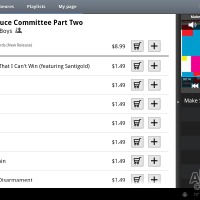






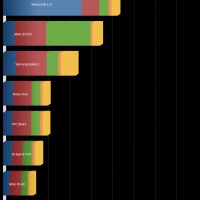
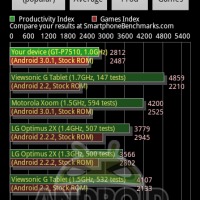
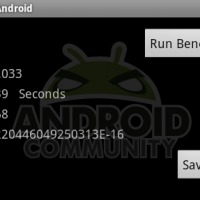
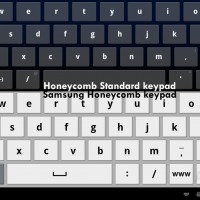
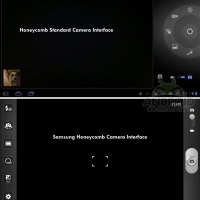

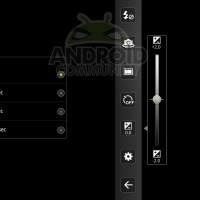
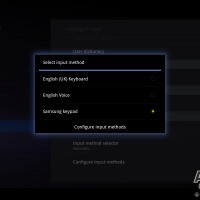

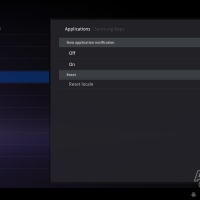















So we should be expecting a biased comparison from slashgear sometime soon?
lol – i’ll be doing the comparison to the ipad 2, and i respect both this and that, so you can bet i’ll be giving both tablets their fair due.
Even in it’s beta state, the Samsung Galaxy Tab 10.1 I/O edition looks pretty slick, and is something that I think would go in any tech satchel just nicely. Of course, from how light weight it is, and how long the battery may last, I am not surprised if some/many 5,000 attendees who received the GalTab 10.1 will be carrying them around in portfolio cases and using them heavily throughout the day without the device flinching.
Despite the less Mp per camera, I am impressed with the camera frame rate, compared to the ASUS Transformer (which needs a lot of work in their frames per second.) For the camera pixels offered, the pics are pretty decent, as is the video. I also like the Samsung version of the Android Keyboard, as well.
These are great times for Android Tablet fans! The prices keep lowering, and the power & batteries are getting better and better! Between this and the universal approach to AndroidOS, I look forward to what the future has to offer.
Even in it’s beta state, the Samsung Galaxy Tab 10.1 I/O edition looks pretty slick, and is something that I think would go in any tech satchel just nicely. Of course, from how light weight it is, and how long the battery may last, I am not surprised if some/many 5,000 attendees who received the GalTab 10.1 will be carrying them around in portfolio cases and using them heavily throughout the day without the device flinching.
Despite the less Mp per camera, I am impressed with the camera frame rate, compared to the ASUS Transformer (which needs a lot of work in their frames per second.) For the camera pixels offered, the pics are pretty decent, as is the video. I also like the Samsung version of the Android Keyboard, as well.
These are great times for Android Tablet fans! The prices keep lowering, and the power & batteries are getting better and better! Between this and the universal approach to AndroidOS, I look forward to what the future has to offer.
excellent analysis!
In summary………… Moto Xoom is Awsome. But this thing Fucking ROCKS!
completely!
I want the 8.9.
me too
I’m surprised that the benchmarks are so low. granted, it’s out of the box, but the XOOM has 4200 benchmark on linpack vs. 2812 for the galaxy tab when their hardware is the same, if not better for the galaxy tab. Other than that, this looks like the tablet i’ll definitely give up my ipad for.
word. i agree completely. i’ve got to assume this is because the software isn’t in its final stage – hoping updates will alleviate this at least somewhat. Meanwhile, it’s time to root!
Don’t forget guys, the benchmarking score is low because this tablet is running at 1Ghz only while all the others are 1.3Ghz to 1.5Ghz.
I do like the look of it but really “need” the form factor of the Asus Transformer. Maybe more OEMs will start producing similar “hybrids” and we’ll start seeing some very thin tablet/netbook devices.
Hopefully now that Google has given these out and the Xoom at the gamer convention we’ll see more tablet apps.
Hold the Touchwiz and I would buy one, was hoping it would release with stock andorid.
By the time it launches there’ll probably be some apps similar to ADW Launcher that’ll take care of that on tablets for you, I bet.
TouchWiz ruins a lot more stuff than just the homescreen. Google’s good apps are replaced with Samsung’s buggy apps, icons throughout the OS are replaced with poorly designed ones that are rainbow colored like they were puked out of a Care Bear, and standard UI components in third party apps are glossed up in ugly blue shine effects that just make everything look like a shoddy iPhone knockoff.
The only real way to fix TouchWiz is by straight-up rooting it and flashing a stock rom onto it. But really, why should I have to bother? Even the easiest hacks are a pain in the ass compared to a device that works the way you want out of the box.
Look up touchwiz UX, it’s way different than it’s predicessors.
still don’t want it, not good in my opinion none of the manufacturer added UI’s are good.
Is there indication there actually will be a sd card slot. I’m actually thinking there will not be. What functionality will the data port have. Backup capabilities to a pc?
I’m now thinking this as well as the device does appear to be showing an SD card already in it – friendly Samsung seems to have done this for all those hackers out there hoping to flash the heck out of some fancy roms
I’ve read on the latest wired.com review that it doesn’t contain any USB ports! That’s an absolute shocker!! Is that true???
This is a developer limeted edition. Were unsure of the final product.
the port on the bottom goes to usb. it’s basically the same thing as an iOS port that goes to usb.
the port on the bottom goes to usb. it’s basically the same thing as an iOS port that goes to usb.
Wow great review. I want one. The benchmarks are impressive on this.
Great review, will be getting the 8.9 thanks to you!
Looks nice, but TouchWiz is the worst thing that has ever happened to Android so this is an automatic no-purchase for me. Still waiting for a Nexus Tablet that’ll have good hardware plus the *real* Android without anybody else ruining it with skins.
FOR THE LAST TIME TOUCHWIZ UX US *GOOD* ON HONEYCOMB. You can resize any widgets! And it’s easy to get rid of.
you can resize widgets in Android 3.1 too, but touchwiz ux is amazing – people dont know what they’re missing
Thank you! I thought you could only resize Some widgets in 3.1?
OH AND DISCLAIMER: I’m flashing out touchwiz anyway, for a ROM that I myself am making 😀
right, SOME – as soon as devs catch on, more and more will join the party
Thank you! I thought you could only resize Some widgets in 3.1?
OH AND DISCLAIMER: I’m flashing out touchwiz anyway, for a ROM that I myself am making 😀
you can resize widgets in Android 3.1 too, but touchwiz ux is amazing – people dont know what they’re missing
I still want stock android, don’t want any manufacturer UI, touch wiz, sense, blur whatever it is I don’t want it. So like chefgon I will be waiting fir the nexus tablet or getting a xoom.
No SD slot….NO DEAL.
I love it! I definitely got my eye on the 8.9 after this review! 🙂
I would like to compare 10.1 and 8.9. Does anyone have compare information between I pad and G-slate?
Went to Ebay and picked it up!
Went to Ebay and picked it up!
I really love seeing the whole tablet revolution unfold before my very eyes.
It is too bad that tablet cameras are not yet on par with smartphone cameras. But I’m sure the day will come.
It took some time before manufacturers learned to cram 8 megapixel cameras into smartphones. No doubt tablets will have them too a year or two from now.
cant wait for 10.1 to hit the streets- however only will be able to preorder through Verizon without any definite delivery date. Does anyone know if and when any other carrier or store might get a shipment or be able to take a preorder?
I’m happy with my asus eee pad transformer
Just got mine! It is brilliant and has come down in price on Amazon – http://amzn.to/qvBuL9
Does the 10.1 tab have gorilla glass? I’ve been reading forums and it’s not very helpful in confirming this.
Is there really going to be a Nexus Tab and does anybody know if the New Samsung Galaxy Tab 2 has an Sd card slot cuz if not that’s a big deal breaker cuz I gotta have my movies u can’t do all that with just 16gb the 32gb maybe but Sd card slot is a major must