
Hello and welcome to our official slick and clean review of the Motorola XOOM Android 3.0 Honeycomb tablet. We’re pretty much totally used to titling the tablet right alongside the name of the first operating system to function upon it, Android 3.0 Honeycomb, since Google worked closely with Motorola to make this tablet the optimal environment to show off what their first tablet-centric OS was meant to do. This tablet is also set to be hooked up with Flash player and 4G LTE connectivity via Verizon in the near future, though since this tablet is being released now without either, we must go on to review without! But there’s plenty to speak about – a while new piece of hardware and a whole new age in Android, all rolled up into one. Let us discuss our initial judgement for this singular window into sweets.
Hardware and Performance
This is a machine that has been released with its hardware ready and raring to go. Isn’t that supposed to be something that goes without saying? Yes, of course! You might find that the same cannot entirely be said about the software, though, thus the pre-mention here – more on that in the next section. What we’ve got to speak about here first is the loveliness in the physical bits.

This device is black. It’s very clearly supposed to be a blank canvas on which you’re meant to paint your first tablet experience. Because this tablet is being released in a world where one slate’s dominated the market for the first full year of the market being a reality, there’s two situations the vast majority of consumers are in. The first possible situation consumers are in whilst thinking about the XOOM is one where they’ve had an iPad – the second is one where they’ve never had a tablet at all. Thusly, the hardware choice is more than likely one where a consumer has been holding a tablet that’s basically the exact same size and weight as the XOOM, or they’ve had a much smaller smartphone and will be what they see as moving upward.

When one handles the 10.1-inch WXGA display with 160dpi, 1280 x 800 resolution, they instantly must consider the .8 x 6.61 x 0.51 inch device holding it, one that weighs in at 25.75oz (1.61lbs,) as it’s not especially realistic to be holding the device with one hand for more than a few minutes at a time. Then there’s the glossy, glossy screen. It’s so very glossy, it’s basically impossible to use anywhere near sunlight or a lamp. On the other hand, if you’re going to be using this device on your couch at home, at your desk in school, or for odd events like using it to show the 4D-sonogram doctor some 2D-sonogram pictures in a gallery. For that it works exceedingly well, indeed.

It doesn’t seem to our fingers that the screen’s response time and touch sensitivity could possibly be any better, and the monster motor inside is more than ready to back this situation up. You’ll find the NVIDIA Tegra 2 inside, a dual-core 1GHz SoC paired with 1GB of DDR2 RAM and 32GB of integrated storage. If that’s not enough to flip your lid, connections include EVDO Rev.A, WiFi a/b/g/n and Bluetooth 2.1+EDR, along with USB 2.0 and mini HDMI ports. In the future you’ll be able to have the following instead and/or as well: a functional LTE SIM slot, a functional microSD card slot, and a whole separate Wifi-only version of the device.

At the moment you’ll see some super cute transparent cards in the slot where the real cards will be inserted in the future.
Also inside you’ll find a laundry-list of additional features able to work in your current functional apps as well as apps that haven’t yet been invented: GPS, an accelerometer, digital compass, ambient light sensor, gyroscope, and yes, even a barometer for measuring air pressure. I can’t WAIT for that to be utilized by the first intrepid developer wishing for great pressure readings.

Along the back you’ll find stereo speakers, one in the upper left, the other in the upper right. We’re hoping for an age in the future where speakers can once again be placed on the front of devices instead of relying on the sounds bounced off of whatever happens to be behind the device. Because these speakers are on the back of the device, whenever we’re using it for music, we place it face-down. This is of course when we’re not using the speaker dock, which we won’t go into here.
[vms 9b4005d41b8a46172e0c]
Also along the back near the speaker that’ll generally be near your left hand, you’ll find the power/standby button. The placement and form of this button is superior to most we’ve seen as of late on smaller smartphone devices. In the time we’ve been using it, over a week, we’ve not once hit it accidentally. This coming from me, yours truly, who is notorious for losing at Angry Birds on every device I’ve tried it on because I’m hitting the power button – iPod Touch, iPad, Inspire 4G, ATRIX 4G, and more! Those power buttons man, not the best. The power button on the XOOM – tops!

The volume rocker is up near the top on the lefthand edge of the device and was terribly difficult to find when we first wanted to utilize it. This is a good thing, because again, it’s not easy to accidentally hit. The headphone jack, on the other hand, is in the center at the top of the device – aka a very aesthetically unappealing place. The rest of the ports are all together along the bottom of the screen – all happy together and in perfect alignment – see how happy our little electric assistant is?
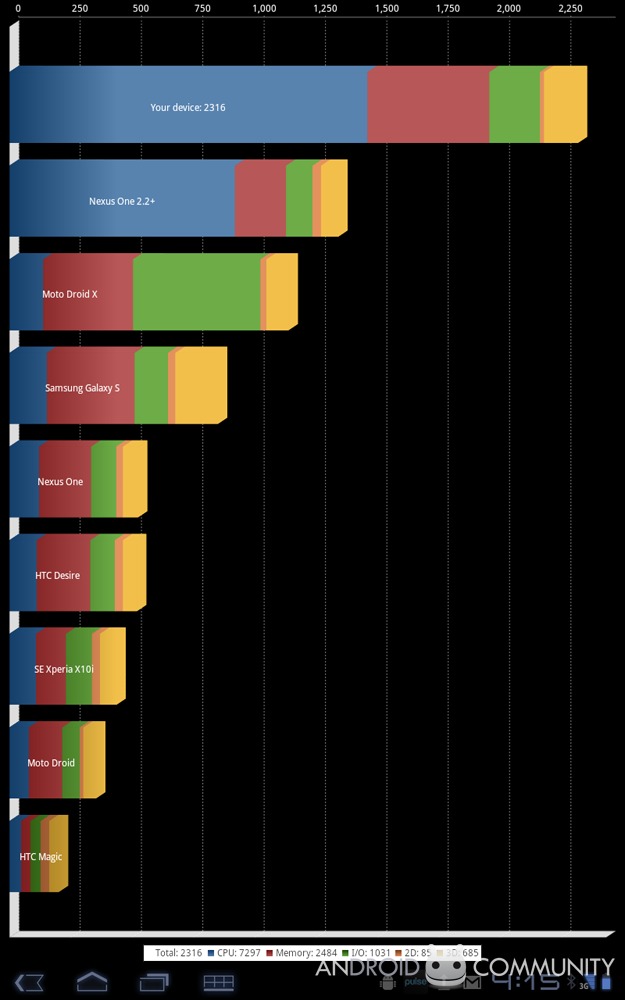
As for benchmarking, we got very similar results to what Vincent got over on SlashGear, with averages running right around the following:
BenchmarkPi: 544, 513, 506 miliseconds
Linpack: 35.568, 35.75 MFLOPS
Quadrant: 1838, 2268, 2316
SunSpider: 2098.2, 2060.2 ms
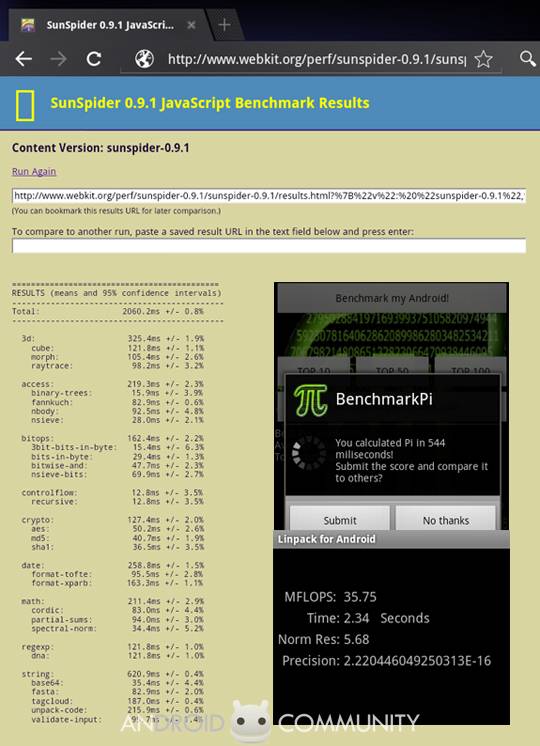
It might be important to mention that we’re at a point where it’s almost as if we expect these speeds – speeds that allow us to move back and forth through menus and screens without lag, opening and loading apps with no time at all between screens, and graphics which essentially have no chop whatsoever. It is what we’d call nearly impossible to slow this machine down whilst working in an everyday manner.

Software
The biggest complaint Android devices receive, on the whole, as far as software goes, is that they’re full of junk. Carriers across the board are guilty of filling their phones with apps they feel will either be helpful to their customers or at least make them feel like they’re put a big effort into giving them a unique experience. The Motorola XOOM comes with less than a full grid screen of pre-boxed apps, and without a doubt, that’s a good thing. Because Google has worked so closely with Motorola to make this machine the optimal environment for running Android 3.0 Honeycomb, the machine is basically barren, ready and willing to work with all of your favorite downloads from the Android Marketplace AND 3rd-party locations.

What this means is more than one thing. The first and most oddly appealing of these things an essentially nude system means is that updates to the OS will almost certainly come to this device first. One of the main reasons updates do not push to certain devices as Google releases new versions of Android is the overlays placed on phones by the groups that carry them. Not only will this not be a problem for you non-hackers, there’s a leak of the stock SBF file for those adventurous enough to mess with the insides of the device via unlocking and rooting and such. This SBF file, which will return your device to stock, will be helpful for you if you plan on upgrading to Verizon 4G LTE.

We’ve tested several amazing applications on the Motorola XOOM so far, including a couple that can be found in NVIDIA’s Tegra Zone app, which you can go ahead and check out [here] if you wish, or just check out the video of the demo and mini-review here:
[vms 49e67306feb59a8bdc52]
The greatest games you’ll be finding thus far on this device are almost certainly those in the NVIDIA Tegra Optimized suite, a set of games worked on by amazingly talented studios teaming up with NVIDIA to create games meant to show the power of the processors. Take a peek at one of them here, a game by the name of Monster Madness, a hack-and-slash game with no short of monsters and their blasted corpses:
[vms fb71f291dac175d52df9]
Then there’s Galaxy on Fire 2, a game that’s not yet technically released, one we got our hands on in preview form that’s massively impressive nonetheless. Behold the outer reaches of space, and the blasting of ships therein – this isn’t just your everyday edge-of-space destroy-all-enemy-fighters attack run:
[vms 471a70c1fd1b46033a75]
And this is only the tip of the tip of the iceberg. Imagine the first few weeks that Android 1.0 was out. That’s essentially where we are now, but with the massive power of brand-confidence in the air. It’s a VERY exciting time for gaming on not only this platform, but in the greater market as well because nothing drives great gaming better than some competition in hardware AND software.


Cameras and Multimedia
There are two cameras on the XOOM, one on the back for photos and video, and another on the from primarily for video, but also for not-quite-great photos if that’s what you’d like to use it for. The back-facing camera is a 5-megapixel unit with auto-focus and dual-LED flash. The front-facing camera is 2-megapixels strong, has a fixed-focus, and can be switched to at the tap of a button. What you’re about to see here is a video example from both the front and the back cameras filmed by yours truly. Note that you have to stop the camera before switching to the other view, we had to splice these videos together in post-production:
[vms 856321729a2f36734d1a]
The back-facing camera is capable of capturing 720p HD video at 30fps, while a 1080p upgrade is promised for the future, while the front-facing camera’s recording capabilities really aren’t worth pecking about. Allow the video above to speak for itself as far as how this all translates to the web. As far as how well it plays back on the device, you’ve got the capability currently of displaying 1080p video on either the device’s screen or via the HDMI 1.4 output which you’ll be shooting out with the cable bundled with the tablet.
[vms 712c7d90d1b39e348bbb]
If you want to play any video you didn’t film with the device outside the web, it’ll need to be MP4, WebM, 3GP, or H.264/H.263. You could, on the other hand, download a third-party media player and roll with whatever format you can get working on your own. You’ll be rolling strong plopping videos on the device if you’re working with Mac OS X by working with the brand new Android File Transfer, which, if I may be so bold, makes the whole process of accessing the files on your Android device a WHOLE lot easier. Hopefully it works on all versions here on out (currently it works with Android 3.0 only.)

Of course, there’s the lack of Flash player. You’ll need to wait at least another week or two(?), or so, to be sent the update for this and the other things you’ll need to have a “fully” functional device. The ability to work with and watch movies with Flash player has been a big fat point of contention on devices over the past year or so – it’s no less a situation here. But it’s on the way!
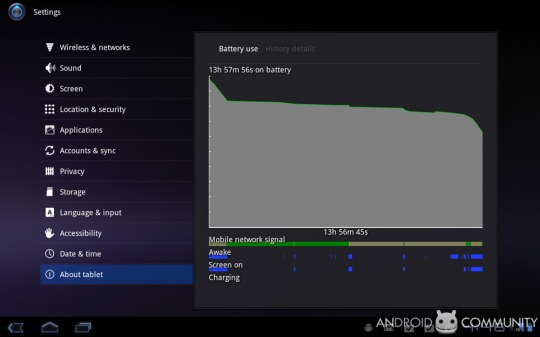
Battery
The battery is amazing. The battery is slick, works amazing, and can basically sit around working forever. The longest we’ve had it working with HEAVY use was over 14 hours – while I’m writing this review, the unit has been on almost 20 hours with no charging and moderate usage, and the battery appears to only be a half-empty. A full recharge take a total of around 3 hours – that’s starting at zero and ending up at completely full.
Connectivity and Price
You’ll be attaching to the rest of the world via EVDO Rev.A, WiFi a/b/g/n, Bluetooth 2.1+EDR and USB 2.0. You wont be able to make voice call out of box, and your plan with Verizon won’t be including voice calls, thusly if you’d like to call someone up you’ll want to hook yourself up with a voice over IP (VoIP) client or something along the lines of Skype. I’m sure you know the situation you’ll be in here as it’ll be very similar to what you’re doing with your desktop or laptop for calls.
You’re working with a 3G connection here for at least a couple of weeks if you purchase one at the same moment I write this review, and ith that you’ll be able to activate a mobile hotspot to connect the rest of your devices. Currently you’re able to purchase the XOOM direct from Verizon for $599 just so long as you attach it to a 2-year plan that starts at $20 per GB and $20 per additional GB, after which it’s $10 per additional GB on higher plans: 3GB for $35, $50 for 5GB, or $80 for 10GB — none of these has any sign of an additional fee for the hotspot, which means you’ll just be paying for the data no matter which way you’re utilizing it.

Wrap-Up
This is the benchmark against which all future tablets will be measured. Not only Android tablets, but Apple, BlackBerry, Palm, and whatever else comes down the pipe. How could I possibly say that the iPad 2 isn’t the new top tier? Because as with everything else Apple, you either decide to buy the iPad 2 or you don’t, the rest of the tablets are in a different world altogether. Apple gains this distinction by continuing to market themselves as a standalone platform and brand, the titan that all but brought down the Windows PC as the dominant “cool” home computer, the group that brought us the world’s most popular digital music player and had at least a giant part in paving the way for the smartphone market that dominates mobile connectivity today. There’s a market out there for people who’ve been waiting to work with a tablet-sized-device for over a year now who don’t feel like the iPad is going to do it for them, and here comes the hero.
This tablet is Google’s first attempt at showing off their ground-up built mobile OS made specifically for the tablet – and what a whopper it is. The hardware is magnificently solid, aesthetically pleasing at all angles, and most important of all, feels great to hold and work with. The Android 3.0 Honeycomb operating system takes everything Google has learned from wave after wave of mobile OS versions on smaller screens and odd devices and situations and forms an instant masterpiece here with Honeycomb. This is the next big step in tablet warfare in both hardware and software, mark my words.
I remember when I first laid eyes and hands on Android as it was applied to a smartphone – I saw a magnificent system, one that was a healthy alternative to again, the dominant Apple, one that I enjoyed using and felt free to modify without fear of compromising. When I first started messing around with the XOOM, I got that feeling all over again. Here’s a brand new system that you Android lovers will feel comfortable using and that those of you new to Android will have no trouble getting used to. This is a user interface that’s second to none – made for everyone from beginners to hardcore developers and hackers.
If you’re familiar with reviews by yours truly, you know I don’t often have too many terribly bad things to say about a device, but I rarely come out and say: go buy now! I’m saying that right now. At the risk of playing favorites, I’m telling you to check this device out at the store and spring a few weeks checks on one. I won’t tell you which model to buy, obviously, but all those looking to get a glimpse of the cutting edge of everything that’s great in mobile computing, look no further.
And don’t forget to download the Android Community and SlashGear apps – they work great in Honeycomb! PLUS check out our featured guide of the Motorola XOOM as it works with Honeycomb in [Q and A form!]
[device id=264]





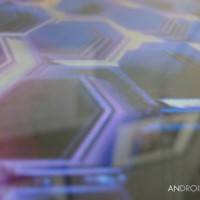






















































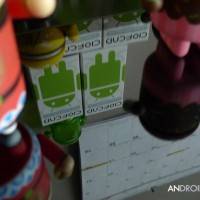





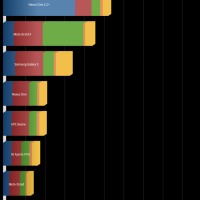
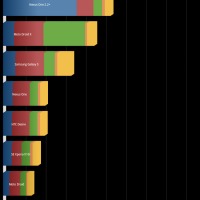
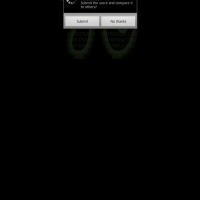
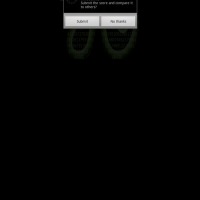
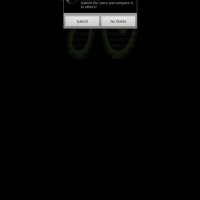













Very comprehensive review! When are you giving this away?
lol, stay tuned and look in every post to make sure i’ve not tipped it already! forums too!
actually I take this back — maybe sooner than you think. Not THIS one, but something like it.
Great review! I agree 100%.
You have to understand some of these comments are from people who are bitter because they can’t afford the xoom, so they lash out at anyone who does have it. I love mine.
I -Crapple- potimus!
To all the Xoom reviewers and Apple fans that want to bang on the Xoom about
1. No flash at launch
2. SD slot needing a software update to be functional
3. The FREE 4G upgrade
At least Motorola didn’t gimp/cripple the device like Apple does. With the iPad you will NEVER see any of those three above working on the iPad! I’ll take a device that gives me more, even if I have to wait a few weeks for the update, and sending it in for the 4G, big whoop! At least I’ll get 4G and therefore extend the life of the Xoom instead of the constant upgrade cycle of iCrapple because each generation is so gimped by Apple in the first place.
When will it have flash. I waited for the Xoom for flash and now it does not have Flash. You see I don’t want some half ass’d company or companies or some egomaniac that runs one telling me what I can or cant watch on the web. MUST HAVE FLASH. Even the uber liberal Bill Gates lets me view the content I want to view.
It sounds like FLASH will be on the WiFi version which looks like it will launch the 3rd of April an most likely will be release to the wild sooner than that. So, your waiting is nearly over. . .
When will it have flash. I waited for the Xoom for flash and now it does not have Flash. You see I don’t want some half ass’d company or companies or some egomaniac that runs one telling me what I can or cant watch on the web. MUST HAVE FLASH. Even the uber liberal Bill Gates lets me view the content I want to view.
When will it have flash. I waited for the Xoom for flash and now it does not have Flash. You see I don’t want some half ass’d company or companies or some egomaniac that runs one telling me what I can or cant watch on the web. MUST HAVE FLASH. Even the uber liberal Bill Gates lets me view the content I want to view.
To all the Xoom reviewers and Apple fans that want to bang on the Xoom about
1. No flash at launch
2. SD slot needing a software update to be functional
3. The FREE 4G upgrade
At least Motorola didn’t gimp/cripple the device like Apple does. With the iPad you will NEVER see any of those three above working on the iPad! I’ll take a device that gives me more, even if I have to wait a few weeks for the update, and sending it in for the 4G, big whoop! At least I’ll get 4G and therefore extend the life of the Xoom instead of the constant upgrade cycle of iCrapple because each generation is so gimped by Apple in the first place.
“The battery is amazing. The battery is slick, works amazing, and can basically sit around working forever. The longest we’ve had it working with HEAVY use was over 14 hours – while I’m writing this review, the unit has been on almost 20 hours with no charging and moderate usage, and the battery appears to only be a half-empty. A full recharge take a total of around 3 hours – that’s starting at zero and ending up at completely full.”
Guess I’ll have to direct other reviewers here to check there statements. It seems like a lot of reviewers aren’t really testing the device for that long and just making battery claims off the cuff. Of course, when it’s a more “pro apple” review the battery has terrible stats.
At least we know we can trust the Android community to give a fair forthright review of products pointing out a products strengths and weaknesses without resorting to exaggerations and misleading information. . . thanks!
thanks for the compliment and yes, we watch the device from life till death.
I second the battery claims. I’ve been using mine constantly all week and it has never gone below 60% full. I plug it in at night and its ready to do whatever I want with it the next day for as long as I want.
I haven’t even conditioned the battery yet which is normally something I do as soon as I get a new phone, but this thing just wont go to 0%.
Once this is upgraded to 4g, flash and working sd card, it will be the perfect tablet. My only complaints are a few minor software glitches (Market especially) and not being able to power it by micro-usb.
Thanks for adding an ACTUAL users real-world feedback! That’s always great to hear!
This review didn’t mention a single software issue and when I played with one at the store I had issues with a couple of apps force closing so I find it hard to believe they didn’t have a single one, and if they did then they should’ve mentioned that.
This review didn’t mention a single software issue and when I played with one at the store I had issues with a couple of apps force closing so I find it hard to believe they didn’t have a single one, and if they did then they should’ve mentioned that.
And Apple fans are accused of ” drinking the cool aid”, seriously if Flash is a week (or two) away why didn’t they wait for it because it’s sooo important.
Wait! Maybe something is going on here? Apple claims Flash is bad because of what it does to battery life. If Xoom is released without Flash then all the battery benchmarks will show how great it is, but again without Flash . Now that everyone “knows” the battery life numbers out comes Flash support. It just sounds shady.
And what is with the plastic bits where electronics should be? Was the hardware rushed?
OK, I’ll feed you a little bit. . .
1. Adobe, not Google or Motorola, controls FLASH.
2. FLASH 10.2 has been shown to be VERY efficient and has excellent hardware acceleration, and it has been shown to hit the battery no more than H.264 video players. OH NO, what will you all say now? It is currently being updated to work with HONEYCOMB. . . you know a NEW table OS, not a blown up iPod touch OS 😉
3. While not optimal to release a device that isn’t perfect in all ways and will need a software update to unlock certain features, it is much better than releasing an intentionally gimped/crippled device–iPad lacked cameras, decent ram, SD slot, usb, hdmi, etc. . . and now the iPad 2 has crappy cameras, still low amount of ram, no HD display, no usb, no hdmi, no SD slot, etc. . . and neither will ever have FLASH. So, as I stated before, I’ll gladly take a month wait on a software upgrade to get MORE THAN APPLE WILL EVER OFFER. And I would rather send it in for a free 4G upgrade than not have that option at all! But you can buy the iPad 3 when it comes out to get 4G ;)–Free upgrade Vs ~$800 upgrade. . . .
But hey, you keep rationalizing things to yourself. At least Xoom users WILL get those features 😉
I’m not even going to address the rest of what you’ve said, but Flash 10.2 still sucks. It might be better than previous versions, but playing a Flash video in HD on YouTube and playing h.264 HTML5 HD video on YouTube produces very different results for me….
“Adobe is also showcasing the most recent release of Flash Player – Flash Player 10.2 – along with additional performance advancements at the conference. The new release includes support for innovative new features which includes Stage Video, which delivers significantly improved video performance via optimizing hardware acceleration on mobile devices, desktops and TVs. Stage Video decreases processor and memory usage whilst enabling higher frame rates and improved video quality. Test outcomes show up to 80 percent CPU savings when playing back video in 1080p on Windows® and Mac OS. Stage Video support for mobile devices will be accessible on Android 3. “Honeycomb” and BlackBerry Tablet OS. Existing H.264 video content on the Web will benefit from Stage Video on mobile platforms without having any adjustments to the content.”
Source: http://pocketnow.com/android/adobe-flash-102-for-mobile-to-use-fewer-cpu-cycles
Please remember that they are developing it specifically for this modern hardware and the mobile version is different. Your hardware may not support it as well as other hardware does. On some forums some users have seen results like you however, many with modern hardware have seen significant improvement.
Also, in Honeycomb you can set flash to play on demand only, thus you won’t have to worry about ads and auto-play videos sucking up battery. In other words, even if flash isn’t the most efficient you can at least use it when you need it. Videos are only a minor subset of what flash is used for. Many web apps only use flash for certain things but the web app won’t work without it. For example, a CMS I use only uses flash for multiple file uploads as JS just can’t do what we want as of yet–of course it falls back to JS when flash is not enabled. Nonetheless, flash is important for many things other than video.
Flash has some viable uses, but I don’t prefer it for video. I have very modern hardware and I’ve tested it on multiple machines. Flash 10.2 is better, but it’s also not very good still IMO. I know you can use “On-Demand” and yada-yada, but the point is that it really needs much more work and I think it’s time to move on to better things. I seems like they been trying to make Flash perform forever with almost no real results. How come every version they release is like 10-100% better, yet the performance doesn’t reflect that in everyday use. It should now be at least 500% better than Flash 9 by now right??
I don’t think anyone in there right mind would prefer flash for video, but since non of the browser vendors could make a decision back in the day it ended up being the de facto standard. It has its uses and personally I would like to see it’s overall use to be as minimal as possible however, I don’t design all web sites. . . 😉
And of course, all software should be better than it is. . . that goes without saying. Have yet to find any program that is perfect.
Flash has some viable uses, but I don’t prefer it for video. I have very modern hardware and I’ve tested it on multiple machines. Flash 10.2 is better, but it’s also not very good still IMO. I know you can use “On-Demand” and yada-yada, but the point is that it really needs much more work and I think it’s time to move on to better things. I seems like they been trying to make Flash perform forever with almost no real results. How come every version they release is like 10-100% better, yet the performance doesn’t reflect that in everyday use. It should now be at least 500% better than Flash 9 by now right??
“Adobe is also showcasing the most recent release of Flash Player – Flash Player 10.2 – along with additional performance advancements at the conference. The new release includes support for innovative new features which includes Stage Video, which delivers significantly improved video performance via optimizing hardware acceleration on mobile devices, desktops and TVs. Stage Video decreases processor and memory usage whilst enabling higher frame rates and improved video quality. Test outcomes show up to 80 percent CPU savings when playing back video in 1080p on Windows® and Mac OS. Stage Video support for mobile devices will be accessible on Android 3. “Honeycomb” and BlackBerry Tablet OS. Existing H.264 video content on the Web will benefit from Stage Video on mobile platforms without having any adjustments to the content.”
Source: http://pocketnow.com/android/adobe-flash-102-for-mobile-to-use-fewer-cpu-cycles
Please remember that they are developing it specifically for this modern hardware and the mobile version is different. Your hardware may not support it as well as other hardware does. On some forums some users have seen results like you however, many with modern hardware have seen significant improvement.
Also, in Honeycomb you can set flash to play on demand only, thus you won’t have to worry about ads and auto-play videos sucking up battery. In other words, even if flash isn’t the most efficient you can at least use it when you need it. Videos are only a minor subset of what flash is used for. Many web apps only use flash for certain things but the web app won’t work without it. For example, a CMS I use only uses flash for multiple file uploads as JS just can’t do what we want as of yet–of course it falls back to JS when flash is not enabled. Nonetheless, flash is important for many things other than video.
fighting over flash! hahahaha. lame dude. lame. let the market decide which tablet is better, plain and simple.
This has nothing to do with choosing a tablet. I just said who cares if the Xoom doesn’t get Flash or that it’s delayed for that matter.
fighting over flash! hahahaha. lame dude. lame. let the market decide which tablet is better, plain and simple.
OK, updated Chrome to v10 today. . was using a portable version, switched to full installed and it now has Flash 10.2. This is on a ~2yr laptop with 2GHz Inetl core-duo. The difference is amazing. Seriously, I didn’t expect that much improvement. Watching a youtube video 480p I only see about 3% CPU hit whereas before it would be 40%+. You know how your fan will run like it’s going to fly out of the computer watching any flash full screen? Doesn’t happen at all now. So, I’ll have to say Adobe did well on the desktop version. If they do this well with the mobile it will be a big plus for Honeycomb.
You might want to see if you can update your drivers to see if that helps.
Just wanted to let you know what my actual experience was with 10.2.
I’m not even going to address the rest of what you’ve said, but Flash 10.2 still sucks. It might be better than previous versions, but playing a Flash video in HD on YouTube and playing h.264 HTML5 HD video on YouTube produces very different results for me….
The ARS review that was just done is a far cry from this review. Better check this one out before you purchase. I don’t think the Xoom is going to be a benchmark for anything, except “never introduce a product before its ready.”
http://arstechnica.com/gadgets/reviews/2011/03/ars-reviews-the-motorola-xoom.ars/10
Here are some other reviews. . . generally positive, thus I’m rather curious of the ARS reviewers stance. Several things were so off that the reviewer showed significant ignorance for a tech reviewer.
Several videos
http://www.androidpit.de/de/android/blog/394411/Videos-Motorola-Xoom-Reviews
There are a lot more video reviews on youtube. In general the Xoom does rather well.
There are lots of reviews on the net about the Xoom now. The Xoom does have a few “rough edges” as it is a first generation product. However, most reviews are positive except when done by a “pro apple” sites/reviewers, and to take those reviews as anything other than Apple FUD would be ignorant.
I’m not allowed to have a positive review?
Apparently not. A positive review will upset . . . you know who 😉
There are a lot of very positive reviews on the Xoom.
goodereader.com just did a video for iPad Vs Xoom (not really a fair fight) but the Xoom was the winner in everything other than the display–seems the iPad’s display is brighter and possibly has a bit higher contrast, and it also had faster orientation changes but that’s a setting in the software, some set it to be very fast and others have a slight delay so it isn’t changing too quickly.
Of course apps. . . everyone wants to go with the apps however, goodereader pointed out that the Xoom is getting high quality 3D games that are way better than anything in the app store. . . and you pretty much have enough software for the Xoom to do whatever you need.
Most reviewers that want to bang on the Xoom hit the “unfinished” aspects–Flash, SD, 4G upgrade, and then they will of course go on about apps, and finally some software crashes–which I did not experience myself while playing with the device. That makes 5 things to complain about 3 of which are known “upgrades” so it’s kind of ridiculous to point those out especially against the iPad as it doesn’t them and never will. Apps will come very quickly. As for apps crashing, that still happens on the iPad and will happen on any device because apps always have a few bugs, nonetheless, I think everyone would agree that Honeycomb being a 1.0 OS does need a good upgrade and that’s generally expected with a first generation product, and apps do need to be checked against Honeycomb for stability. Basically, none of the things people want to complain about are major flaws–like not having standard port, a sd slot, bad wifi reception, lag, etc. . .
Comments like this actually make you seem biased. (And while I have an iPhone and my wife has an iPhone and iPad, I am looking at the Xoom very, very closely.)
The original criticism is a valid one. Your review does seem more like praise than a balanced pro-and-con piece.
For example, even the original iPad, while praised for being small, did get small criticisms for being a bit too heavy for long-term use. So the iPad2 gets thinner and lighter, which now is the state of the art, and Xoom falls behind.
Can you use Android phone apps on it? On only Honeycomb Android apps? The iPad1 had the advantage of using almost any iPhone app, too, and for no further charge if you had bought it for your iPhone. If there are only 100 apps for the Xoom that IS a pretty big con, even if if has ‘everything I use on a daily basis,’ which is a defensive justification, not an honest assessment.
I’m not sure I trust ANY review of the Xoom or the iPad2 from anyone who hasn’t also used an iPad and Xoom alike. How can a person REALLY know the pros and cons of Xoom vs. iPad2, which is basically the tablet market currently, if that person hasn’t used both?
This review is completely contradictory to ever other review I’ve read. It also seems to skip mentioning a single negative of this device, which I know it not possible with any product and definitely not this one after reading 10 other reviews that even the best mentioned a few issues. Can I get a review that actually helps me make a buying decision instead of just glowing over what almost reads like a Motorola press release.
I list missing item after missing item – what would you like me to say about it?
Where? I’ve read plenty of reviews and forum posts that mention various software bugs, yet none were mentioned. You didn’t address the lack of applications or really review the software at all. I guess I shouldn’t expect an Android blog to actually review an Android tablet. Seems more like worship than anything else.
Lack of applications? It has everything I use on a daily basis ready to go. I’ve reviewed several apps that are MORE than ready to go separate from this review, then I plugged them in above as well. Every “bug” I saw pop up popped up once, maybe twice, no more than is average on a relatively new device, nothing I or anyone else reviewing a smartphone instead of a tablet would have mentioned either.
Again I ask, am I not allowed to say how much I’m truly enjoying using this device without being called a worshiper?
—
Chris “Burnsy” Burns
R3 Media LCC c/o Android Community
[twitter] @androids @t_chrisburns
I’m going to also say the “lack of apps” is massively over blown. No, it doesn’t currently have 60K apps specified for tablets in the Android market however, Android apps scale properly they aren’t like iOS that 2x the size of the app and look all scaling. Of course, that is if the developer designed the app as per SKD 1.6+.
Second expecting a first gen to have tons of apps at launch is ridiculous.
Third, there are plenty of apps to do most things a normal person would need to do. Remember you have a full web browser that can utilize all web apps–thousands, chrome web apps. . . thousands more. And HD games are coming very quickly to Tegra 2. And if you really need an app. . . just get ignition logmein and use any desktop app remotely 😉
This “lack of apps” argument seems to be Apple’s last argument as to why someone should buy an iPad over an Android tablet. If the argument was valid then no one should have purchased an iPhone or the first iPad.
Never mind, obviously what I’ve said doesn’t make sense to you, so I won’t try to make you understand what I’m saying.
Obviously you’re not a bowler.
—
Chris “Burnsy” Burns
R3 Media LCC c/o Android Community
[twitter] @androids @t_chrisburns
Dude, took me two weeks to decide if I should get the xoom or wait for ipad2. I decided on the xoom and its fucking awesome. First of nothing is perfect. In saying that, the speed is sick on Verizon and video quality sicker. The multi task kills the I pad for sure. If you want something new and different go with the xoom. If you want to be like everyone else get the I pad but trust me you won’t regret the xoom. Now one biggggg weakness is their apps. There is like 100 honeycomb apps compare to 60,000 I pad apps. To be honest the first 100 is worth it.
Dude, took me two weeks to decide if I should get the xoom or wait for ipad2. I decided on the xoom and its fucking awesome. First of nothing is perfect. In saying that, the speed is sick on Verizon and video quality sicker. The multi task kills the I pad for sure. If you want something new and different go with the xoom. If you want to be like everyone else get the I pad but trust me you won’t regret the xoom. Now one biggggg weakness is their apps. There is like 100 honeycomb apps compare to 60,000 I pad apps. To be honest the first 100 is worth it.
This review is completely contradictory to ever other review I’ve read. It also seems to skip mentioning a single negative of this device, which I know it not possible with any product and definitely not this one after reading 10 other reviews that even the best mentioned a few issues. Can I get a review that actually helps me make a buying decision instead of just glowing over what almost reads like a Motorola press release.
Going to an android site to read reviews about android devices is a bit like going to a Ford dealership and asking them whether Ford cars and trucks are any good.
How, in good conscience, could someone issue a “must buy!” recommendation for a product that shipped in such a broken, incomplete state?
arstechnica FTW
My conscience tells me this tablet is fricking amazing, that’s how, even without the updates that are less than a month away.
And how many “tech sites” are so pro Apple that they never say anything bad about an Apple product anymore? Like we should trust a site like engadget that writes editorials swooning over Jobs. . . gives reviews for the iPad and says something like, though there aren’t many apps it looks like a great platform to build on; then reviews the Xoom and says, there aren’t a lot of apps and it feels like a dead end?!?!?!?!?
Engadget gave the first iPad a 9/10 though it lacked cameras, standard ports, sd expansion slot, HD display, had only 256 ram which causes issues, and didn’t have a ton of apps at launch, and is a blown up iPod touch OS. But they gave the Xoom a 7/10??? Hardware alone the Xoom MUST be rated above the original iPad. And I’m sure they will just swoon over the iPad 2 because. . . it’s thinner & a bit lighter, got some crappy cameras, and a low end dual-core with limited ram?!?!? It still doesn’t match the Xoom in hardware. . . that’s just a fact and Apple fans can say all they want that “specs don’t matter” but they clearly do to Apple or they wouldn’t be trotting out all those specifications–they just hide the ones that are so inferior that it’s laughable.
Like that isn’t a little biased?
I think I can trust Android users to be a little more critical about Android products because for us there’s a wide selection of products to choose from, not just one. Therefore, I’m more confident that an Android review will be accurate because he/she isn’t tied to a single device.
Actually, the reason Engadget gave the first iPad a 9/10 even though it lacked cameras, standard ports, sd expansion slot, etc., was because it was better than the rest of the tablets on the market. Almost all the tablets that Ballmer and others were showing at CES 2010 (“The Year of the Tablet”) never made it to market because the manufacturers wisely pulled them after the iPad was released. Yes the first iPad was lame, but it was better than 95% of all other tablets. That’s why it got 9/10.
Sorry. You are wrong about that. Archos has been making tablets way before Apple thought about it and the iPad is very similar to their tablets very similar but lacked a lot of standards. Secondly, to give a product a 9/10 because it’s currently the “best” it total BS. If that were true then all the Windows tablets should have been given 9/10 until the iPad was released. Sorry, but your argument defending engadget is bull.
I think this is how Chris got his Xoom unit: …”snuck up behind him and took his Xoom; he said something about reviewing the Xoom, and I said ‘Dude, you HAVE no Xoom,’ and ran off.”
Great review. I went with the Xoom instead of waiting for the iPad2. I am glad I did it is an amazing device. I work at DISH Network and have used my Sling Adapter and the DISH Remote access on my MyTouch and G2. It looks even better on the Xoom. I love being able to watch TV anywhere. If you got a Xoom I would get the DRA app from DISH.
I’m dying to watch dish on my xoom, but I can’t find the dish remote app?
What is this DRA thing mentioned?
I currently use my fascinate to watch and need that sweetness on my xoom!
bull..no dish app for xoom
bull..no dish app for xoom
[b][/b]
Got The xoom 2 weeks ago. Found out that the micro SD card slot no does not work.
Found out you have to send it to motorola to have them take out the 3g radio and install a 4g radio.
This unit is hyped up to to be this awesome 4g tablet and all this good sh$%& but its all a bunch of bull.
I called motor support- first guy hung up on me 2nd told me told me some sw update will enable the men card. Then later on in the day I turned on the mobile broad band and all of a sudden all my memory is full!
I check cache temp files you name it and nothig worked except a complete restore.! NOT cool!
Motorola needs a to know that a device is not a 4g device unless it has the hardware!
If I buy a camaro and I say its a V8 and it has a v6 then I am a liar!
I can buy a laptop right now and its men card reader will work NOWHERE ON THE BOX DOES IT SAY SD CARD NOT WORKING AS OF THIS TIME.
If I but a new car and the stereo don’t work I don’t wanna hear som B.S. about an update.
And this thing is like an I pad. I hate apple. I hate iTunes. Yet right now this piece of trash is way les than I pad.
And I find it real strange my memory went all wonky after I talked to tier 2 support…
If I had known what A piece of garbage this thing was when I got it I would have bailed out and frankly we all should hire a lawyer and start a class action!
I for one will be posting reviews all over the net about this piece of garbage. It my hope I can drop moto stock on this so low they will have to rethink ever putting out this piece of trash ever again.
Someone has to hold this people acountable. Wasting my time and money with this piece of garbage has a price you moto fools and I will bury you under so many bad reviews. ..Your tech support is stupid. They can’t even comprehend the device is not a phone. I spoke to way too many manilla dumb dumbs who wouldn’t know a SD card from a coconut.
So sorry people this ain’t the android tablet and unfortunately despite the hi Res screen the droid 3 honey comb and all the goodies -apple I pad is the leader. Moto has given the android community a black eye with this thing and I pad idiots are laughing at us.