
From smartphones to smartwatches to smart home to smart speakers, Google is adding a new gadget category: Smart Displays. Smart speakers are definitely smart enough with the Google Assistant but they can be more intelligent and more useful with a display screen. Sure, a tablet may function the same but a smart display designed with the Google Assistant may probably help you do more things done with less distraction. Even with all the gadgets, services, and features available, sometimes, we just need something basic.
The idea came about earlier this year when the Lenovo Smart Display was first introduced as a new device display ready to bring Google Assistant in our homes after the smart speaker boom. Related products followed like the ARCHOS Hello and the LG WK9 ThinQ Smart Display. Google started planning for a smart display and we were told to expect a Summer release. We’re looking at JBL, LG, and Lenovo to release new smart displays but for now, let’s focus our attention on the Lenovo Smart Display which is already up for pre-order.
Google Smart Displays: Features
Smart Displays, as described by Google, are devices that bring the Google Assistant to an interactive screen. Such devices offer a richer visual experience, allowing you to enjoy some of the best services offered by the tech giant like YouTube, Google Duo, Maps, and Photos among others. You can do those things on your smartphone or computer but having the Google Assistant is easier because you can simply voice out commands or take advantage of touch gestures.

Let’s take a look at some of the major features of Smart Displays:
AUDIO PLAYBACK AND MUSIC STREAMING. Enjoy listening to audiobooks you can get from Google Play Books, listen to your favorite album or playlist for different streaming sources (Spotify, YouTube Music, Pandora, or Google Play Music), hear the the latest from various publishers (CBS, CNBC, and Cheddar), enjoy Internet radio with TuneIn and iHeartRadio, and catch up on podcasts with Google Podcasts.
VIDEO PLAYBACK AND TV WATCHING. YouTube will play anything for you. Just say the magic word and whatever it is you want to watch. YouTubeTV lets you enjoy recorded or live TV whether on ESPN, HBO Now, Crackle, and Google Play Movies & TV.
SMART COOKING. Your smart display is ideal to use while in the kitchen when you want to try a new recipe. A step-by-step guide will be provided by the Google Assistant on screen.
INFORMATION. Google Assistant Routines will provide you all the information you need to start your day. You will be presented your agenda, calendar, reminders, tasks, traffic on your way to work, and the weather. A shopping list can be created and fulfilled with Google Express.
QUICK COMMUNICATION. Enjoy high-quality audio or video calling with Google Duo right on your Smart Display.
PHOTO DISPLAY. The Smart Display turns into a digital photo album with Google Photos.
SMART HOME MANAGEMENT. Control your other smart home devices from your Smart Display. Feel free to dim or turn off lights, check the Nest cam, or turn up thermostat with touch or voice control.
For the Developers
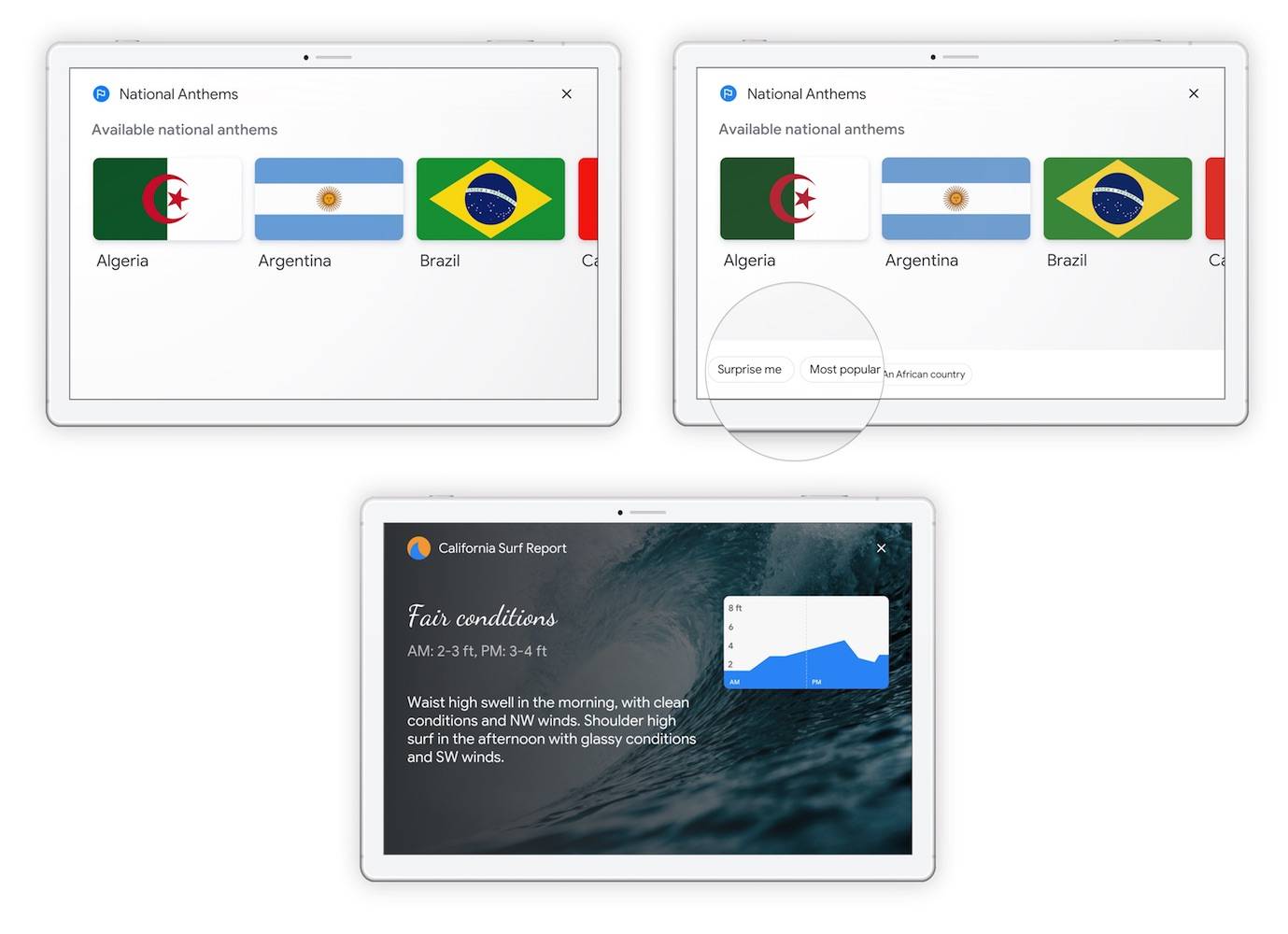
Google Smart Displays won’t be effective if there no apps and functions that will respond to you. Apps and responses must be optimized first so the Google Assistant will actually “listen” and “do its job”. It’s not as complicated though. Developers are free to use lists, cards, carousels, tables, and suggestion chips that can enable interactions for different Actions. Custom themes can be created for personalization while available voice-centric Actions will easily work on Smart Displays.
If you’re a developer, you may start on your Smart Display development journey by doing the following as suggested by Google developers themselves:
1. Consider using visual components instead of complex voice prompts
Smart Displays offer several visual formats for displaying information and facilitating user input.
2. Use visual suggestions to streamline the conversation
Suggestion chips are a great way to surface recommendations, aid feature discovery and keep the conversation moving on Smart Displays.
3. Express your brand with themes
4. Check out our library of developer resources
Lenovo Smart Display Review
 The Lenovo Smart Display is the first to become available in the United States. You can avail of the item starting this weekend in several online and retail stores.
The Lenovo Smart Display is the first to become available in the United States. You can avail of the item starting this weekend in several online and retail stores.
We can note some good things about it including the design that is sleeker than Echo Show, bright and colorful 10-inch touchscreen, full-functioned Google Assistant, and the new privacy shutter for the camera. On the dowside, Duo video calls are temperamental at times, G Suite is not supported, the touchscreen is underutilized, and third-party integrations vary in quality.
Check out our Lenovo Smart Display review on SlashGear
SOURCE: The Keyword, Google Developers









