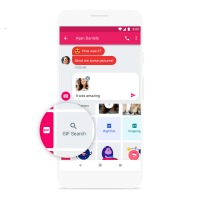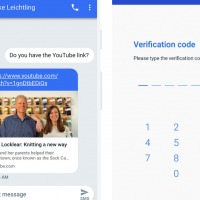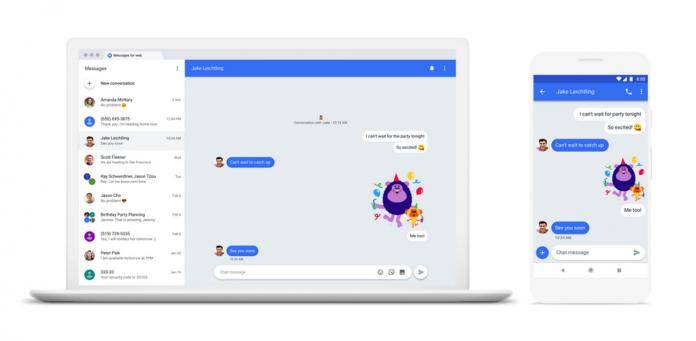
It’s been a while since Google introduced the idea of Android Messages. Google Duo was soon integrated with Android Messages while Google continued to push the RCS platform for carriers and businesses. We’re looking forward to that free world when Android Messages finally lets us send SMS from browsers. The feature has since received a number of messages including that smart reply option only on Project Fi. We believe each and every update makes Android a better platform for communication.
Android Messages still isn’t perfect but the tech giant makes sure it is updated. Last year, it stopped notification for some users but the issue was fixed already. Google Duo was finally integrated and Android was allowed to send SMS from browsers a few months ago. Another update delivered web interface and chat enhancements.
The messaging experience in Android has since improved in the past years. Networks have upgraded to RCS while new features have been added. Android Messages is now available on multiple devices so users can share whatever and take action on messages with the Google AI. The company has recently fine-tuned some features that are focused on sending and receiving texts, GIFs, Smart Reply, links within conversations, and copying passwords.
Android Messages
With the latest Android Messages update, you can soon send and receive text messages from the computer. Messages for web is being prepped for roll out. Once available, you can soon send stickers, images, and stickers along with your messages. GIFs are included but sending them is made easier with search. You will see a + button on the left side of the compose bar where you can search for GIFs to use.
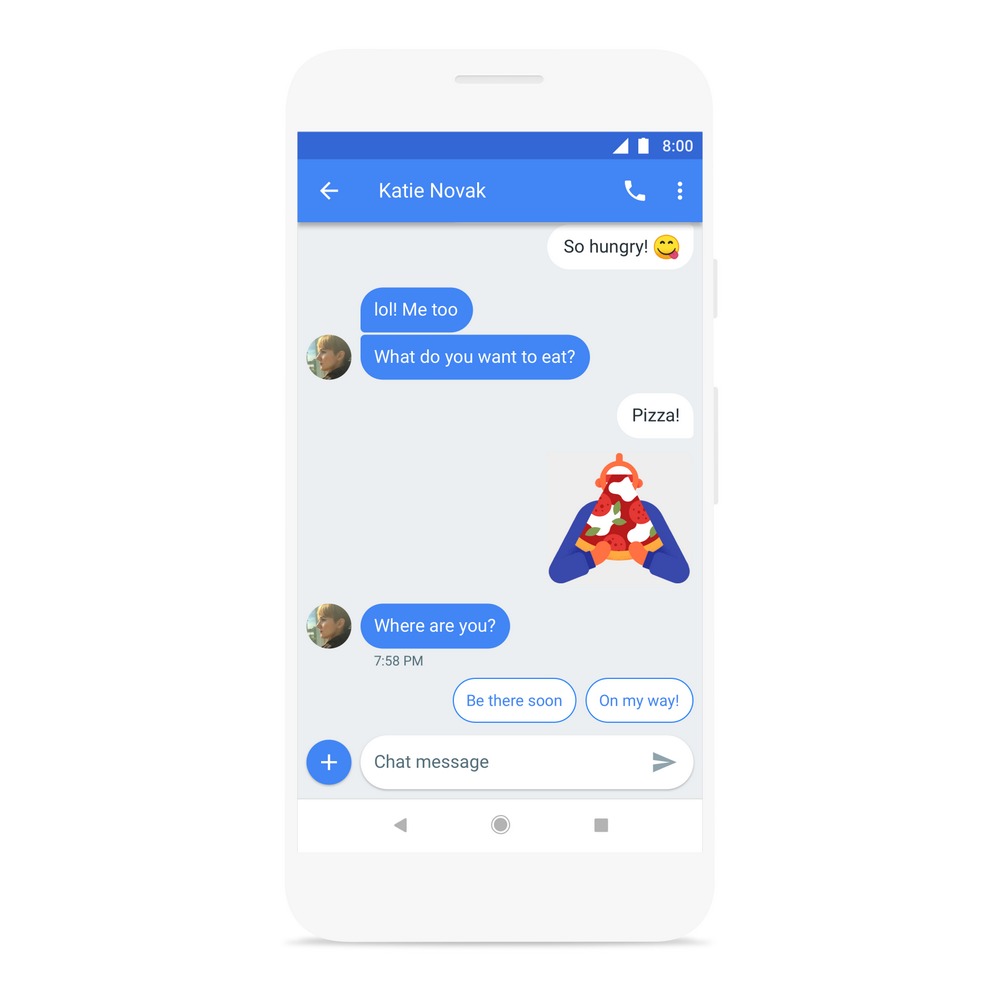
Smart Reply is available so you can quickly and easily send a response. It’s ready in English but more languages are expected to be added. Within conversations, links will show with a preview so you will have a clue about the subject.
One-time passwords can now be copied with a single tap. This becomes more useful when receiving a code or password from a secure site. Copying the characters will definitely save time because you don’t have to memorize or check if inputs are correct.
Datally
On a related note, Google has also rolled out updates to Datally. This feature was launched late last year to help us save mobile data. It helps developers and users to “better understand, control and save data” as described.
With the recent update, you can take advantage of four new ways Datally can help save more data with the following: Guest Mode, Daily Limit, Unused Apps, and Wi-Fi Map.
Guest Mode allows the user (phone owner) to stay in control when lending a phone to prevent data hogging. This feature lets you see the amount of data other people can use. The Daily Limit allows you to decide how much data to use each day. This is helpful for a phone user who wants to limit data. A warning will be sent if you are about to use up personal data limit.
Unused Apps can show what apps you are not using but take up data. You are then free to uninstall the unused apps running in the background to prevent leaking data. Last but not the least, there’s the new Wi-Fi Map that displays all Wi-Fi networks nearby. Its goal is to help you locate quality Wi-Fi connection every time. This way, you no longer have to use more of your data plan.
SOURCE: The Keyword (Google)