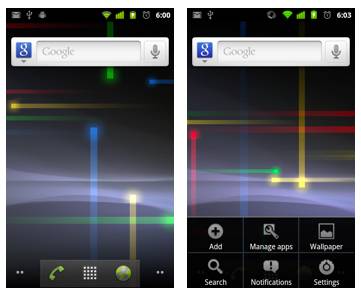
Hooray because today’s the day. Google’s released not only the Nexus S with Samsung, but Gingerbread as well. This version of the Android mobile OS offers speed! Not only that though, as you’re soon to find out, there’s wild additions too! Nothing so big your eyeballs will explode, but close! There’s a new keyboard, a new text selection tool, gyroscope support, power management improvements, VoIP/SIP calling, improved copy and paste, support for NFC technology, and more!
New Keyboard
First of all, the thing that everyone uses every freaking day of the year, the Keyboard. This new keyboard has its keys reshaped for faster input and editing, bringing up word suggestions also depending on what letters you’re typing. Switching to voice mode allows you not to replace selections, multi-touch key-chording allowing you to type numbers and symbols with keyboard shortcut combos instead of flipping back and forth like you’ve got to now. Included deep inside the keyboard class “android.view.KeyEvent” is support for the following buttons – A,B,C, L1, L2, R1, R2, select, start, X, Y, and Z – aka PlayStation controls.
Copy/Paste
The copy and paste function has been improved to include pressing and holding to select words, stay in selection mode, and copy text for later pasting. Along with this is:
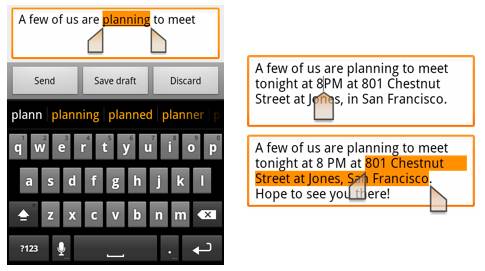
Word Selection
Improvements to word selecting include the aforementioned press-hold, a function iPhone users are already used to using. Once pressed and held, a free-selection mode begins, a place where you can adjust the area you’re selecting by expanding bounding boxes.
Power Management
Improved next is your ability to manage your power usage. Inside your application settings, you’re able to see your battery in how it’s being used by various apps. See how much that Matrix screensaver really is sucking up all your juice! Hopefully soon those task killers will be rendered outdated.

Application Control (Task Killer Killer)
Along these same lines is a shortcut to “Manage Applications” which you can reach in your options menu. From here, you can indeed view all of your applications, how much power they’re using, and you’ve got the ability to stop any app instantly.
NFC Near Field Communication
This is the future of commerce as far as credit cards go. Use this to touch or swipe NFC tag embedded posters, advertisements, other weird junk, to be directed to a website (and more than likely other such actions). In the future, this functionality will work to send and receive money via your handheld device. Excellence.
Internet Calling
SIP Internet Calling addresses can be added to your contacts list and you can make internet calls via Quick Contact or Dialer. Hooray! Of course you’ll need a SIP account for this to work and these features will be turned off or on depending on what your manufacturer or carrier wants.
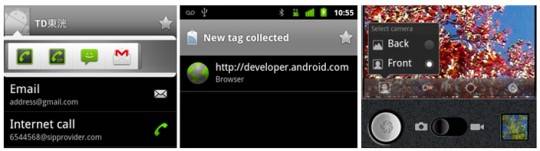
Downloads Management
A new download manager is in place to work from your browser, email, or other apps. This could be rather helpful I must say so myself.
Camera
Multiple cameras can now be accessed from your one new camera app, just by clicking the “select camera” button.
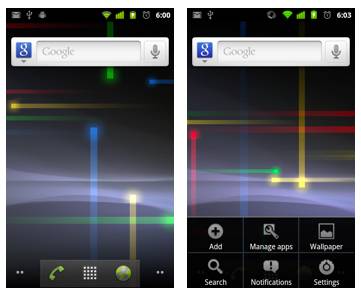
UI Improvements
Simple changes in the user interface of this Gingerbread system make the whole situation faster, easier, and more power-efficient. One example is the changing of the background to BLACK in the areas that it’ll always be covered up such as the notification bar, menus, and etc. Changes in these menus are also in place to simplify.
DEVELOPERS UPDATES
Concurrent Garbage Collector
Dalivik VM brings you a lovely new way to collect your garbage during gameplay for apps, this bringing along a whole lot smoother and more responsive playing of game-based apps.
Video Drivers
Third-party video drivers are introduced to improve OpenGL ES operations and to increase your whole 3D graphics performance experience.
Event Distribution
Touch and keyboard events are now handled faster and much more efficiently reducing the amount of CPU used during event distribution. Responsiveness is therefor improved in all apps, especially those with 3D graphics and those that are CPU-intensive.
Event Handling
Along those same lines, apps using native code are now allowed the ability to receive and process input and sensor events right into their native code, improving both responsiveness and efficiency. All supported sensor types can now be received by apps, enabling and disabling of specific sensors is allowed, as is managing of event delivery rate and queing. Native libraries exposed by Gingerbread let apps handle the same kinds of input events as currently available through the framework.
Gyroscrope, rotation vector, gravity, barometer sensors, and linear acceleration
All new sensor types Android 2.3 has added API support for. Open API is added for Native Audio, Khronos OpenSL ES. Gingerbread gives you an interface to its Khronos EGL library allowing apps to manage graphics context as well as manage and create OpenGL ES textures and surfaces from native code.
Native Access to Activity Lifecycle, Windows Management
Native apps are now able to declare a new type of Activity class by the name of NativeActivity, its lifecycle callbacks implemented right direct into the native code. This NativeActivity and its native code run inside the system like other Activities, they running in apps system process and executing on apps main UI thread, receiving the same lifecycle callbacks as the rest of the Activities. Also Native APIs are revealed for managing windows.
Native Access to Storage, Assets
A native Asset Manager API is now accessible by apps, getting rid of the need to go through JNI for retrieving application assets. Streaming decompression is included along this path. Limit to compression no longer exists as far as how much .apk assets can be read, and apps have access to a native Storage Manager API that works directly with OBB files (although Dev tools for managing and creating OBB files wont be available until early 2011.)
Robust Native Development Environment
Android NDK (r5 or higher) gives you now a complete set of tools and toolchains and libraries for helping you develop apps inside Android 2.3.
Internet Telephony
SIP-based internet telephony features can now be added to apps, Android 2.3 including a full SIP protocol stack and integrated call management service allowing apps easy set-up of incoming and outgoing voice calls (no managing sessions, audio recording, playback, or transport-level communication needed directly).
NFC
Near Field Communication capability allows developers access to the new world. Proximity-based info and services for all, using NFC API to respond to NFC tags by touching things like posters, stickers, and other devices. Any number of actions can follow.
Mixable Audio Effects
New audio API allows developers creation of rich audio environments with equalization, bass, headphone virtualization, and reverb. Mixing of multiple effects in local tracks or globally.
Support for New Media Formats
Built in support for VP8 video compression as well as WebM open container format. Also AAC encoding and AMR wideband encoding is included for apps to capture higher quality audio than just narrowband.
Access to Multiple Cameras
New Camera API makes use of as many cameras as are available on the device they’re working for, querying the platform for info on each camera, opening the camera that’s needed. Simple, necessary.
Take a look at all of our Gingerbread and Nexus S coverage today:
PlayStation Buttons Found in 2.3 SDK
Android 2.3 User Guide Available Now
Nexus S Review and Rundown by TechCrunch
Nexus S $529 unlocked confirms Best Buy
Nexus One Owners: Have You Received Gingerbread Yet? [Update: Not for a Few Weeks]
Android 2.3 SDK Officially Released
Nexus One Gingerbread OTA Update Due in a Few Weeks
Google Nexus S official
and into the future by heading over to the following tags: Android 2.3, Android Gingerbread, and Samsung Nexus S.
[Via Android Developers]










and still no screenshots…
Epic still hasn’t received an OFFICIAL froyo release and now gingerbread going out in a few weeks. Will us epic owners ever see gingerbread? Hahahaha only at a bakery lol. Btw nexus s will FAIL just like the nexus one, why because its only on ONE CARRIER. You’ll see.
when will htc wildfire get upgraded to froyo
Mark,
You’re a typical American. There are more countries in the world then just the USA. I know it’s hard to believe but it’s true.
The Nexus One was built off the 2100Mhz standard in GSM. All countries use 2100Mhz for 3G and the USA and Canada were supposed to use it as well. The problem is AT&T didn’t want to wait for the frequency to be freed up so they went on their own with 1900Mhz. T-Mobile/WIND waited and built the standard 2100MHz network and it is why when you buy a T-Mobile/WIND phone you can travel anywhere in the world and get 3G.
Now the iPhone is different. It has 2100Mhz for the rest of the world but for some stupid reason they disabled the 1700Mhz upstream required to do 3G here in NA because NA uses separate frequencies for up and down stream traffic. That’s an AT&T shaft that was made to prevent people from buying the phone on AT&T and then going to T-Mobile.
From what I have read to date it seems like Wifi proxy support again has been ignored. As a corporate user I am perplexed as to why Google continues to flip the bird to the corporate user by not adding this basic feature to the OS. I hate to say it but I am going to have to seriously think about dumping this device and switch to and iPhone. New features are nice to have but why add new features when you don’t have the basic features in place already. Would you spend money on new hardwood for your house if you only had half of the roof intact?
Rebellion:
AT&T has long used the 850 and 1900mhz bands.. The US also has specific licensing rights as to which bands you can use in what areas (which also depend on who else has licensing rights).
Its more a legacy thing than anything, not meant to specifically cripple phones.. It has little to do with ‘waiting’..
At least in Canada, WIND wanted their own network, they HAD to use those bands if they wanted to control their own towers. It was not a choice to make easier to bring phones over..
If you want a carrier unlocked phone, buy one.. but don’t whine about not being able to move your subsidized phone from one network to another. Please remember that here are 6 HSPA/HSPA+ bands around the world, and not a single phone supports them all.. nor is it feasible to do so.. (costs money, space, and time)
This makes no sense the galaxy s series doesn’t have 2.2. Froyo now 2.3 gingerbread is coming out. If I knew this phone was going to be behind all the other android phones I would have never purchased it. We are the only ones without the flash player and it isn’t right. There has to be a better solution to this.
Babygirl@ That sucks. My friend has a galaxy s here in Japan and it’s running 2.2:/
i’ve read somewhere that galaxy s series is getting 2.3 from o e of the developers. it’s unoficiall but for some reason they got burned last time when anouncing froyo so they are keeping their mouths shut for time being. I9000
lol @ typical American. Why do so many foreigners think they are always better/smarter. lolz … umm… FYI, the typical American as you say is the reason there are cell phones period. You should be thanking the typical American. lol
I thank the genius American for that, not the typical American.
Hi,
I would just like to add that i have recently purchased an htc desire s phone after reading the above mentioned review. Previously I have always been using nokia and have been utterly satisfied with it’s performance for voip but for a change i chose to buy an android. I must say that the sip client is not impressive at all but it does work. However, the incoming capability is lost when the phone is idle for over ten minutes.
I have configured my htc with sipgate credentials and outgoijng works absolutely fine with no NAT traversal issues, the incoming works for the first few minutes but when i try to call from my other mobile or if some one dials my pstn number associated with my sip, there is not response.
I would like to have views of people who have tried something of the sort.
Hopefully, this is going encourage the developers at htc or android to look into teh matter.
Android 2.3 has come with lots of improvement. New keyboard, copy/paste option, and improvement in UI are really appreciable.
Disapponted with 2.3 which holds nothing actually new apart from NFC and equalizers
Happy with the new update, and thank you for this list.
Previously, .WMA files were able to be seen and play, with this system update it no longer shows those files. I had several used for notification sounds and ringtones, what happened with the .WMA file support?
does it support voice recognition like apple siri