
It’s time again for Google to take command of a smartphone with the Nexus 4, a device manufactured by LG with software pure vanilla Android – a collaboration creating yet another true member of the Nexus family. This device is made to bring on the next version of Android, that being 4.2 Jelly Bean (the second iteration of the software still code-named Jelly Bean) complete with the updates you see in our full update guide. The body of this device rather similar to that of the LG Optimus G, complete with the same display, camera technology, and quad-core Qualcomm Snapdragon S4 Pro 1.5Ghz processor under the hood.
Hardware
With the Nexus 4, Google finally has the opportunity to send a Nexus down the production line that actually is “top of the line”, as it were, with a processor that allows Google to call it the most powerful smartphone on the planet. Of course there’s no real way to measure that claim, as it is rather subjective, but comparing the S4 Pro to the competition in basic benchmark tests, you’ll see rather quickly that it backs up that claim readily.

The body of this device is comfortable to use, light, and combines LG design sensibilities with the Galaxy Nexus, Samsung’s most recent look at the Nexus universe. You’ve got a 4.7-inch IPS+ LCD display at 1280 x 768 pixel resolution up front – that’s 317.6 Pixels Per Inch and sharper (on a PPI level) than the Nexus 10 tablet. The Galaxy Nexus has just a few pixels different (316 PPI) while the iPhone 5 has 326 PPI – if you’d like to know. While the HTC J Butterfly still sits on top of the pack with 440 PPI at the moment, the Nexus 4 is really fabulous with the setup it’s got here – comparable to the HTC One X with colors that appear to be one with the surface of the device.

The device will sit nicely in your palm and again, is rather light at just 131g (0.31 pounds). The camera on the back of this device performs well, but not nearly as well as we’d like considering the competition. Have a peek at the full report on the photos and video we’ve gotten in the camera section below. There’s a metal-like plastic surrounding the edges and reinforced glass on both the front and the back of this device (Gorilla Glass 2 on the back, in fact).

The glass looks lovely on both sides, especially considering LG’s trendy holographic grid they call “Crystal Reflection”. This again was first seen on the LG Optimus G when they first introduced it. Check our full LG Optimus G review right this minute so you can be aware – that device is out in stores immediately if not soon as well. Both devices also run the Snapdragon S4 Pro 1.5GHz quad-core processor from Qualcomm, mind you, a processor we’ve seen benchmarked at the top of the market several times.

Have a peek at some benchmark results here and feel free to compare them to the Optimus G. You’ll find that they’re extremely similar, but not exactly alike. Google’s vanilla iteration of Android 4.2 Jelly Bean appears to be having some effect – right along with the ever-so-slightly modified hardware surrounding it.
There’s also some wireless charging abilities in this device, but we’ve not had extensive enough experience to make an informed decision on how well it works. Once the wireless charging pad is in our hands, we’ll let you know!
Software and Performance
The software you’re using here is Android 4.2 Jelly Bean, or as I’ve been calling it, Jelly Bean+. This software introduces gesture typing, photo sphere, multiple user accounts, wireless display capabilities (working with Miracast), updates to Google Now, Notifications pull-down expansion, and bits and pieces we keep discovering day by day. There’s a pedometer in Google Now, now, did you know?

There’s also a miniature settings panel you can access through your notifications pull-down menu for things like brightness and wi-fi switching. This addition to the mobile OS is the most important, in my opinion, with access being both in the standard notifications pull-down with just one tap or by pulling down on your display with two fingers – easy. You’ve also got an indicator here of who you are – (this affecting tablets more than smartphones at the moment) as well as brightness, emergency calls, battery access, airplane mode switch, Bluetooth, and access to your wireless display settings.
With the LG Nexus 4 and with all devices working with Android 4.2 and higher from now on, you’ll likely be able to use this version of Jelly Bean’s wireless display technology. Google works with the standard wireless technology called Miracast here, as detailed in a simple SlashGear guide and recently mentioned on Android Community by NVIDIA as well. You’ll find this standard spreading like wildfire – rather likely – in the near future. For now it’s rather limited as it requires 3rd party systems to make it work – if you have nothing that has Miracast connectivity, you have no wireless display. Expect more on this in 2013 when 3rd party manufacturers join in on the big Miracast party.

On the whole this experience is not significantly different from the Galaxy Nexus other than in its speed and responsiveness. Google says it’s continuously refining the “Butter” improvements they initially outlined at Google I/O 2012. This refinement includes touch responsiveness, buffering, and general tweaks that make the whole experience smoother – as it turns out, each new Nexus is bringing an experience that proves itself to be nicer – is it just our imaginations? More than likely it has to do with Google’s Project Butter somewhat, but also a lot more because this device has one of the most powerful processors in a smart device today.
The keyboard on this device is improved to a degree we’re impressed with, bringing up word suggestions ever-so-slightly more correct than we’ve seen before, and with a feature that’s new to Android (or Google’s standard version, anyway). That being gesture typing – otherwise known as swiping. You can now also get this sort of functionality from Swiftkey Flow as well as, of course, Swype itself. User logins exist in Android 4.2, but are restricted to tablets at the moment. There’s also a feature called “Daydream” that’s effectively a screen saver showing photos you’ve taken – this is another feature we’re not all that concerned with as the functionality has been around for a long time with 3rd party applications – so try it if you like, it’s not going to change your Android life.

Notifications are notably improved, with connections to apps based on the notifications you get – connections to your phone depending on who is included in the calendar event, for example. You’ve also got that lovely one-finger expansion you may have heard of – it’s all rather smooth and makes for a wonderful experience that we’re excited for not just vanilla Android to have, but for manufacturer’s to keep up with. We’ve seen impressive additions to pull-down notifications in several newer devices lately, the most impressive coming from Samsung’s Galaxy Note II from T-Mobile
Again you’re running the Snapdragon S4 Pro quad-core processor at 1.5GHz, a beast without a doubt, so you’ll have absolutely no trouble busting out any game on the market. Whip through the graphics like they’re silly giant pixels and play the highest definition video available to you – no trouble at all!
Camera
The camera on the front of this device is OK – certainly nothing to write home about, but notably improved over the past Nexus devices. It’s still made primarily for video chat, but if you absolutely need to take photos of your own face, it’ll do a suitable job for quick shares. On the back of the device is the 8 megapixel camera we’ve seen on the LG Optimus G from AT&T – as seen in this SlashGear review. Photos are generally nice and sharp, but a bit blue.

Compared to the Galaxy Nexus, this device takes fantastic photos, that’s for certain. Have a peek at a few examples here (with more on the way as we experience this device further) and note that the video is generally the same quality as the photos as well – certainly nice enough to share with your family and friends, miles ahead of the Galaxy Nexus.
Battery
As it was with the LG Optimus G, you’ll need to monitor your device use here in order to make the most of your battery – no different from any smartphone on the market. It’s not absolute magic, but if you keep in mind that a display as bright and powerful as this is able to drain your battery extremely quickly if left on at full brightness all the time, you’ll get plenty of time out of it. That is to say: don’t just blast your eyes out all day long and you’ll get more than a day’s use out of this smartphone.

Wrap-Up
The LG Nexus 4 is a notable improvement over the Samsung Galaxy Nexus. Though we’re a bit less than thrilled over the fact that we don’t have a replaceable battery here, wireless charging as a standard technology is more than excellent enough to be a replacement for that simple ability. The Nexus 4 is the new benchmark for smartphones everywhere, iPhone and Windows Phone included. That’s not to say that the iPhone 5 or the Nokia Lumia 920 aren’t better phones, but Google has created a package here that the whole industry has to live up to, detail by detail.
If you’re an Android developer, you absolutely, definitely, without a doubt, should be preparing to purchase this phone. It’s leagues ahead of the Galaxy Nexus in processing power as well as its ability to take decent photos, and since that’s just about the only thing that changes in the Nexus environment these days, the upgrade must be done. LG had performed an impressive feat here, securing a future for themselves in the Android universe with one impressive beast of a device.
[device id=”3766″]



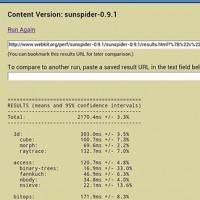
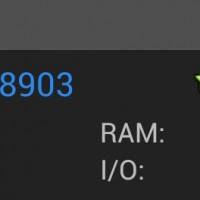
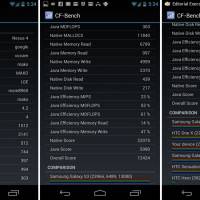
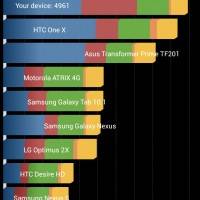


















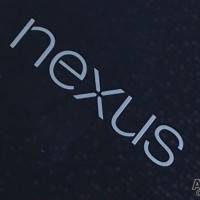





















would like to hear more comments about the display quality. from the video it looked as if viewing angles were worse and the screen itself was not as bright as the other phones.
The first question on my mind – will it work with the new Samsung dock?
It’s LG..
No, it’s Simport vs. MHL (or whatever the Samsung multiport is called). I don’t know if they will be compatible.
Someone please tell me why the benchmarks are so damn low. Slower than a S3 and a One X. I thought S4 Pro =Fastest chip out there right now ???
Its running prerelease firmware. There’s probably going to be an ota update before the actual release.
Because it’s running 4.2 and the benchmark apps haven’t been updated/optimised for that, yet.
Or it could have something to do with thermal throttling.
The S4 pro + Adreno 320 get very warm acording to Anandtech.
Interesting. Would a firmware fix be able to counter that, or is it simply a consequence of design?
Actually it’s almost certainly down to pre-release firmware. I believe the Galaxy Nexus was in the same boat last year.
I suspect software since the optimus G has very different scores with the same specs.
I saw that, too. No way the Nexus 4 performs worse than the Optimus G, so it’s gotta be software.
OK, again according to Anandtech, with the CPU it seems to be software related specifically v8 optimization but with the GPU thermal.
As to why Optimus G GPU seems faster:
” The explanation is simple: the Optimus G can’t complete a single,
continuous run of GLBenchmark 2.5 – the app will run out of texture
memory and crash if you try to run through the entire suite in a single
setting. The outcome is that the Optimus G avoids some otherwise nasty throttling. The Nexus 4 on the other hand manages to complete
everything, but likely quickly throttles its clocks down due to thermal
constraints”,
I’m still buying the Nexus of course…;-)
The problem is that you are sliding from the side. This way you slide over the Home Button and that’s triggering Google Now like it should. To get to the galery you better just slide over the camera screen like you would in the photogalery.
those videos are a joke. no really. a JOKE.
I’ve seen video reviews of the Nexus 4 from African schoolchildren who have never held a phone that were better than this one. Please get a professional reviewer who actually knows what he’s talking about. Pure torture.
Nice review there, but looking at the pics I have to say I’m shocked how sexy the Note 2 looks, even next to the S 3 and the LGNex. I’m so hoping that one of the next Nexus devices will be a Nexus Note… (probably not gonna happen but I won’t give up hope)
They could easily call it the Nexus 5 🙂
That would be epic
The topic of this review should be intriguing, but the way you handle the Nexus 4 – like a retard, meant I literally could not watch either of your videos to the end. Sorry Pal.
I thought those were SlashGear videos, so I didn’t watch.
I have to make a confession. I have come back to view these videos on a couple of occasions, especially the second one, purely for the comedy value. It’s hilarious!
In engadgets review they said they experienced lag. Did u?
I’m an iOS user (but I have owned 5 Android devices over the years) and I must say this hands on is well… rubbish… You can’t get to the gallery by swiping left because you’re clearly swiping from the home button… just swipe from within the picture itself… Geez dude.
That was an awful “review”: you say that the performance was not the same as the Optimus G and refer to the images, but there is no reference to the G in the images, and you fail to explain if the difference was better or worse than the G, leaving the reader frustrated.
That was an awful “review”: you say that the performance was not the same as the Optimus G and refer to the images, but there is no reference to the G in the images, and you fail to explain if the difference was better or worse than the G, leaving the reader frustrated.
SHUTUP and take my money. Although, that won’t be a lot of money…
You can make any phone look bad when you review it like this. I think he was completely off on this day because I’ve seen him do better in a few other reviews in the past.
Stop saying “Search for” when searching. It includes that in the actual search smh. Just say what it is you want to search for. So just say SlashGear dot com. It would of got it on the first try.
The reviewer from Slashgear is a fucking moron.
I’ve read this twice and still can’t find whether or not this runs on AT&T’s 4G LTE. It rolled our here in Dallas not long ago and it’s a must for hitting my phone between appointments at my salon and for surfing the web for styles.
No LTE support. They went with HSPA+ 42Mbps (If I recall correctly). Which, in certain areas (I imagine Dallas would be one of them) is LTE-ish.
No LTE
Question: If something goes wrong with my battery, will an LG center be able to fix it?
Slashgear desperately needs a new reviewer, that was painful. Didn’t even reach the 3 minute mark on the first video.
I have to agree with the others and say you need to get a different profession than be a slash gear reviewer….sorry
“In my opinion, I think the IPhone 5 is more comfortable to hold in the hand”….Maybe it is because you have small hands? Did you consider that at all? Imagine if Lebron had said in the commercial “In my opinion, the Note 2 is more comfortable in my hand”?? The iPhone 5 is a great small smartphone(the best in the world actually). Small smartphones are great for people with small hands…like women and short men with small hands. Would it kill anyone to clarify this point? A guy that is 6 feet tall might actually want a medium sized smartphone with a 4.7″ screen. I mean, it is possible right?
They lost me with the “no microSD slot”
Right there is where I decided not to get it
Background Music On First Video…….
LMAO!!!!!!!
Is it a mobile phone review or a Dance class?
Confused