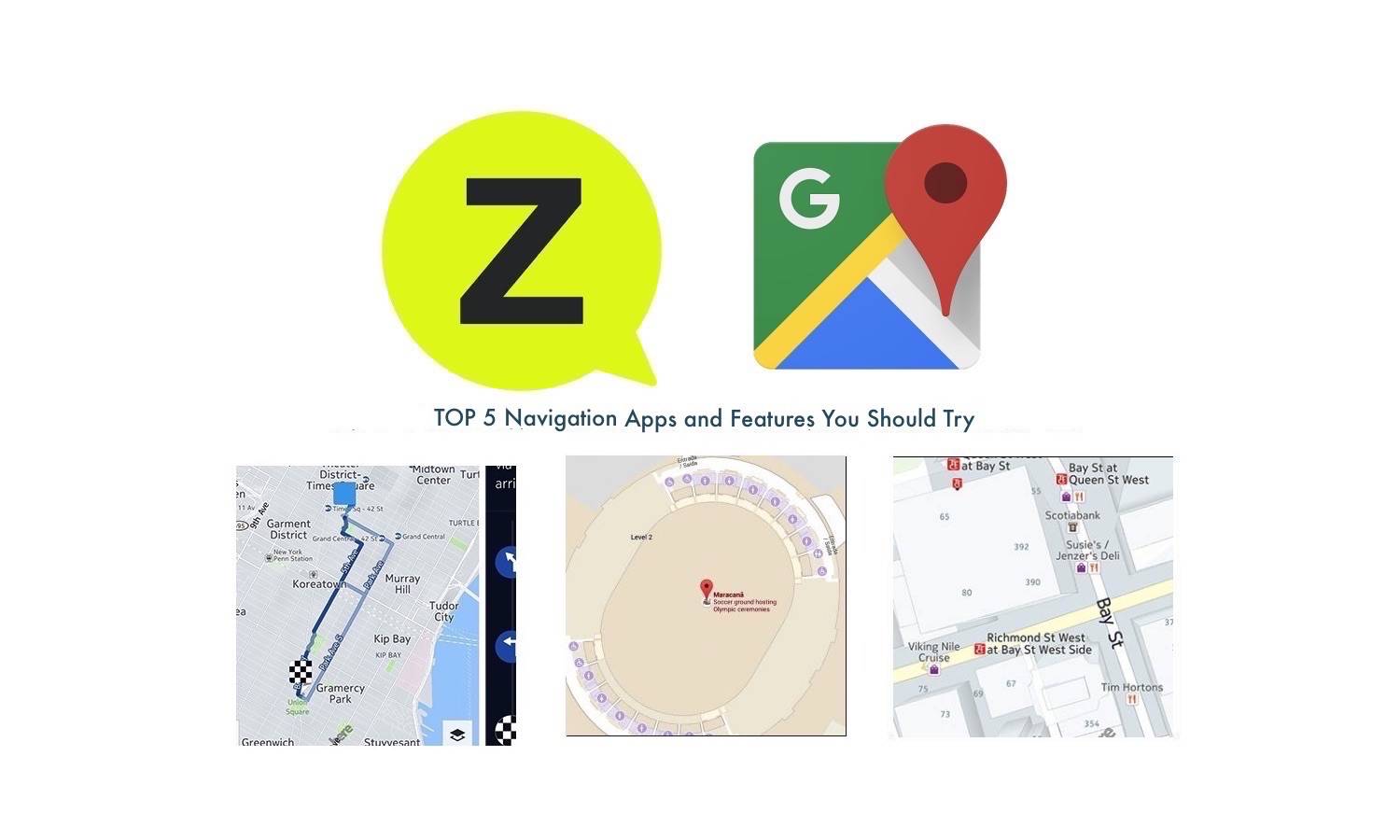
Navigation has evolved rapidly in the past decade. From the old school way of paper maps, we were introduced to electronic maps. TomTom is one of the most famous names when it comes to GPS navigation but the horizon changed when smartphones and mobile apps entered the picture. Right now, Google leads the digital mapping industry with Google Maps. There’s Apple Maps but we all know that it’s not really reliable right now—not yet. Nokia’s HERE is a worthy alternative but it’s only now that the old smartphone pioneer is working hard to improve the features and its reach.
We’ve featured numerous of GPS and mapping apps already. They are not only good for driving but also for sports activities like running, biking, or swimming. We’ve reported a number of updates on the apps available and we know some of them are quite useful.
Listed below are top 5 app features we’ve learned in the recent weeks:
Google Maps Navigation Driving Mode
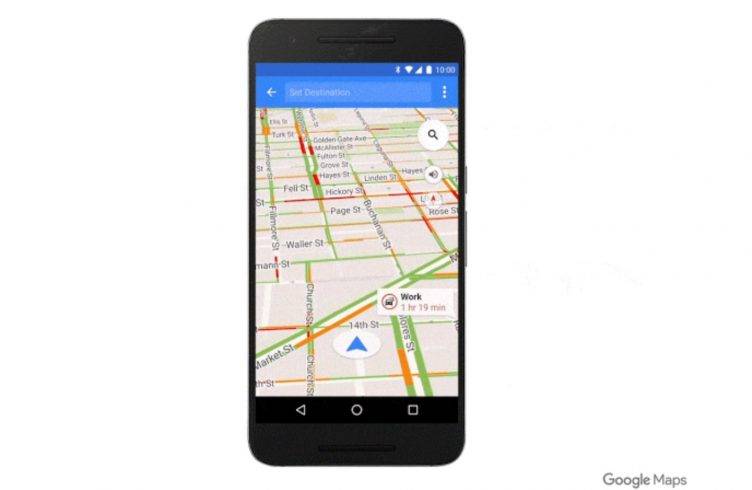
We all know Google Maps. For most of us in the Android community, it’s our default map to use when searching a new place or destination. However, it’s only recently that Google added the Driving Mode. The app has been useful but some people switch to Waze when driving or when navigation is about to begin. With the update, you can now use the new driving mode to navigate to your set destination. Traffic areas and road closures will also be shown so the driver has more options.
Google Maps Navigation is now available in other countries like the Netherlands, Lebanon, and Austria. It looks into one’s navigation history so it may suggest restaurants and other places you frequent.
Google Maps Rio Olympic Venues
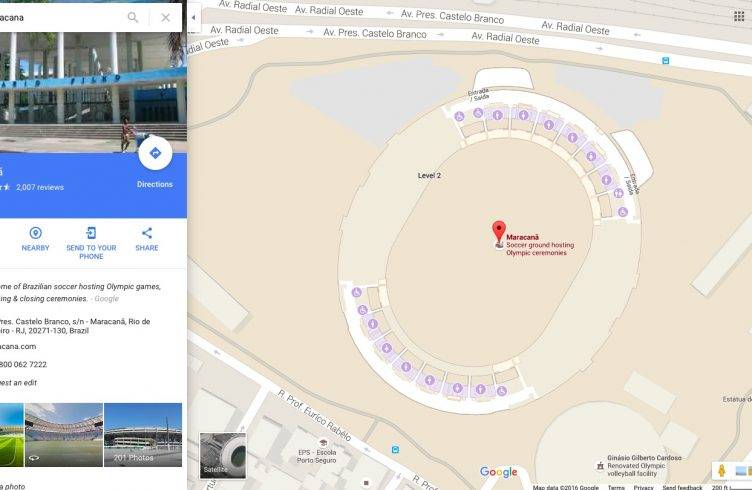
It’s Google Maps again but those planning to go to Rio, Brazil for the Olympics will be happy to know that Google has started to prepare Google Maps for the event. The global athletic community will be able to use Google Maps complete with indoor maps of the 25 indoor venues in Brazil. Outdoors maps have also been enhanced so you know the maps app you are going to use are accurate. As early as now, you can check out where you will go.
You can easily plot out your trip to Rio and the rest of your time in Brazil. The indoor maps will be useful because you can search for even where the restrooms or info desks are. You will never get lost there. Some of the establishments included in this update are the Future Arena, Maracana stadium, and the Olympic Gold Course.
HERE Bike Routing
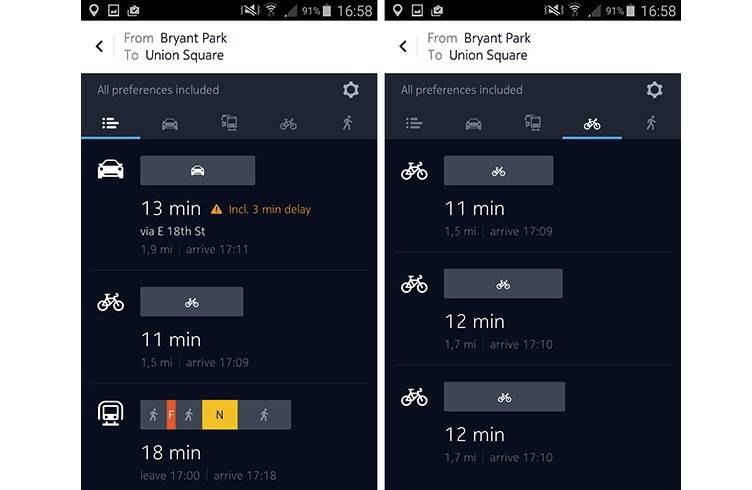
Bike routing is still a beta service part of HERE. It’s the latest update but only for a select group of beta testers. Cyclists are encouraged to use this feature on the digital maps so they can help the developers know what they need. If you are a biking enthusiast, test the feature and see how you can better plan your journeys. It’s an alternative to the same service Google just offered.
With this update, you can view the estimated arrival times, pathways, and possible routes available.
Feel free to sign up for the beta bike routing on Android
Download Google Maps
HERE with house numbers
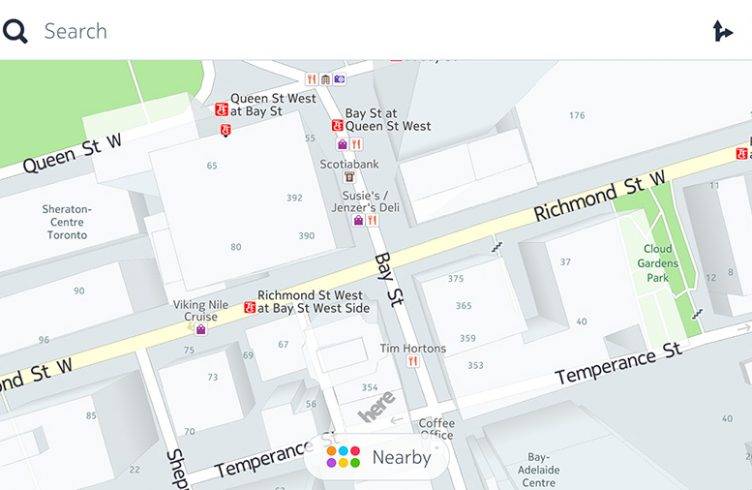
Here is another update HERE 360 recently received. It’s one important update because users can now see house numbers. This change allows anyone to navigate with more accuracy especially in unfamiliar residential places in Canada, Moldova, Iceland, and Mayotte. Availability may be limited for now but for those who live in these countries, they can navigate the exact addresses or building locations.
With this particular update, the HERE devs also improved the transit lines feature and added more cities in countries like Russia, Taiwan, and Israel and specific cities like Barcelona, Madrid, Melbourne, Mexcico City, New Delhi, and Cologne among others.
Download HERE Maps
Logitech car connected
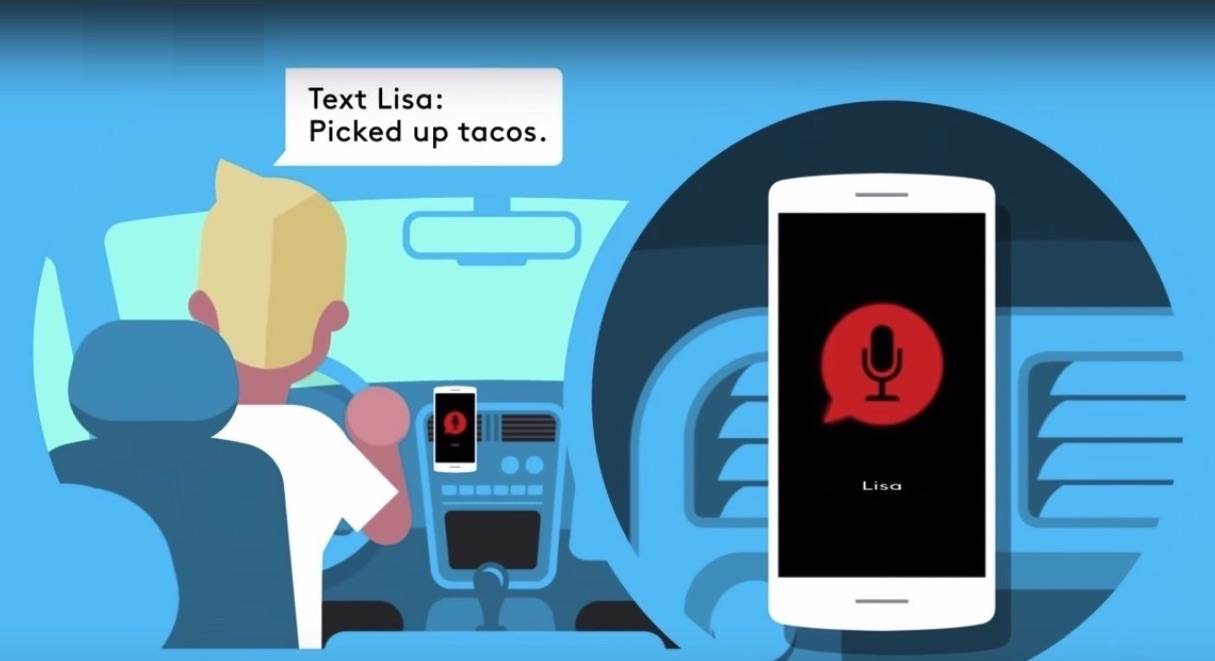
Logitech introduced a new app called ZeroTouch that helps the driver connected while on the road. It’s a special system that works with other available apps for a more convenient navigation. It’s not just an app. It’s a full system that includes a mount and a dashboard. The ZeroTouch Air Vent is $59 while the ZeroTouch Dashboard is only $79.
Making the system ultimately work for the techies is the companion app that allows the user to do voice activated tasks like read and send text messages, share location, make and receive calls, or stream music from Deezer and Spotify. You can also use the dashboard system to switch to other navigation apps.
Download Logitech ZeroTouch from the Google Play Store.









