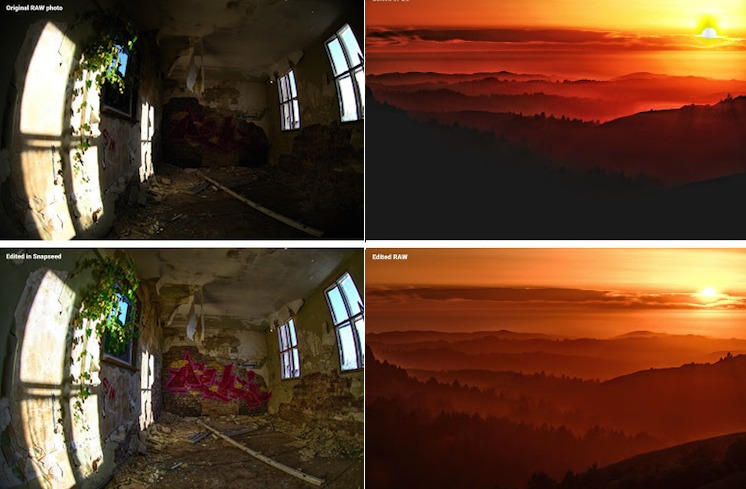
Snapseed is one of the top photo sharing apps for mobile. Google acquired the startup known as an Instagram rival back in 2012 and was soon teased. The tech giant quickly launched a version for Android and then later iOS. After our review, Snapseed has since received more updates including more options and more editing tools, and some minor updates only a few months ago.
This recent update finally brings RAW photo editing to any Android device. This is perhaps the biggest update yet for the app because this kind of feature is something you would only normally see in DSLR cameras for more professional use. However, Android 5.0 Lollipop included some RAW features last year, changing the mobile photography landscape a bit. With such RAW editing features, anyone can make high quality and professional images right on your mobile device or tablet. Photos that are saved as DNG files can be edited and saved.
RAW format means much of the original data were preserved. You may not notice it right away but photos in JPEG already have some “noise” while in RAW, photo is very well preserved or saved as captured by the original camera. That’s why it’s called “raw” and the new Snapseed 2.1 now makes it possible for Android users to edit the original file.
As usual, you can still take advantage of the many filters in Snapseed to produce nice images with cool effects such as Lens Blur, Tonal Contrast, Glamour Glow, HDR Scape, Drama, Grunge, Grainy film, Vintage, Retrolux, Noir, Black & White, and Frames.
Download Snapseed from the Google Play Store
SOURCE: Anton Daubert










My Uncle Noah just got an almost new cream Volkswagen Golf R by working parttime off of a pc online.visit their website on my` prof1Ie`
!11111111111111111