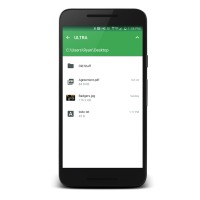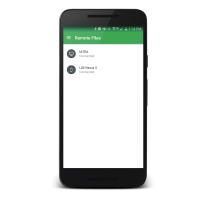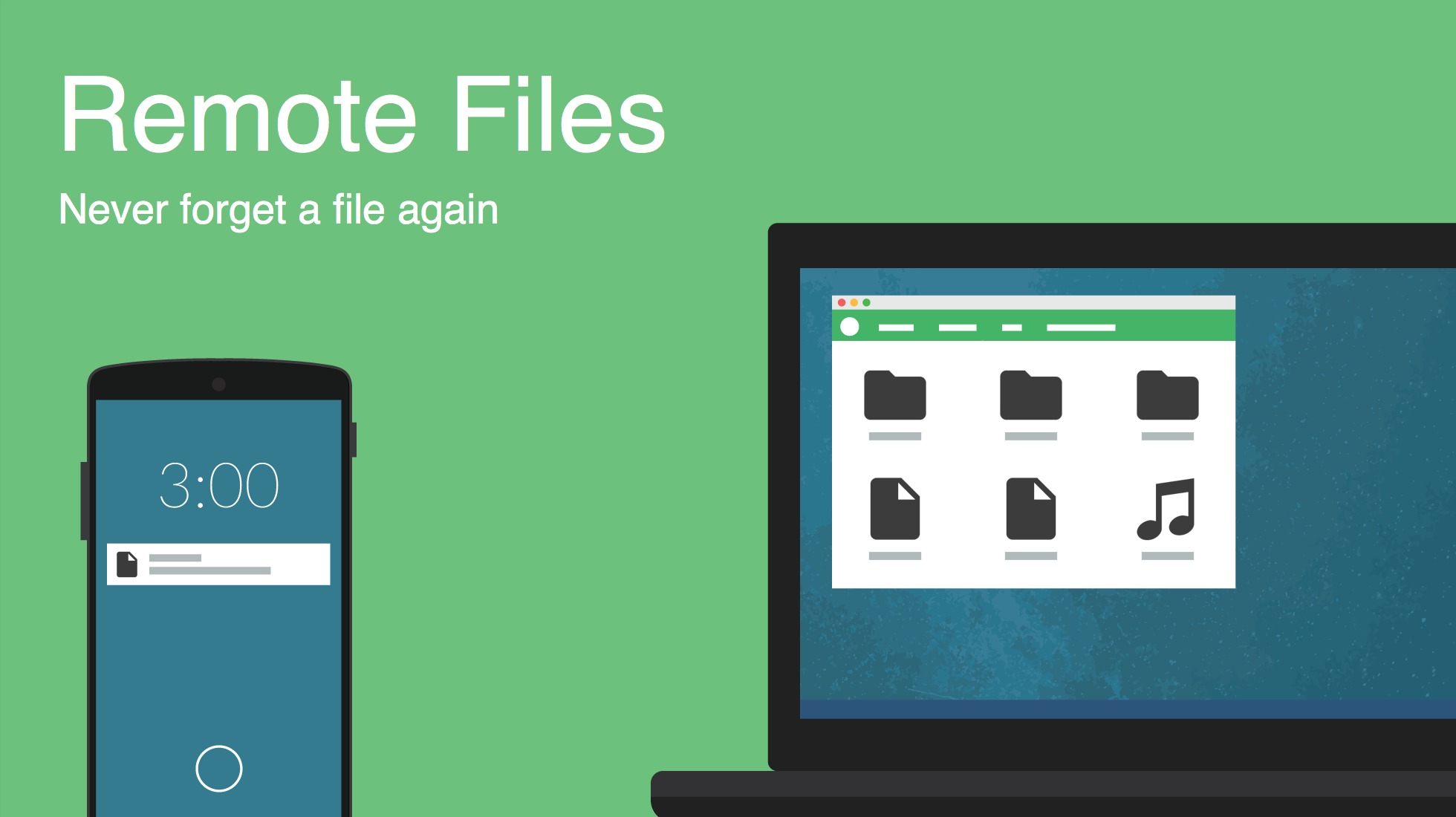
Trust the Pushbullet devs to regularly release updates for the productivity app. The last update released a few weeks ago locked some free features so you people would be tempted to get the Pro subscription. That was one week after the multiple image selection feature and browser extensions were updated. Of course, how could we forget the major Android 6.0 Marshmallow update?
Just before 2015 ends, Pushbullet gets another feature called Remote Files. This new feature allows the user to browse files from any of your other devices that have the app installed. You can request files using your smartphone from your PC via Pushbullet. Say for example you forget at important file at home to present to your boss, browse your desktop using your mobile device and file will be pushed to you as needed.
You can also access files from your phone right from your laptop or desktop computer. No, you don’t need your devices to be near each other or connected via Bluetooth. You only need Internet connection so yes, your devices need to be online for Remote Files to actually work.
At present, this Pushbullet feature is supported only on Windows and Android. Make sure each platform has the Pushbullet app installed on your mobile phone, tablet, laptop, and computer.
Download Pushbullet from the Google Play Store
SOURCE: Pushbullet