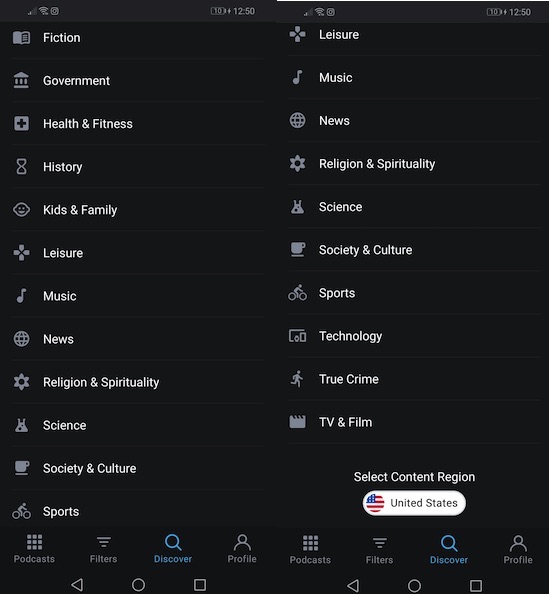The Pocket Casts app may be old but it still is one of the most popular podcast players on both Android and iOS. The earliest we featured the app was back in 2013. That’s more than half a decade ago and it was already the Pocket Casts 4. Back then, it was a “fresher” version from the 2012 build. The podcast player has since received a number of redesigns, new features, and improvements. We’ve lost count of how many updates were rolled out but we greatly remember when Pocket Casts 5.0 received Material Design elements and when Pocket Casts 7 got archiving, quick playback, and easy search features.
The app receiving Chromecast support before was also monumental. And that feature that lets you discover other users nearby? Quite interesting.
The podcast app also became an Alexa skill. Probably the most recent and the best news ever was the Pocket Casts app now being offered for free. A subscription service is available for more advanced features. If that’s not enough, there’s also the lifetime subscription provided to previous web purchases.
Pocket Casts work on numerous platforms and devices apart from Android and iOS. You can play it on the web, with Alexa or Siri, on an Apple Watch, Car Play, Android Auto, via Chromecast, Sonos, Windows, or macOS. Pocket Casts is now offered free but the Podcast Media team retained the premium features for everyone.
The last listed changelog was yesterday but it was only a minor update. It’s still the same podcasting app but only made better. It’s feature-packed sans any bloat. Like most media players today, you can listen again where you left off. Easily search for new podcasters and episodes with filters so you’ll see what you’re really looking for.
Pocket Casts has also added ‘Up Next’ so listeners can build playback queue automatically from your favorite shows. This list can be saved and synced to all devices. As promised too, podcast recommendations are human-curated so you are presented relevant results all the time.
At first glance, you will notice it’s just like any other podcast player you’ve tried. We frequently use Google Podcasts and the two are similar in many ways.
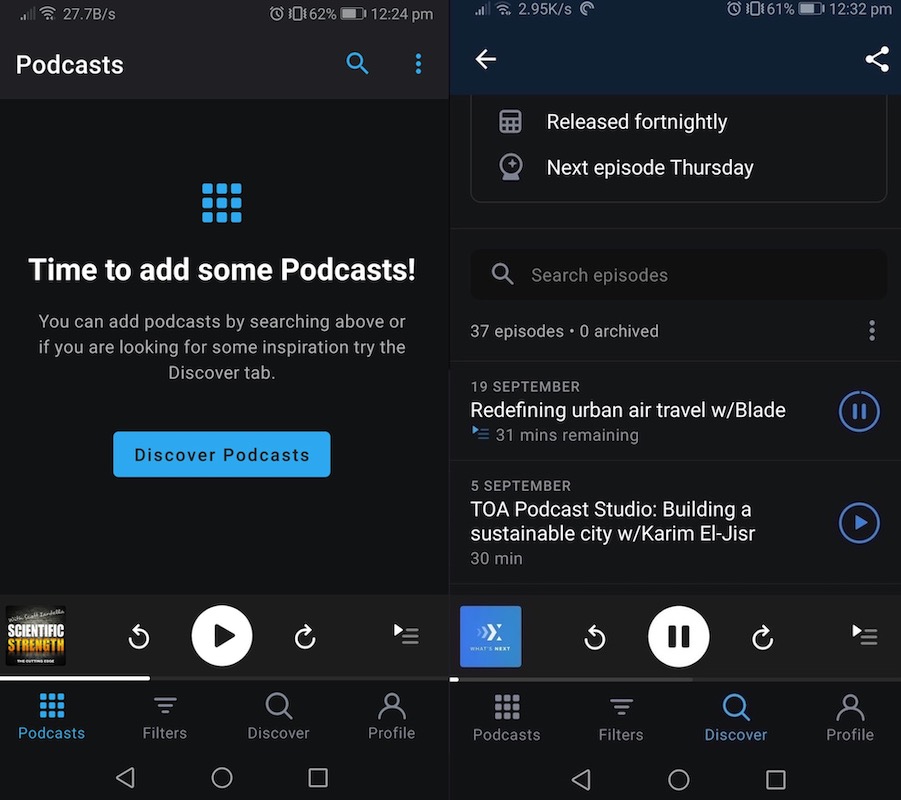
At launch, if you haven’t tried Pocket Casts ever, you will be asked to add some podcasts with a suggestion to search. Episode released fortnightly or next episodes of your favorite show will be shown above.
The ‘search episodes’ bar is where you’ll have to enter keywords or topics you’re interested in. Search results are informative with the date of upload, title, plus the duration of the podcast or how much time remaining you need to listen if you’ve started one.
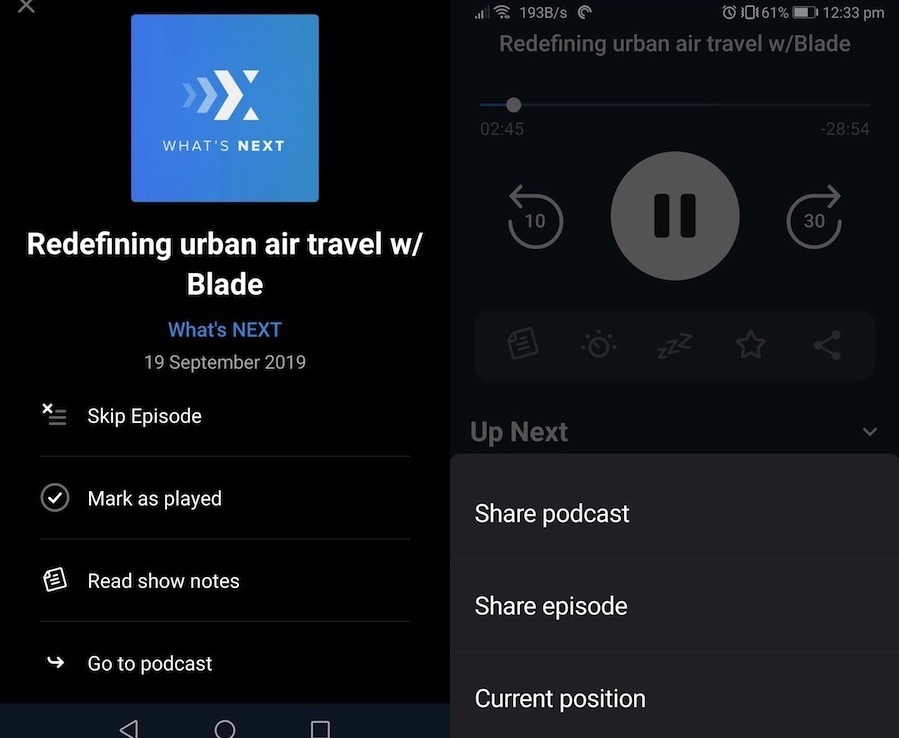
When you click on an episode, you will be taken to a separate page containing the image or show cover, title, date, and several options like Skip Episode, Mark as played, Read show notes, and Go to podcast. Going to the podcast will show the podcast player interface with three major buttons: back 10 seconds, pause or play button, and skip forward 30 seconds. You may also choose to Share podcast, Share episode, and Current position.
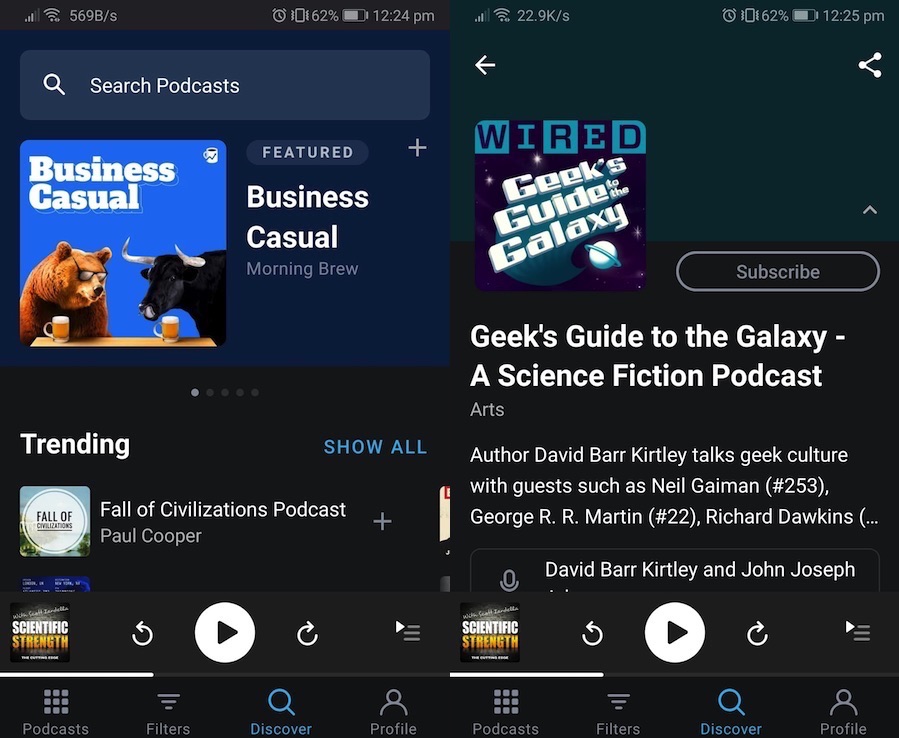
Select ‘Discover’ and you will be shown the Trending and Featured shows. If you’ve been previously listening to a podcast, a small podcast player will show up underneath. Select an episode and you’re taken to the podcast page where a large Subscribe button greets you.
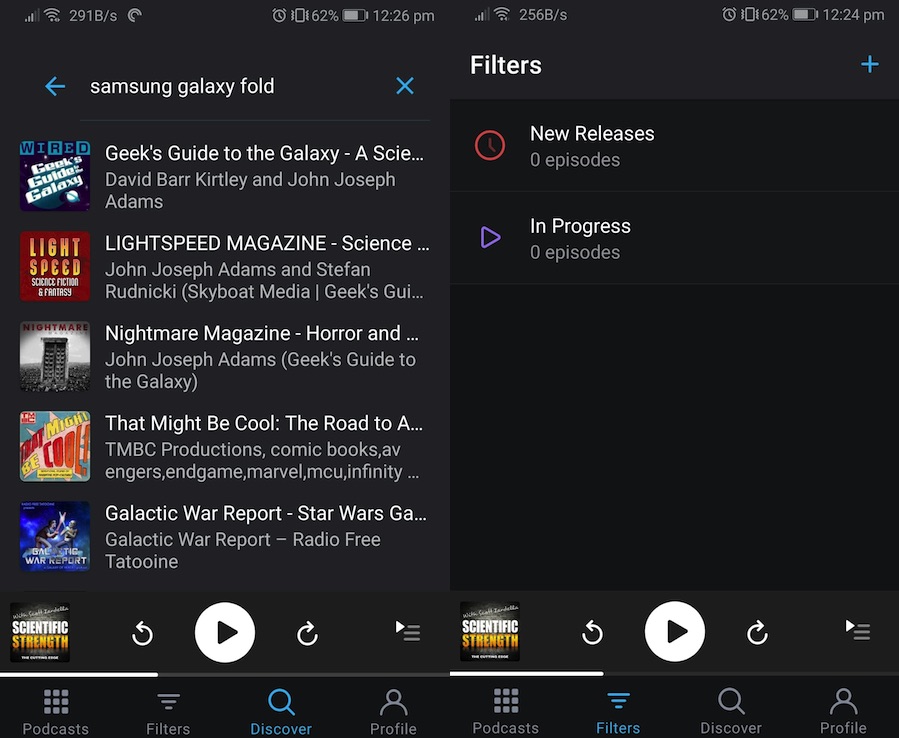
We tried searching for podcasts that discuss the Samsung Galaxy Fold and we received a few results. Choose Filter and you are shown New Releases, if there are any. In Progress episodes are also noted if you’ve been listening to several shows.
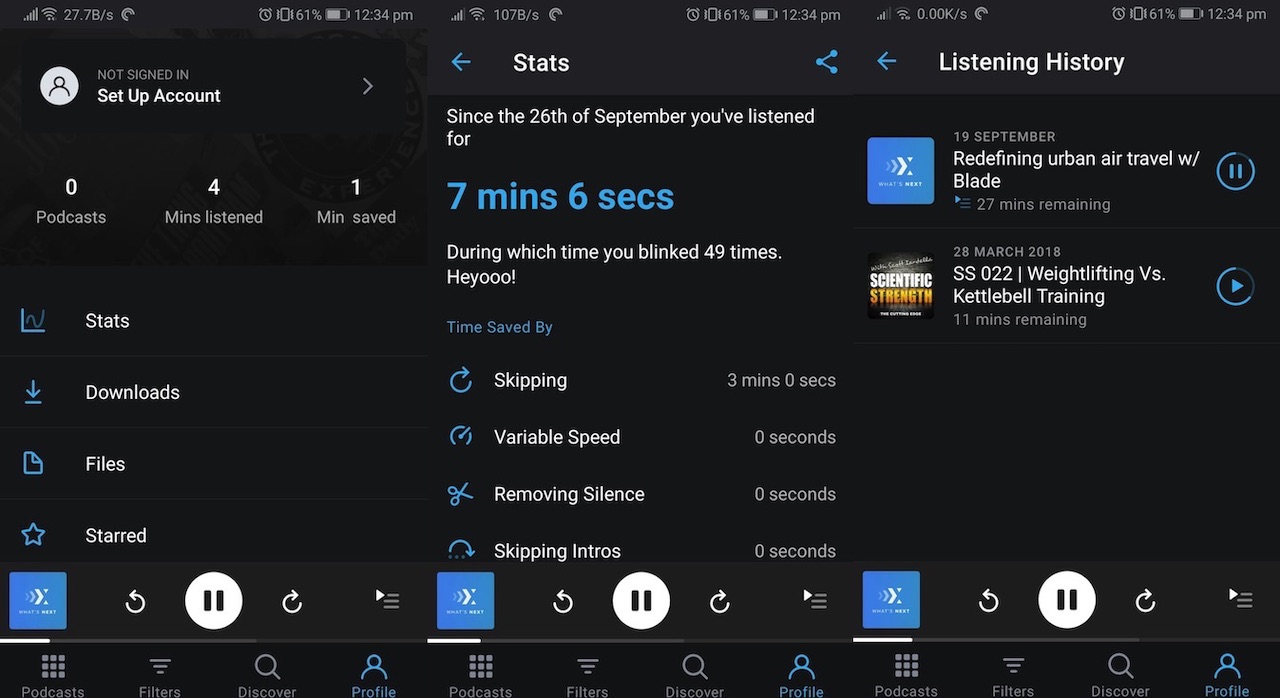
Go to Profile to set up an account or sign in. Information that may be shown on the screen include number of Podcasts, Seconds listened, and Seconds saved. Below is a menu to access Stats, Downloads, Files, Starred, and Listening History. Feel free to click on ‘Refresh now’ if you want the updated data.
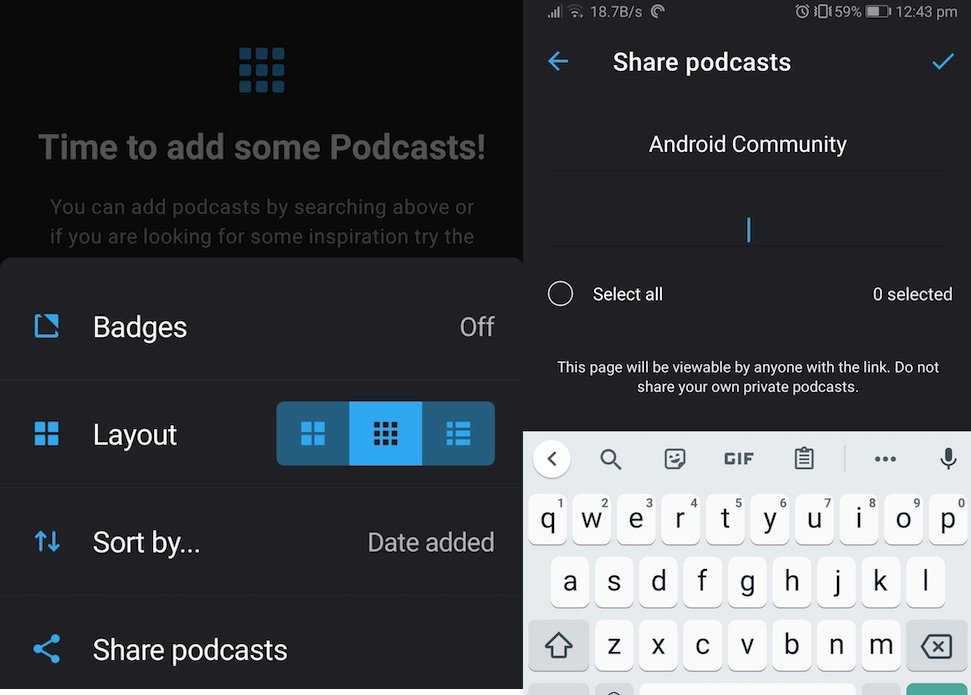
Going back to the Podcasts page, clicking the 3-dot menu on the top, right part of the screen will show the following options: Badges that you can turn on/off, Layout (choose from the three grids available), Sort by (Date added, Drag & Drop, Episode release date, Podcast name), and Share podcasts. Click on Share podcasts to shar
Check out the Discover page again to see all podcasts available.
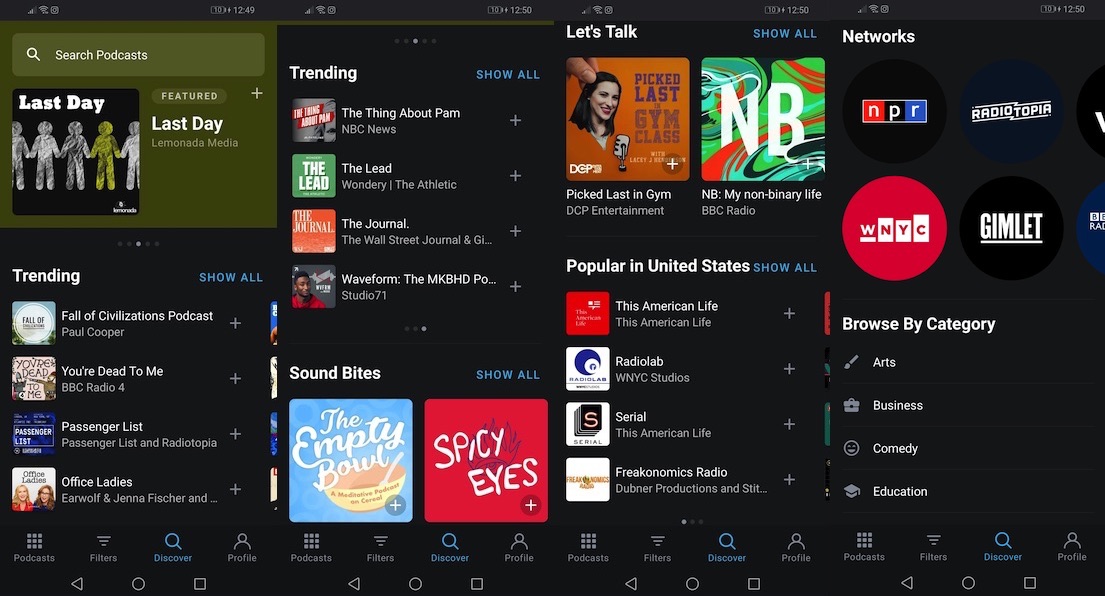
You will see what’s trending, sound bites available, or what’s popular in a region. Feel free to also Browse by Category.