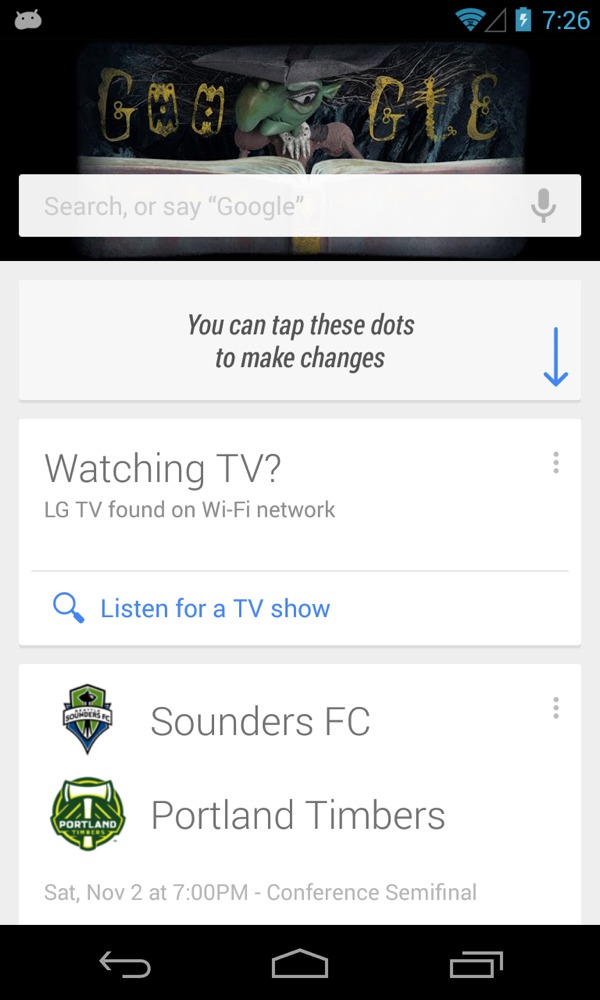
The Nexus 5 has just been announced and its 16 GB model already sold out, with the 32 GB probably following quickly. Eager beavers who want to get their hands on at least the latest improvements on Android 4.4 can now take the risk and install the apps separately if they wish.
Android 4.4 KitKat represents a major step forward in the evolution of the mobile platform. Naturally, the core set of apps that Google provides have also been updated, some more than others. Perhaps one of the most prominent changes has to do with the Hangouts app, which now integrates SMS into the instant and video messaging app. Google Voice users, however, should note that, for the time being, they will be hit by a strange bug that will prevent them from exchanging SMS with users running the updated Hangouts app.
Following the announcements, Google made available the factory image for the Nexus 5 which, of course, contains Android 4.4 and its updated apps. Unsurprisingly, it didn’t take long for the Android community to start picking out these apps and making them available for everyone else, whether or not they already have a Nexus 5 or are running Android 4.4. The new Android 4.4 launcher is also available and has special instructions for installing.
The core apps, which include Calendar, Email, Gmail, and Hangouts, as well as the set of new wallpapers, are available from the links below. Those having problems connecting the new Email app to Exchange can download the Exchange2Google APK to make it work. It should be noted that, although a good number of users have reported positive experiences, these are unofficial and unsupported packages and should only be installed at your own risk.
Downloads:
- Camera
- Clock
- Calendar
- Exchange2Google.apk (for Email to support exchange mailbox)
- Gallery
- Gmail
- Hangouts
- Keep
- Google Keyboard
- Wallpapers
You need all three below for the Google Experience Launcher (may have some force closed bug, read this post):
SOURCE: Droid Life, Nathan Myers










Apps that work on Galaxy Nexus:
Camera (nothing seriously new)
Clock
Calendar
Gmail
Hangouts
Keep
Google keyboard (writing on it at the moment)
Didn’t test email with exchange, because I don’t need it. Gallery crashes when trying to edit.
Gallery wouldn’t install on my VZW GNexus. Exchange email works fine.
Gallery installed on my VZW GNexus. But crashes when trying to access camera
Like the Email app, nice UI
Agree, but I’m having issues with widget, cannot set Inbox folder or any other folder with subfolders inside.
Strange they moved around some punctuation on the english QWERTY alt layout. Guess we’ll have to get used to it!
If you try photosphere in the new camera it force closes, at least it does for me on cyanogenmod. I think there should be another apk called GmsCore.apk or a lib file that would fix it.
I don’t think I’ve actually ever read it anywhere, I guess I just assumed. But is it possible to write SMS messages from your browser/tablet once you have the new Hangouts installed?
I did install the app but I see no change in Gmail.
How about the video player?
SMS is only in Hangouts app…
All working well, launcher was a bit buggy but a soft reset fixed that, occasionally when typing a Google search into the search bar Google Play Services will crash..