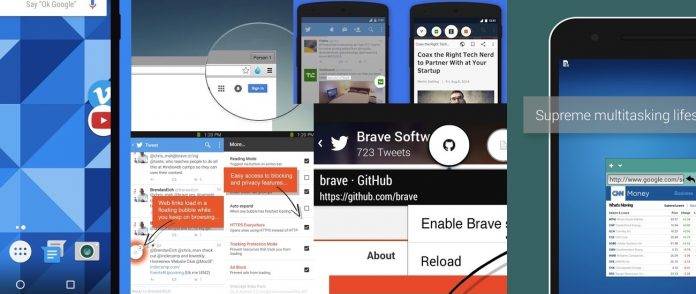
Mobile web browsers are perhaps some of the most useful apps one will ever need on any smartphone, tablet, or computer. When the Internet age first started, we depended on desktop browsers to show whatever it was we were searching for. More than a decade later, browsing can be done literally at our fingertips. Before Chrome and Firefox, there were Netscape Navigator and Internet Explorer. Well, IE is still around but we’re not big fans of it.
Other more popular web browsers we know include Safari and Opera. We’ve also featured newer ones like the Link Bubble Browser, Opera Max, Opera Mini, Ultimate Browser Project, A5 Browser, and Dolphin Browser among others. We know more will be introduced to different platforms but right now, let’s shift our attention to floating web browsers.
Floating web browsers are made especially for multitasking. This isn’t the same as the Nougat’ multi-window screen but it allows the workaholics to do and finish multiple tasks at once. No need to switch from one app to another because the floating web browsers are ready to serve you other apps real quick.
For the millions of multitaskers all over the world, a floating web browser is heaven-sent. We’ve only tried a few such as the Link Bubble and Flynx but there are more available on the Google Play Store.
Here are some floating web browsers you can try:
FLYNX
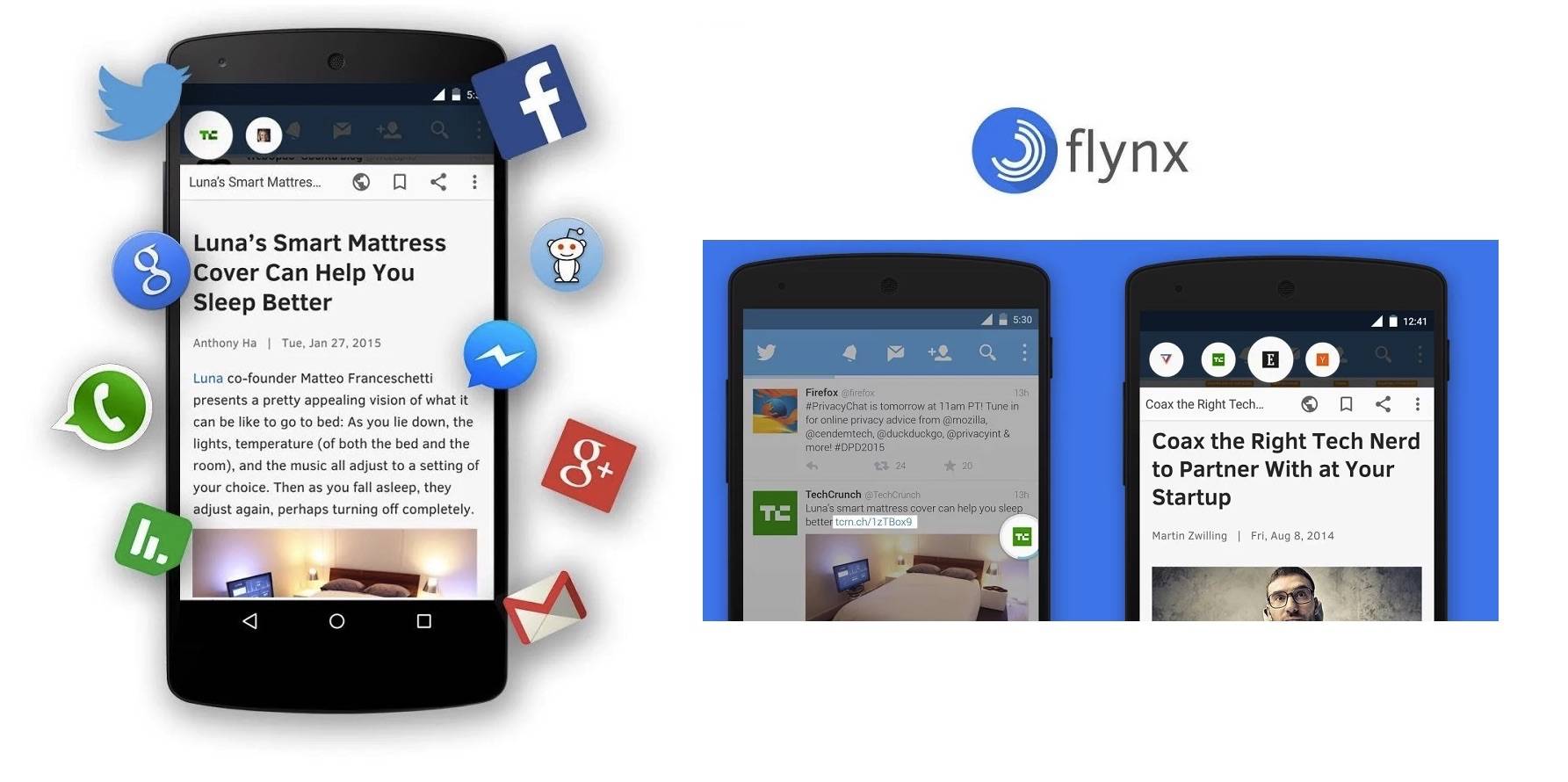
We were introduced to the Flynx web browser early in 2015. It was first released in beta and soon became popular because opening links within apps is made easier and convenient. The app can open links in the background while you are reading or are busy with another app like maybe Facebook or Twitter. With Flynx, you can continue to work on other things or use other apps while the Flynx web browser is opening the links. Another good thing about Flynx is the quick read mode that removes the ads and other unnecessary elements in a page so you can view only the information you need.
With Flynx, you don’t have to leave your favorite apps as it loads links in the background without any interruption. It allows you to switch between apps for true multitasking, save articles offline for later reading, as well as, quickly share links.
Download: Flynx – Read the web smartly
FLUID
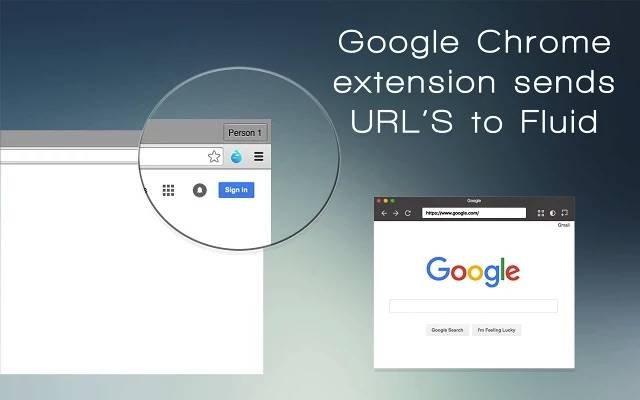
Fluid Browser is more for the Chrome browser user. It’s a special extension that you need to install so your main Chrome browser can open other links in the background while you continue navigating the current page. What the extension does is that it sends links to the Fluid browser for it to open. This way, no time is wasted as you browse and be productive with whatever you are trying to accomplish.
Download: Fluid Browser
FLYPERLINK
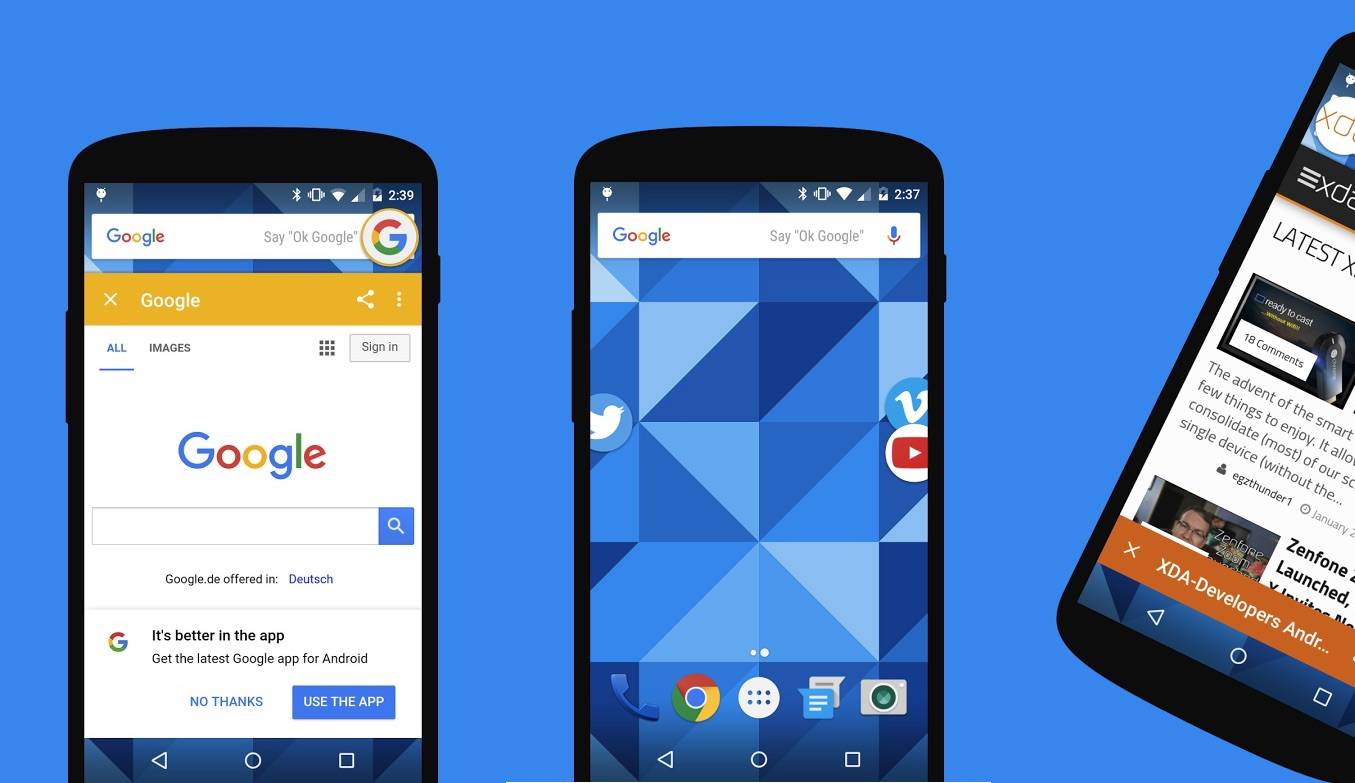
Devs at Flyperinc describe this web browser as “revolutionary”. The app has been optimized for multitasking on mobile phones and tablets so you can be more productive in no time. With Flyperlink, you can continue doing what you need to do on one app while the floating web browser does its job.
Like other floating browsers, this one opens links in the background. However, the Flyperlink stays in front of the other apps so you can see if it’s already done loading. It appears as a small bubble that you can simply click to launch for full screen. This one also includes a tab manager so you can open several links at the same but still in the background.
Flyperlink also remembers your history and bookmarks so you can restore whatever links or articles you want to open again. App offers text selection, app and domain redirect, plus adblock support.
Download: Flyperlink
Brave Browser (Link Bubble)
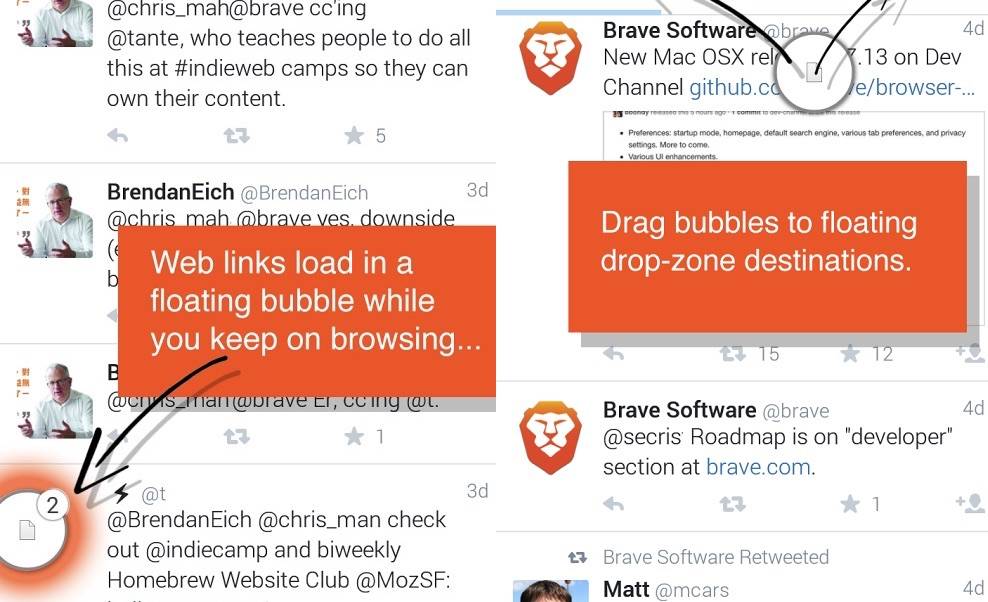
Link Bubble is being rebranded as Brave. This web browser does many things like block annoying ads and trackers that run while you are browsing a page. It’s been named as one of the Best Apps in Google Play some two years ago because it allows faster and more secure browsing.
You can be sure that those malware and popups are gone once you enable the Brave Browser. Brave offers tracker protection, ad blocking, Https Everywhere for security, and a more efficient handling of links that direct to other apps. You are free to customize it as settings are controlled by the user.
Download: Link Bubble
FLOATING WEB BROWSER
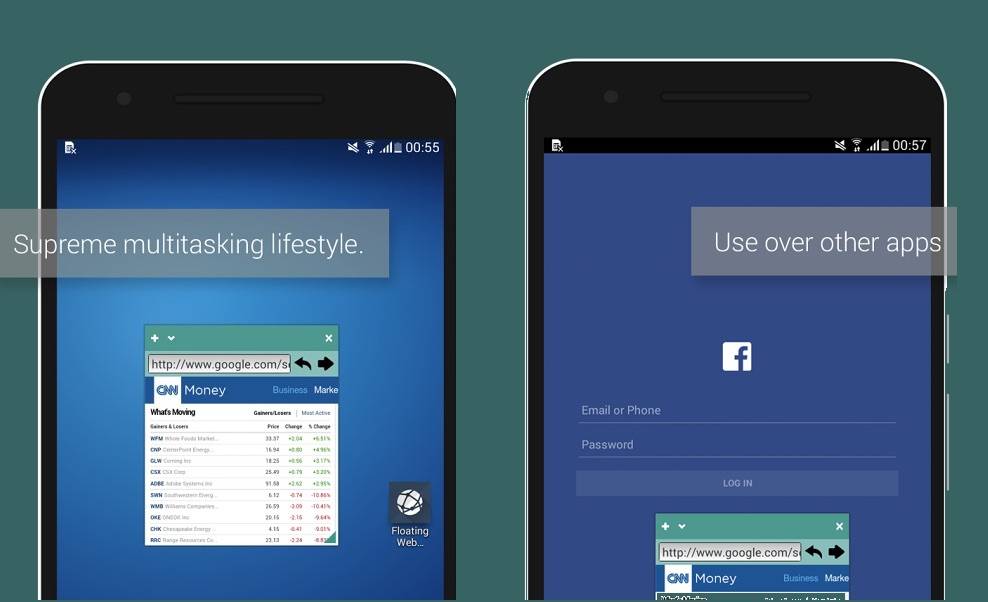
This Floating Web Browser allows any mobile user to runaweb browser windows over other apps or browsers. Each one appears as a popup window that you can resize, dock, and launch easily. You can add multiple “windows”, hide the floating web browser, show/hide the Address bar, or tap or slide a dock icon.
All these features and more result to a more effective multitasking. You see, switching between apps may take a while. Sure, it may only be a few seconds but combine all those short moments and you will realize how much time you are spending just waiting for things to load.
Download: Floating Web Browser









