
Having fun with Pushbullet yet? The app has been getting interesting updates recently: send links to and from phone, Notification Mirroring, Play Store beta program, EvolveSMS integration, universal copy and paste, subscribing to Channels, Material Design, and improved navigation. The Pushbullet team will just keep on working on the app to make your experience even better. The latest addition is the Quick-Action support that allows you to react to notifications right on your computer.
No need to pick up the phone just to archive an incoming email. You can do so right from the notification you’d receive on your computer. You don’t even have to access Gmail because Pushbullet will do the job for you easily. Actually, it’s not just a new feature for Gmail as other Android apps that have buttons on notifications are supported.
The Pushbullet team said the Quick-Action is supported by the beta Windows desktop and most browser extensions. Update the app to get Quick Action if you still can’t access it. Soon enough, you’ll see some changes in your app notifications. You can reply to an email directly from the notification just by clicking the ‘reply’ button.
Sample view on an Android device:
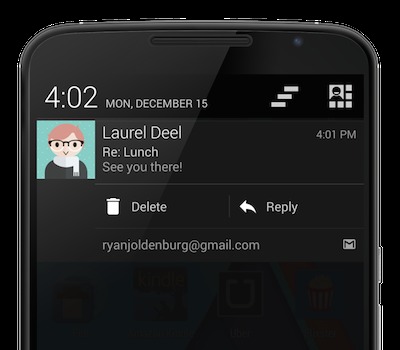
On a Chrome extension:
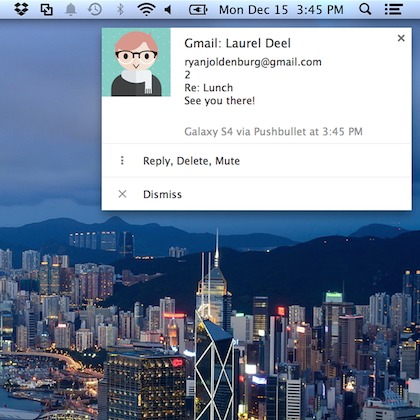
And on a beta Windows app:
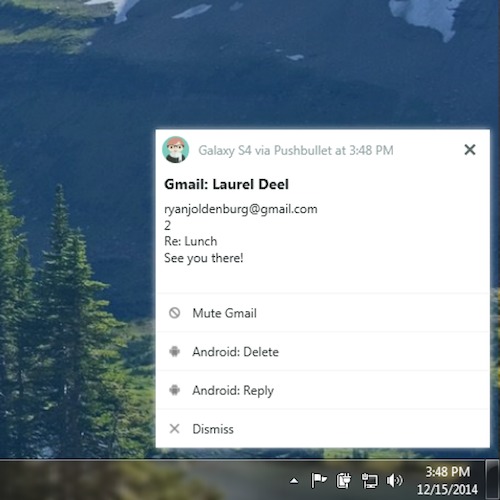
SOURCE: Pushbullet










I hit “reply” on an email and it did nothing.