
Samsung is busy justifying the Galaxy S10 is a worthy investment. We can all agree that the premium phones are awesome but the price point may be a little too high. Perhaps that is expected of the South Korean tech giant but its rival from China can offer almost the same specs at half the price. It may be too early for you to decide what new phone are you getting since the MWC is only about to begin. New devices are rolling out in the coming weeks so we suggest you slow down.
It may be good to discover first what new products are out there. See what they can offer new or differently. As for the Samsung Galaxy S10 and its two other variants, the Galaxy S10e and Galaxy S10+, we encourage you to know what new features are available. Check out reviews like the one from DxOMark that says the Galaxy S10+ is the new Selfie King.
Samsung’s very own Bixby is given focus on the S10+. For once, the company is making Bixby smarter than ever with a number of AI enhancements. Samsung says Bixby is now more intelligent, more useful, and more intuitive.
Now ready for the Galaxy S10 phones, Bixby gets new features like the Bixby Vision, Bixby Voice, and Bixby Routines.
Bixby Routines learns your routines and suggests ways to save time with the help of machine learning. You can set different routines for the phone to remember to do on a certain schedule. For example, the ‘Before Bed’ routine will turn on the Night Mode, mute sounds, and lower brightness.
Bixby Voice allows you to do different tasks just by telling Bixby what to do. You can unlock the device, launch an app, make a reservation, or search the web.
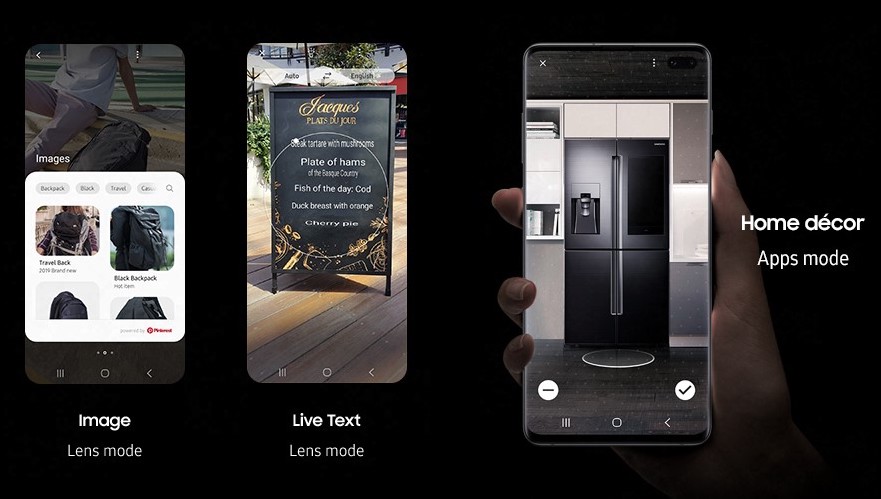
Bixby Vision can recognize different objects. It is capable of image recognition with the Lens Mode and some AR tasks and experiences. For those who love to shop, you can take advantage of the Wish List to easily save an item or image you just took. Apps Mode lets you try on new makeup or sunglasses with the help of AI.
As mentioned yesterday, Galaxy S10 owners can remap the Bixby button. Previously, this can only be done via a simple hack and then Samsung made it impossible. A button remapper like the Bixby Button Remapper can still be used to achieve the goal.
Today, Samsung is introducing Bixby Key Customization. Simply, it’s the official remapping function. Feel free to use the Bixby button to launch your favorite app. Quick commands can be set so a user can utilize the button in any way needed.
The Galaxy S10 will have the Bixby Key Customization as default feature. The same function will be ready on other Galaxy phones with Bixby as long as on Android 9 Pie already.
SOURCE: Samsung












