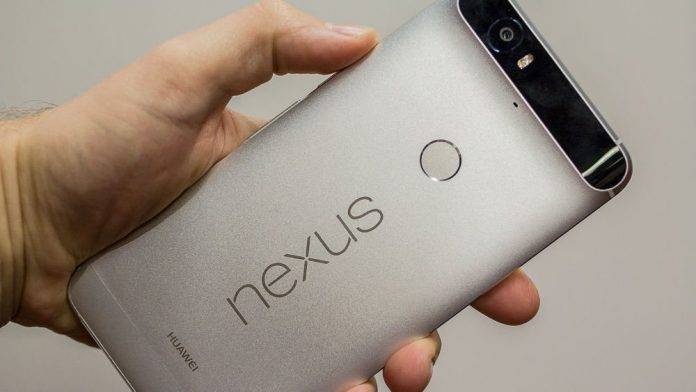
XDA member “XCnathan32” gave disgruntled Nexus 6P users a reason to be pleased last week, as he put out a fix for bootlooping units of the erstwhile Google flagship. The fix entailed flashing a modified kernel that only used four cores of the octa-core Snapdragon 810 that powered the Nexus 6P, and it allowed users to at least gain back usage of their bricked units – albeit with slower performance. But here’s more good news for you.
The same developer has put out a fix for the initial fix, so to speak. The kernel stopped the usage of the bigger cluster of four Cortex-A57 cores of the SD810 processor, and retained usage of the smaller cluster of four Cortex-A53 cores. This allowed the bootlooping Nexus 6P to actually boot up, with lesser performance of course. But our developer found out that his initial kernel fix only actually used around 1.5 cores of the A53 cluster, hence the slow performance.
A fix is now out, allowing the device to utilize more of the small quad-core Cortex-A53 cluster. It seems that now, the performance is close to acceptable, with the developer saying that even playing intensive games can now be done on the phone. That should mean that any bootlooping Nexus 6P can actually be a daily usage device, if you still want to use it, with this fix.
In actuality, the fix was also usable for bootlooping Nexus 5X units, and we hope that this updated fix can bring better performance out of that unfortunate phone model as well. Check out the source link for the updated files for the fix, and follow the instructions thoroughly if you want to apply the fix.
SOURCE: XDA










The big unanswered question though is how do we apply any fix or flash when the OEM bootloader is still locked post problem?
Catch 22 – can’t unlock because you need a working phone to change the setting.
Has anyone found a util that will let you unlock the bootloader of a boot looping 6P?