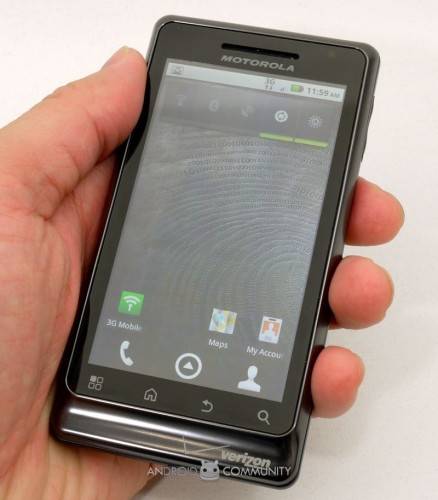
Exciting, what do we have here. Looks like an official build of Android 2.3.3 Gingerbread for the Motorola Droid 2 has just leaked by our friends TeamBlackHat. Yes I said an official build, as in leaked from an internal source from Verizon. So don’t be to worried, go ahead and check below for all the information.
This little treat comes from mydroidworld. To install the update, you must have the Droid X Bootstrapper by Koush. This comes fresh off the news that we also were about to get an update to Gingerbread for the Droid X but that didn’t happen. So it is good to know they are working hard over at the Motorola labs, and that they are this close. I’ll skip right to it, instructions below.
Installing Firmware:
1. Download this file from the TBH app or download below
2. Use Bootstrap to get your phone into recovery.
3. Create a backup (This is not compatible with new firmware)
4. Install the Firmware using recovery
In Recovery:
1. select install zip from sdcard
2. choose zip from sdcard
3. navigate to teamblackhat folder
4. select the file you downloaded
5. Restart phone
6. Re-activate your phone
Re-activate:
1. dial *228
2. select 1
If your phone bootloops you need to wipe data to enter recovery:
1. hold down x and power button
2. when you see the triangle hold down both volume buttons
3. select wipe data/factory reset —press power button to select
4, reboot system
If your phone asks you to select/create an account:
1. press the home button
2. go to accounts (you may be sent there automatically)
3. select done
Download Mirrors:
Mega Upload
Multiupload 1
Multiupload 2
Multiupload 3
Multiupload 4
More at Source
Note: As we always say, Use extreme caution while flashing or doing anything with your Android phone, you may break, or brick your device if you do not do things correctly or follow ALL the instructions. So as always, use this at your own risk. We or the creators are not responsible for your actions. Other than that, enjoy some Gingerbread on that Droid 2.
[via MyDroidWorld]










I have waited it for a long time.
http://www.forumswindows8.com or http://www.win8forum.net
the circle is now complete – when i left you i was but the learner, now i am the master.
the circle is now complete – when i left you i was but the learner, now i am the master.
uh oh, just dropped for the X also.. time to post that also 🙂
uh oh, just dropped for the X also.. time to post that also 🙂
yeaah wooooo!
yeaah wooooo!
So if this is a leaked OFFICIAL release, this means we will eventually get official OTA Gingerbread on our D2s?
Will installing this affect installed apps? My Angry Birds profile is too precious to lose. 😉
Is there anyway to verify this is a leaked official build?
Elatia, surely the offical Gingerbread release will not be OTA?
http://www.tviexpressed.com tviexpressed
this is junk. I have to wait as long as 30 seconds to make calls and I can’t place any blur widgets on my home screens. Nor does the motorola default home work.