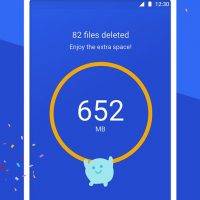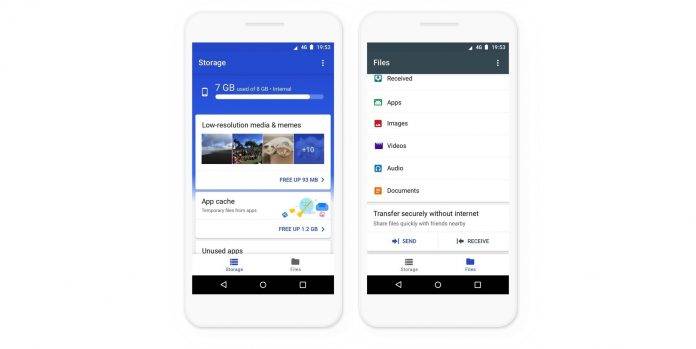
We first learned about File Go almost a month ago. The storage manager app was first released in test mode but even if still in beta, we managed to test and review the app. We knew it could be too early to judge but more or less, Google has been ready with the majority of its features and functions. Files Go isn’t the first file manager we’ve tried. We said it’s not too different than other similar apps available in the Play Store but making this one shine is the offline sharing.
With this app, you don’t have to run out of space because you can know what apps are slowing down your device or are taking too much space. Whether you have enough storage at 128GB or 256GB (or for some even 1TB), it is recommended that you clean up your cache and memory. While you know files are just on your phone, it can be a challenge to locate them. With Google’s Files Go, you can easily know where that large-sized image or video is saved.
You don’t have to store everything on your phone. You can delete those that you don’t really need or haven’t used in a while. Files Go will help you to find files faster. If you need to share them, you can easily do so with the app without having to connect to the Internet or using up your mobile data allocation. Offline sharing is made possible, thanks to old reliable Bluetooth connectivity.
If you don’t want to delete any files, you can choose to backup to your cloud. You won’t lose them totally, just transfer them to another storage that you can easily access.
Files Go is now available on the Google Play Store for anyone whose phone runs at least Android 5.0 Lollipop.
SOURCE: The Keyword (Google)