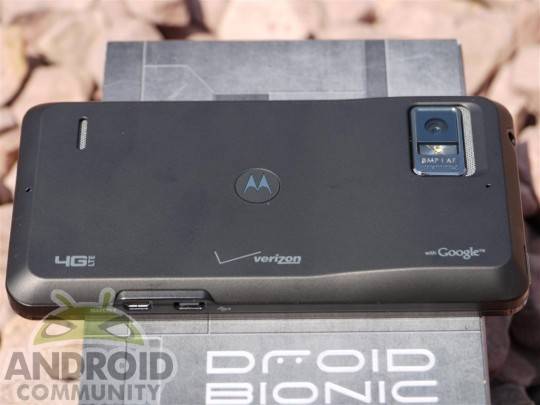
Late last week we reported the Motorola DROID Bionic was finally set to receive Android 4.0 Ice Cream Sandwich after a long long wait. Over the past few days the update has slowly begun rolling out to DROID Bionic users and today it appears to be full steam. Sadly the wait for Jelly Bean will probably be a long one.
Motorola and Verizon were slow to update their once king of the hill Bionic to the latest and greatest, but now it’s finally available. If you’ve not received the update yet, the notification should be appearing any time now. We heard small reports the update was rolling out on Monday, but today it’s rolling out to the masses according to multiple reports.
As usual you can just wait for the update to arrive, or manually head to settings > about phone > check for updates and pull Android 4.0 Ice Cream Sandwich yourself. The update brings a seriously improved user interface, a neat new clock widget, and tons of improvements to the aging smartphone.
The image below is the full change log right from Verizon on what to expect from ICS on the DROID Bionic. As a reminder, the Android 4.0 ICS update is a rather large one so it could take a solid 10-15 minutes to install. Make sure to have plenty of battery life before accepting the over-the-air update as well, just to be safe. We’re hearing good reports this afternoon that the update is running smooth and stable. Drop us a comment should you have any issues.
[device id=1476]
[via GottabeMobile]













I still had the data lock up when switching from 3G to 4G or 4G to 3G, put it has only happened once since Saturday, not every other day like before. Toggling airplane mode was still needed.
Love the update! Now my phone is what it was supposed to be! No dropped data connections and fast n smooth! Happy bionic owner..
Got the update and there are some minor issues, but the worst issue of all is that my battery life has suffered TREMENDOUSLY. This morning at 6:30 am I unplugged it (fully charged) and went for a run (I stream Rhapsody) and by the time I got to work at 8:45, the battery was down to 15%. Usually, I am able to go at LEAST 7 hours on a single charge, but now I am lucky if I can get 3
Eww. That doesn’t sound good. Have you tried a restart?
I have had the same issue. I updated this morning at around 6:30 am. When I got to work, my battery was down to 30% (?!?). The battery is now (9:45 am) completely dead – in spite of the fact that I’ve had it plugged in most of the morning once I got to work at 8:30. (The battery even *went* dead while plugged in – though the little “lightning bolt” icon was there to indicate it was being charged.)
An update that causes the phone to go dead in less than three hours (same battery lasted almost ten hours yesterday without charging…) is worse than useless, no matter what other enhancements might be there.
Got the update yesterday and think that it is great! Unlike Brad my battery has performed way better than before the update. If you haven’t gotten it yet, try to be patient because it is totally worth the wait (I was one of those do a mnaul search for updates almost hourly). No data drops at all!!!
Did the update, now my phone wont turn on… (there was plenty of battery when started and plugged it in while update was in process) When I plug it into the charger the dot in the top right corner illuminates white. ??? Any one else? Any fix?
Apparently its the White light of death… Careful with this update- it might fry your phone like it did mine… and im just one month out of warranty… Doubtful Verizon will cover anything…
http://www.droidforums.net/forum/smartphone-battery-discussion/213467-white-light-death.html
the update will not show up on my phone even OTA
if you own a Motorola phone DO NOT do the new push update. i
have spend all morning on the phone with verizon and motorola because the update has screwed up my phone. (apps wont
launch, or force close seconds after launching.
etc) i cant even make phone call
from that handset. verizon informed me right away that they have been
addressing calls on this matter all morning and when i spoke with motorola they informed me that their phones were
backed up with calls about it. after the third escalation(of troubleshooting)
with moto they informed me they were
having people send in their handsets for a fix. two to three weeks without a
handset… no other option. when i spoke with verizon they informed me that
they dont offer loaners but could extend
my warranty and replace the phone for $199. at my local store (renton wa) they
informed me that they have had several people come into the store this morninhg
with the same issue DONT DO THE UPDATE. this is known issue, what a mess.
Working great on my Bionic, people who have trouble probably did it themselves..
Battery life is great,voice to text works much better, love the screen shot option.
Do it..it’s worth it.
How do you do a screen shot?
To screen shot hold down the power button and the downwards volume key.
that is so cool thanks so much
Running great so far! Only gripes are the loss of my beloved universal in box & and the notification icons for things like email & voice mail seem wicked small. Actually liking the stock browser better than the dolphin Browser I’d been using and far better than Chrome which I gave a shot to.
My Bionic was working just splendidly before the update this morning … since the update, it takes about 45 seconds for any app to open. Very disappointed.
try rebooting (if you haven’t) if not then a factory reset will probably help (backup first!)
Im having issues with my signal dropping intermittently…sometimes its strong then goes to zero in a split second, sometimes it drops once the screen has timed out…once I unlock the screen then no signal… 🙁
My shit works great lol 😉
Only problem I notice so far is that my bluetooth will not connect to my panasonic home phone always connected with previous OS . The woman at verizon said she never heard of moblie phone connecting to home phone I had to laugh at that. Anyway they had no answers so they transferred me to Motorola explained to the tech there he connected to my phone thru the network. And he also said he never heard of bluetooth connecting to home phone. And again he could not help he suggested I call panasonic. unfortunate that eveyone drops the ball.
My bionic was just fine before the update but now it’s so slow.I even restarted my phone to see if that would help. Not real happy about this…
I can’t get my text messages. New or old ones
I’m having this problem as well.
same here plus i cant even send one.
GAH! ME EITHER!!! This sucks. Makes me want to throw my phone at the wall. I’m out of town and need to communicate with people through text. This is so frustrating!
It’s better now. Took about an hour after the update finished to run smoothly.
I updated mine 2 days ago and So far I like…Everything from the 4G,Camera, Apps work a million times better. I love it
The new update is amazing! At first I was stuck at “Download suspended”. Connected to Wifi, turn data off, restarted phone, and started update. Using the Webtop view with my HDMI cable to LCD is sick!
Did the update last Friday…and I haven’t had ANY problems at all really. At first apps bogged out but now runs tons smoother. No data drops like the GB version. Love my Bionic even more now. Screenshot is awesome as is the new camera. Patience does pay off!
I am unhappy with the update the alpha keys are now smaller and my fonts are too small before the update I had my phone set my way……so I didn’t need my glassrs just to read a text and now I cant find how to change that. I have to go to work I dont have time for this mess. Thanks Android and verizon. I cant wait till my contract is over.
Go into system settings, display, font size.
I enjoy how smooth it runs, and that it is finally utilizing the phone’s power but the battery life is getting drained extremely fast! I have a 50 minute drive every morning and it loses 30% of battery in that drive with it just staying in my pocket the whole time from a full charge the night before! I hope they will patch this or figure out some way to fix it quickly. Other than that, nothing to complain about!
Can’t get my pictures or music after update.
Mine updated this morning. So far it’s working just like my Iconia A500 Tablet which has been running ICS for the last 8 months or so. The OS is smooth and functional. I noticed that the Bluetooth when activated while driving down the road automatically connected to my car (which was already paired with the phone). In the past I had to activate this by going into the BT settings while driving or use the in care system to find my phone. Also it seems that my 3G reception is better while at work and inside the building. The new interface while turning on the phone when it is locked is nice. It’s Much simpler than swiping then inputting a code to unlock. Currently I’m trying to find my Gmail Icon that was on my main home page. Maybe more to come! ;^)
I ran the update this morning. The upgrade is still running. Says: “Upgrading Media database.” Not sure how long to let this run before yanking the battery….It’s been over an hour at this point.
This is exactly happening to right now. Did yours ever finish?
Mine too! It has been over an hour.
how long did it end up taking? did you guys turn your phone off or no?
I think I ended up removing the battery soon after I posted this and it seems fine. I mean, my facebook app isn’t working, but maybe that’s a blessing?
My bionic went from running smoothly to eating up all my ram so i have to force stop my apps to run other apps.
Updated this morning. My personal email was not making sound when I got an email. go to settings and change from silent to the ringtone of your choice, then shut off your phone. I have spend all morning “messing” around, but if you take a little time, you will find all the same stuff, just in different places… frustrating but worth it I think
Oh come on Motorola!!! We waited all this time and you STILL cant get it right??? I have given up on you Moto…I am going to get an Iphone this weekend. I did the update, I even factory reset my phone, and erased EVERYTHING off it before making the switch. Now my extended battery only lasts 4 hours…with me just carrying it around? Not to mention that the OS eats up an additional 100 MB of ram just from the word go! There also seems to be no way to select Swype as my text input method??? This is horrible! You guys are chasing us all right out of the room and we are not coming back. What a total POS this update is. Its just wrong to make us wait over a year and then put this battery hogging, memory sucking poor excuse for an update out. FAIL X1000!!!
Can’t get my contacts after the update. Backup Assistant+ is not responding. Only get data when on WiFi. No text messages.
Got the update, took a short time. However, it turned on every app and setting I had turned off before the update and drained my battery. Finally after it updated every uninstallable junk app and I force closed them it started working ok. I can deal with the new interface and settings but why did we lose the option to switch from 4G to 3G manually under Mobile Networks? The Bionic is terrible on 4G because it just does not sync well…anywhere, so I had it on 3G and was content there. Any other nuances you guys find?
My bionic downloads it, restarts the phone, and starts to install. Then it has an error. This has happened four times. Any suggestions?
and then is says update failed
My bionic keeps saying update failed after restarting my phone and trying to install it…idk what to do
#1. The universal inbox is gone. Bummer.
#2. The auto-correct no longer corrects i to I without me having to choose it in the suggestions…every single time! Not happy about that.
#3. The keyboard now has arrow keys. Yaaayy!
I noticed the universal inbox was gone too! So was my other 3 email accounts! It kept saying Yahoo accounts invalid. I removed them and added them back as a Yahoo! mail app. Now it works and shows up in a “universal email list”.
🙁 You can set up a new semi-universal inbox that collects all your emails again but not the text msgs…at least I haven’t figured that out yet.
My other comment is that MOTOROLA should have WARNED me about all the changes. I’m an old guy who hates changes. BOOO Motorola!
i updated my phone yesterday and since then my phone has cut itself on and off till it died 3 hours later and when i charged it again it will freeze not opening my text message app then restart itself
Has anyone noticed flash player is now gone with update
I was hoping someone would address this. I noticed it about an hour ago.
yeah!? not good!
No more e-ticket boarding passes or animated weather radar. Will this stuff come back?
I cant read or send any text messages. I am not happy about this one
Loaded the update Tuesday am after checking for updates. The update took about an hour and went smoothly. The phone is now like a new phone and as many have said the phone is now what it was meant to be. Smoother, quicker, not data drops and increased battery life.
It keeps freezing up on me and then restarting. I cant stand it.. Someone please tell me it gets better..
Kills my battery, pdanet and foxfi no longer work, virtual keyboard sux, thre are some other cool features but battery life is awful
I HATE that Foxfi doesn’t work now! Battery life has gone down the pooper as well. Hate the new email interface too.
Every since mu upgrade a error message keeps popping up saying that unfortunately the process android.process.acore has stopped working.
I hate this look of the ICS. I like the old look. It is a learning curve I didn’t want to mess with.
I can’t access my pictuers or my music. Almost 16 gigs worth.
I had no problems with the update. It runs smooth with a lot of great new features. My only problem is that my icloud email is impossible to set back up. I’ve read every single article and blog in the last week and I can’t find anything that works for it to link up.
My text messaging won’t open now. Any ideas?
Update got hungup on media and ran battery out. Now music and gallery dont work. Only way to protect battery is go to system settings, battery media and force close- repeatedly. Verizon store doesnt know what to do. This sucks!
I just did the update to 4.0.4. How do you clear the “Favorites” list in the phone app?
How do you permanently turn off wifi, 4G and Background data? I’m kinda upset that wifi turns on everytime I’m around an available port. I don’t always want it on. Also, my house is not in a 4G area. I want to turn this off as well. And as far as the background data, I keep getting facebook updates in my notifications bar. I don’t want these to run. I’m not liking this update. It just runs my battery down! NOT a happy camper.
I’ve had no issues, the update actually fixed a bunch of the connection issues I was having w/ 3G and 4G… thank god
I did the OTA update…took awhile to download and install! Icons seem to appear a bit larger and sharper (stand out). GPS locks on quicker, was having to wait up to 1min 30 seconds for a fix. FaceBook loads slowly on 3G and not much faster on WiFi. Mixed results on 3G connection and download speeds. 4G LTE is fast, if I drive 95 miles to a city that has 4G! You can now use your phone as a Hot Spot without 3rd party software. You can print from your device…at least my phone found my networked printer, just need to figure how to print the doc. I’ll have to see how my battery life is. Oh, there is an app called “Smart Actions” where you can set you phone up for night time configuration or when GPS is enabled, it can prevent the phone from ringing and send txt back to people indicating you’ll text them back when you can safely do so.
My Alpine stereo no longer recognizes the phone, so the bluetooth set-up and wireless music syncing are now useless. Very frustrating trying to get the phone to pair with the head unit while on the road for work. Spent the day using the speaker phone and looking for cops when hearing the caller was absolutely necessary. Anyone know a fix, or is it too soon?
I was trying to add a widget or bookmark to a screen and it only gives me the option of choosing wallpaper. How do you add these things since the update?
I got mine today. It took 1.5 hours to run. Not sure how the battery will respond.
Terrible. DO NOT UPDATE. I went from liking my phone to hating it.
It is very slow, freezes up every once in a while, the mobile data is shuts itself off, and apps stop responding. I find my self shutting down my phone and removing the battery every 2 days just to reboot it and make it work smoothly. Motorola is on its way out, it seems they cant keep up with the competition.
Hate the new update. Don’t like how the phone works and the contacts work anylonger.
This update was very disappointing, YouTube does not work and my apps and phone are running slower.