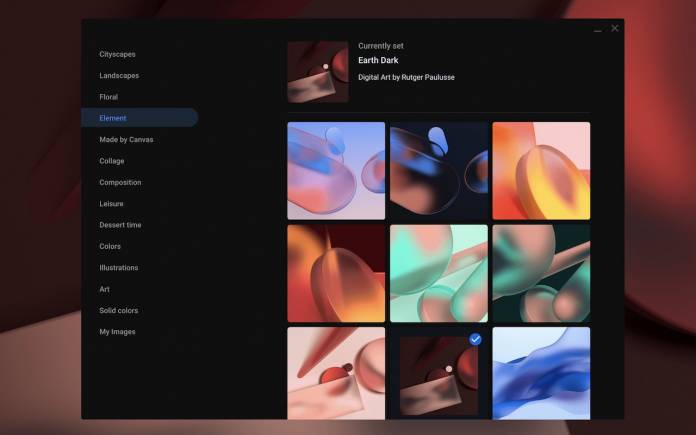
Chrome OS is getting another round of updates. Of course, Google’s very own operating system will continue to improve as more software updates and hardware upgrades are made available. Less than a couple of weeks ago, we shared with you that it’s been updated with people with disabilities in mind. Google has also been working on Phone Hub to manage devices and notifications and on WiFi password sync across devices. We also remember those “task continuation” skills and official Steam support.
Very soon, Chrome OS will receive ‘dark theme’. It is one important change that many Chrome OS users have been waiting for. It’s something that’s been added to a lot of platforms and apps like Google Chat, YouTube TV Android app, Google Play, WhatsApp, and Gmail. More programs are getting the same, especially when related to Android now that it’s coming to Chrome OS.
The Chrome OS has always looked very “light” and bright. A system-wide dark mode is preferred by many people as they are easier on the eyes even in low light conditions. It also helps save battery for most devices.
A dark mode Chrome OS is more than welcome. It’s not final and official yet but it’s already part of the Chrome OS Canary channel. Feel free to check out these links and see for yourself:
chrome://flags/#enable-force-dark
chrome://flags/#enable-webui-dark-mode
Enable chrome://flags/#dark-light-mode to make Chrome OS darker. You can also try chrome://flags/#dark-light-mode. Note that you have to relaunch to see the changes.
Everything will turn dark from the browser to the system apps to the wallpaper. The dark theme implementation isn’t available to the whole system yet but at least we know it’s almost ready. Google needs to finish the whole UI and make it look polished before releasing it to more Chrome OS users. We can’t wait for it to reach the Chrome OS Stable channel.









