
There is always going to be talk of upcoming releases of Android, and in this case we are taking a look at what we expect to arrive as Android Key Lime Pie. Google has yet to say when they would be making an announcement for Key Lime Pie, however based on previous history, it seems fairly safe to think that talk will happen in May during Google I/O. For those who may not be as familiar with those dates, Google I/O will begin on May 15 and run through May 17.
Kicking things off with the name, Key Lime Pie. While we haven’t seen anything specific saying that Key Lime Pie would be Android 5.0, we have seen the name confirmed by a Google employee. Said employee posted a cartoon drawing showing the evolution of Android over the years and as you can see (below), the robot on the far right is eating a piece of key lime pie. Nothing shocking in that respect, but at least we have a name.

In addition to the confirmation on the name, we also saw details talking about when we could expect Key Lime Pie to be unveiled. These details came by way of Qualcomm. These were not necessarily leaked, but instead details that were published and then later retracted. Basically, Qualcomm had said that Android 5.0 Key Lime Pie would be revealed in the “Spring of 2013.”
With talk of the Key Lime Pie name to the side, lets get into something a bit more fun to talk about — what we expect and what we are hoping to see introduced with Android 5.0 or whatever number they give it. One of the main items we hope to see improved is Google Now. Or maybe a bit more accurate, given the current state and usefulness of Google Now, this is an item we hope to see further improved. Google Now has a decent selection of cards with more being added on a fairly regular basis. You can simply launch Google Now to get the full look at all the cards, and Google also has previews of your cards sitting in the notification drop down shade.
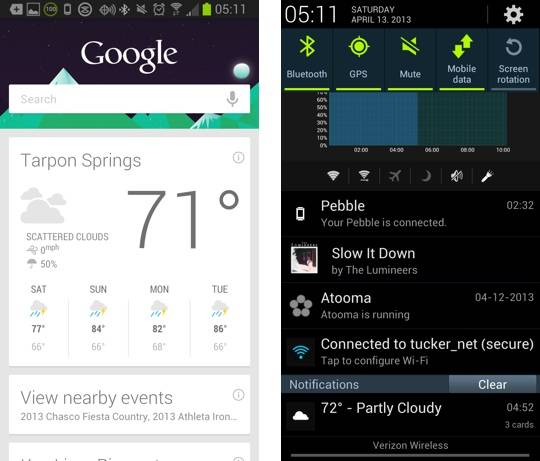
While we don’t have an specific requests for additional card items in Google Now, it seems reasonable to believe Google will add a bit more. If nothing else, it seems Google is using the simple design that we see with Now in other items. In this case, the recent Google Play update (still rolling out) seems to have taken some of those simplicity minded design features.
So, Android 5.0 Key Lime Pie with a simpler overall design and a further improved Google Now. That is not really hoping for much. The fact is, while there is always room for improvement, Jelly Bean was a really nice update and at this point it seems the smaller and incremental changes may be a bit more welcomed. That is, unless you are hoping for something radical. Say, Google going in a crazy direction and having something similar to the recently launched Facebook Home, but based on Google Now and Google+. We sort of hope that doesn’t happen, however it may be interesting to see Google shift from the current UI and offer something based more on widgets and cards.

Whether or not Google decides to take the radical approach, it seems reasonable to expect that we will see some more improvements to the notification bar and drop down with goodies such as additional notification actions. Widgets will likely also see some work, quite possibly further enhancing the lock screen widgets. Then we have Project Butter. There is little room to argue that Google did something good with the release of Android 4.1. And then took things a step further with the release of Android 4.2 in terms of smoothness. Hopefully we see this concept taken further with Android 5.0 (or 4.3 or whatever Google ends up calling Key Lime Pie).
Another item we hope to see is something with backing up. Basically, some sort of backup tool. We need something drop dead simple here. But at the same time, something robust. We look at this given we are moving to a place where people are doing more and more on their phones. If we saw something like this, maybe we could stop hearing those stories about how people always feel the need to start fresh with a new smartphone because they don’t know how to transfer data from old to new. You know, those stories about people losing images are always terrible. Maybe Google could work something up that integrates with Google Drive. And sure, some of this is happening with Google+ already.

Some other items touch on a better and unified messaging experience. Of course, it seems as if we have already begun getting a look at that thanks to the recent Babel related leaks. We may also see a bit more with Google Keep, this was introduced as a note taking system and while it seems to work as intended, there seems to be more that Google could do in order to make it truly useful. Or at the very least, to convince Evernote loyalists to even consider a switch, which is something that has yet to happen.
Finally — improvements to battery life. This is a given as one of the biggest issues always deals with the lack of battery life. Sure, this can be controlled to some extend, but further enhancements here would likely be appreciated by all. We know Google Glass will be a big part of Google I/O, but how will it tie into the next version of Android? All that said, at this point we are a little more than a month away from Google I/O which really just means that we still have time to speculate and hope. So how about it, what are your Android 5.0 Key Lime Pie hopes and dreams?










I just want a way to save my high scores on my games. I hate starting over after getting a new device.
There apps for that. I use Carbon, check it out.
And no, it does not require root.
Yes but I prefer a solution by Google since I use a Motorola device. Thanks anyway
You should not need an app to overcome the lack of some basic functionality that should be in the OS.
+100 for THIS ^
This, as well as the ability to save my state in games….if I’m playing Candy Crush on my Nexus 7, I want to be able to pick up my GS3 and be on the same level w/ same score, etc.
I don’t think that Facebook Home like direction is likely, but that made me thinking of Google Now like home screen, something similar to what we already saw in Glass.
“There is little room to argue that Google did something good with the release of Android 4.1. And then took things a step further with the release of Android 4.2 in terms of smoothness.”
It seems to me Project Butter was abandoned after the initial release. I have three devices on 4.2.2 and none of the perform as well as they did when on the initial JB release: 1. Major lock screen lag (don’t even try switching orientation), 2. App switching jankiness, 3. Home screen lag when swiping back and forth. My systems are stock.
For me, 4.2 made my phone quicker. Maybe your devices need refreshing, try backing up all your data and factory reset.
I am curious which devices you use. I have 4 and all of them still stun me with their smoothness. When they DO lag it always some app I have installed…not sure what, if anything, Google could do about other apps causing lag, but there it is.
My Galaxy Nexus lags. It’s fully stock.
Totally agree. I have a Nexus 7-laggy, Galaxy Nexus-laggy, it seems like Google really optimizes only the latest Nexus device. You could blame it on the hardware, but hey, Nexus 7 should fly, right? Maybe there will be no lag on android, when we reach 16 core 3GHz processors with 4GB of ram??
Verizon GNex, Nexi 7 and 10. None are smoother than when they where on 4.1.1. I would rather live with the lag than take the extreme path of factory reset, since there’s no telling if that would help.
Get an app like OS Monitor, and see what, if anything, is hogging up your CPU. I know it helped my Nexus 7.
Same issue here, Nexus 7 slowed down on 4.2.2, as well as has some infuriating swipe issues between home screens. Apex launcher fixes the issues, but this should not be happening on a flagship Android device.
They could drop Google Now entirely I don’t know anyone, personally, that would miss it.
I use it multiple times a day. Heck that and lockscreen widgets were most of the reason I rooted my phone so I could get an update my phone otherwise has yet to see.
How about a phone that does what we want it to. Works & lasts?
I think you’re on the wrong site. You should go to apple.com instead.
Very excited to see what’s in store. I’ve never been happier with a phone than I am with my Nexus 4
My hopes are simple:
-G-Drive based backup / unification system. I’d love it if basically GDrive on my phone worked like dropbox on my computer. So anything on my phone would be uploaded to Gdrive, and anything on gdrive is downloaded to the phone on demand.
-Miracast on Nexus 10
-NFC wifi transfer built in.
-Adjustable DPI with this I could plug my phone into a monitor without everything being ridiculously huge and thus use my phone as a lightweight computer in a pinch.
I too like the backup idea and i hope to see something that’s native to Android come soon for easy app data backups without having to do anything crazy.
That and the adjustable DPI…preferably per app but that could just be because I totally dig the Xposed App Settings.
I’ve said it before, I’ll say it again, and I’ll keep saying it until they add it: screen recording. Power + volume up to start recording, same to stop. This would mean that people who make videos of stuff they do on their mobile devices so much easier. Add an option to just record, or even livestream straight to YouTube. I know it would help my channel.
There’s an app for that, but stock would be nice.
Yes, but not everyone has constant access to a computer to be able to root their device, which is required to be able to use said app.
You don’t need constant access to a computer to root your device. Just one-time access.
Don’t know why I said constant. Lol.
with the Facebook home thing the feature that they had for messaging with the heads is really cool and something that would nice to have implemented.
i wish i had an android
what do you have?
Nokia e71…
This article lacks imagination, as does my own wish-list of new things, but here it is.
Android Wishlist Refinement
—Introduce good looking dark theme cards in system
—More card ui with more depth
—Notification ui as cards
—Quick settings in Google now
—Quick settings panel customizable with card ui
—System apps with unified ui
—Folders get card ui
—Unified messenger, incorporated 3rd-party apps
—More intuitive navigation (back button ALWAYS goes back to previous screen, or make it obvious that you have switched stacks)
—More customisable status bar
—Better camera abilities
—Custom skins as launchers
—Play store revamp, including multi-tiered app discovery (e.g. categories — productivity — text editing)
—System app- file management, command console
—App overlays (e.g. reply from notification tray brings up overlay of text being replied to without switching apps)
—Read allowed text selected
—System dictionary (find definitions, add words to dictionary)
—Share to multiple apps a once, integrated ui (e.g. not share to one app, then the next, then the next. All at once, one screen)
—Widget folders
—Card ui keyboard, more customizable
What about Bluetooth BLE full support? I wish that’s on their agenda. Android is really behind in full support of BLE.
I’ve been using Google Keep for awhile now, it’s faster and simpler than Evernote. However, until it has notebooks AND is integrated in Drive I’ll still feel safer on Evernote.
Currently, Keep notes are there, but it’s not listed in GDrive, you have to go to a separate area for them. They should show up right alongside your other documents in GDrive. Then I think more people who take a look.
GDrive has folders, nice, but it doesn’t have WYSIWYG like Evernote. I clip something to Evernote, the whole thing is clipped, like an actual snapshot.
I share to Gdrive, all I get is a web link :/
All the stuff mentioned is great. Let me added two big ones:
1) Something akin to ‛Find my iPhone’. Locate, lock, wipe.
2) How about sharing Google services with the rest of the world? I’d like Google Wallet and Google Music in Canada.
3) Native Android Tasks and Reminders.
If the above doesn’t pan out, I’ll be considering the iPhone. I’m sick of waiting for Google to bring services to Canada that Apple already has here. If there’s one thing I wish Google would copy from Apple it would be the idea of a global rollout.
I’d like to see a power conserve setting that down-throttles the CPU for most basic background dealings then a full on setting for full CPU use. (Can I throw in a lighter quad setting for everyday use?). That Plus a contact/dialer redo.
Contacts, sort out contacts please!!
I’d be happy if they’d just fix the bug that causes copying a URL to the Clipboard to crash my browser, and fix the jittery text fields, and stop hiding the option for USB cable connection, and make the screenshot functionality useable again.
more integration between google drive and google keep on the phone!! as well as more advancement for google keep
Love to see them put out a version of Paranoid Android with the pie (as in Key Lime) homescreen interface. Killer!
Just hope Google provides multimedia headsets 4 Android! The pathetic 2 button Android headset is an absolute joke! Even the NOkia bricks offered multimedia headsets ages back n the Iphone’s headset is also pretty good! Android still lacks ridiculously in some very basic features which even feature phones of yesteryear had n most other phones still do!
Would also love to see widget design language, too much going on w/ the current widget situation, make it look cleaner like ICS did w/ the rest of Android.
all we can do is wait
why doesn’t anyone here talk about multiple “windows”? personally i would like to be able to play a game in one window and at least check/compose emails in another. there are apps that allow multiple browsers but not apps that allow the mix i am talking about.