
Welcome to another installment in the three mighty mid-range Samsung devices coming out on T-Mobile in these early 2011 summer months. This is the Samsung Gravity Smart, a slide-out keyboard toting single-core small-screen having Android 2.2 device that’s just raring to introduce you to the world of Android from a lowest common denominator standpoint. While this device may seem to be just a lower-cost Android that’ll allow you to message and play games in as basic a way as possible, you’ve got to understand that it’s made for those just being INTRODUCED to Android, not for people looking to switch from another Android device. Switching from any other Android device (save for the Dart, of course,) will result in you having a heart attack at how basic this device is – switching to the Gravity Smart from a feature phone running some nameless OS will result in a song and a dance and a wish for greater Androids in the future!
We’ve got a hands-on with this device for you set up all nice from last week. It’s quite the handy little thing, as I’m sure you’re about to see, full of lots of APPS for your tappage:
[vms 53058db75714ac400b58]
Hardware
What you’ve got here is a handset that’s able to connect to the internet, able to download Android apps from the official Android Market, and able to take some relatively impressive photos given it’s low rated 3 megapixel camera with LED flash. The funnies bit about this is that some higher-range phones, that is phones that cost hundreds of dollars, and tablets, believe it or not, do not have LED flash bulbs and have less impressive results when it comes to photos. Check out a couple examples in the Photos section below to see what I mean.

This device has a full QWERTY keyboard that slides out from under its face, a keyboard whose keys are relatively nice, working out well for those who cannot stand tapping the screen for letters, but not functioning quite as nice as the keyboards on nicer devices : the T-Mobile Sidekick being an excellent example, the now-dead T-Mobile G2 being another. Sidenote: the G2 is STILL one of my favorite Android devices of all time. What’s yours?
[Answer this question on Google+]
This device sizes in at 4.48 x 2.31 x 0.55 (114 x 59 x 14 mm) and weighs 4.58 oz (130 g), making it quite light and small, though you will be trading that for quality in craftsmanship as this is not Samsung’s greatest effort in making you feel like you’ve purchased a phone you’ll want to use beyond your basic contract. The device is packed with a simple 600 MHz processor, single core of course, and you’ve got a microSD slot that comes with a 2 GB card in it out of the box. This is more than you’ll end up using since your selection of workable games and apps will be much lower than that of a person holding a device with a bigger screen and/or bigger processor and/or faster connection speed.
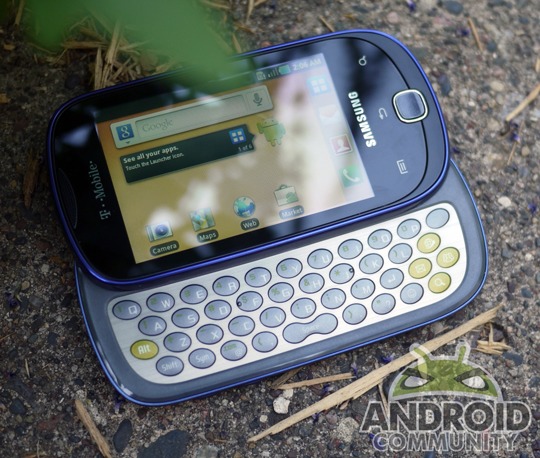
I’ll say this again before the end of the review, but I must remind you that this is a device aimed directly at your grandmother. Or your father, or your auntie Jane, all of whom have had cellphone devices in the past, but are ready to make a slight upgrade to the big game of real heavy-duty mobile OS. Whether or not this low-grade Android experience will lead them into the loving arms of the rest of the Android crew or will make them think Android isn’t so fabulous after all is yet to be seen.
Software and Performance
For software, let me quote an earlier entry on how packed up with apps this device is. A post had to be made the moment the box was opened because it’s so strange that this device, otherwise ill-equipped for much beyond basic functions, would be stacked with such a nice collection of workable apps out of the box:
What we’re seeing inside this device is no less than 46 applications, right around the amount you’d normally find on a phone such as this, but an above-average amount of apps that are unique to this device. Amongst the apps that are not ALWAYS on other devices but can be found having a big messaging party up in here are:
Swype,
Tetris,
UNO,
Group Texting,
Photobucket,
AIM (AOL Instant Messanger),
Glympse,
Cloud Texting,
and DriveSmart.Great stuff! While there’s not really a reason to us – Samsung Gravity Smart PACKED with Goodies
Beyond this, the device is running a rudimentary version of Samsung’s TouchWiz interface, a version of Android which utilizes Samsung’s vision of what Android should be with colorful squares around app icons and some fancy animations here and there. This interface is best shown off in the Galaxy S II, a Samsung device on the COMPLETE OPPOSITE end of the spectrum, that being the nicest Android device Samsung has to offer.
[Samsung Galaxy S II with TouchWiz 4.0 Hands-On Walkthrough]
[Samsung Galaxy S II TouchWiz 4.0 Special Features Demo]

Then there’s the camera, probably the single most impressive element on the whole device.
Camera
What you’re going to experience here is a couple of photos taken with the device on a nice summer afternoon. Granted these are optimal conditions, but for a 3-megapixel camera, they’re looking pretty nice, yes?


Phone and Battery
Very similar to what we’re seeing on the other two entries into this mid-range Samsung triad being released on T-mobile, the speakerphone is not very fantastic and the call quality appears to be quite nice. The batter plays nice with the device, giving you approximately a full day on a single charge, the device taking a couple hours then to charge back up to full. This is par for the course on modern smartphones, be it Android, Apple, or otherwise, high or low range, so this again isn’t anything too special, but doesn’t fall short of the competition.

Wrap-Up
This device has competition essentially only in its Samsung counterparts, the DART and the Exhibit 4G. Once we’ve got each of these devices reviewed (we’ve just got the Dart reviewed at the moment I post this post,) we’ll post them all together in a big review party session. That said, this device wins for messaging, certainly and hands-down. When you’ve got a display this small, you’ve really got to think twice before having it without an attached keyboard simply because noone’s thumbs are that small. Touch typing is getting better every day, but there’s a limit. Here we’ve got a keyboard with keys that are easy to work with, so it certainly is a winner for how large the whole unit is.

The Gravity Smart is certainly a message-oriented device, but the screen is so small and the processor so limited by today’s standards that you’re going to want to upgrade to a better Android device (perhaps even another Samsung device) before your T-Mobile 2-year contract is done. Is that such a negative thing? Certainly not, just so long as this device, again, drives you into the loving arms of top-tier Android devices and not into the competition’s scary white FREE CANDY van, from whens we’ll never see you again.








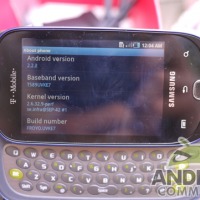






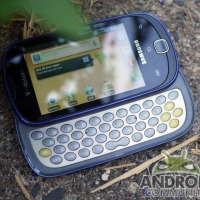


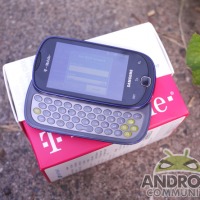













The price on this phone I have been told will be dropping to $49 in the next 2 weeks by one of the tmobile store reps.
The price on this phone I have been told will be dropping to $49 in the next 2 weeks by one of the tmobile store reps.
how to fix my touch screen …………. it wont work .
I Have This Phone Its Actually Really Good To Its Small Enough But At The same Time Big Enough , Plus The Full Touch Screen Makes It Look A Lil Fancy Er 🙂 And The Android Market IS Packed With Cool Stuff Your Neer Bored When You Have A Android Of Some Kind Bc There Lots To Download An Keep You Busy!!!!
Its really fucking mobile which automatically sends sms to 00020000001 (egypt) which will charge you a lot.
I think it is a great phone I have it right now and it is way better than this guy
Guys description
Did not finish my coment