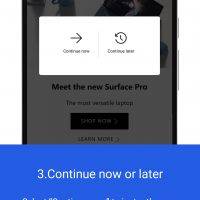We can no longer say that Windows is the top OS in the world. Back in March, Android dominated as the most popular in total Internet usage. There have been attempts to bring Windows apps to Android like the idea of CrossOver for Android and dual boot CloudReady. There’s also Windows Phone but as you all know, it’s not exactly popular right in the mobile game.
Honestly, we don’t think it will ever topple Android or iOS but Microsoft can still try to at least get into our Android devices. The latest Windows 10 Insider Preview Build 16251 for PC and Build 15235 for Mobile will soon allow Windows users to link their phone and PC. Your computer and mobile devices working together can be an efficient system but Microsoft still needs a loinof help it making it work.
Windows 10 on Android devices needs to be tested by Windows Insiders. If you’re interested, install the new build on your computer. Proceed to Settings> Phone and then link your smartphone. A link to a test application called ‘Microsoft Apps’ will be sent to your phone via SMS. Download the app and link the phone.
The idea is that you can easily browse from the phone and share the experience on your PC. You are free to continue whatever you’re browsing from the mobile to the PC as made possible by the “Continue on PC” action. Make sure you are logged in to your Microsoft Account on both devices for a smoother and quicker experience.
Some other changes that come with the new build include getting web search results in Cortana without having to launch your browser, switching to portrait mode orientation in Continuum, Cortana voice commands to do several actions to your PC (shut down, sign-out, or lock), plus more improvements and fixes for mobile.
SOURCE: Windows