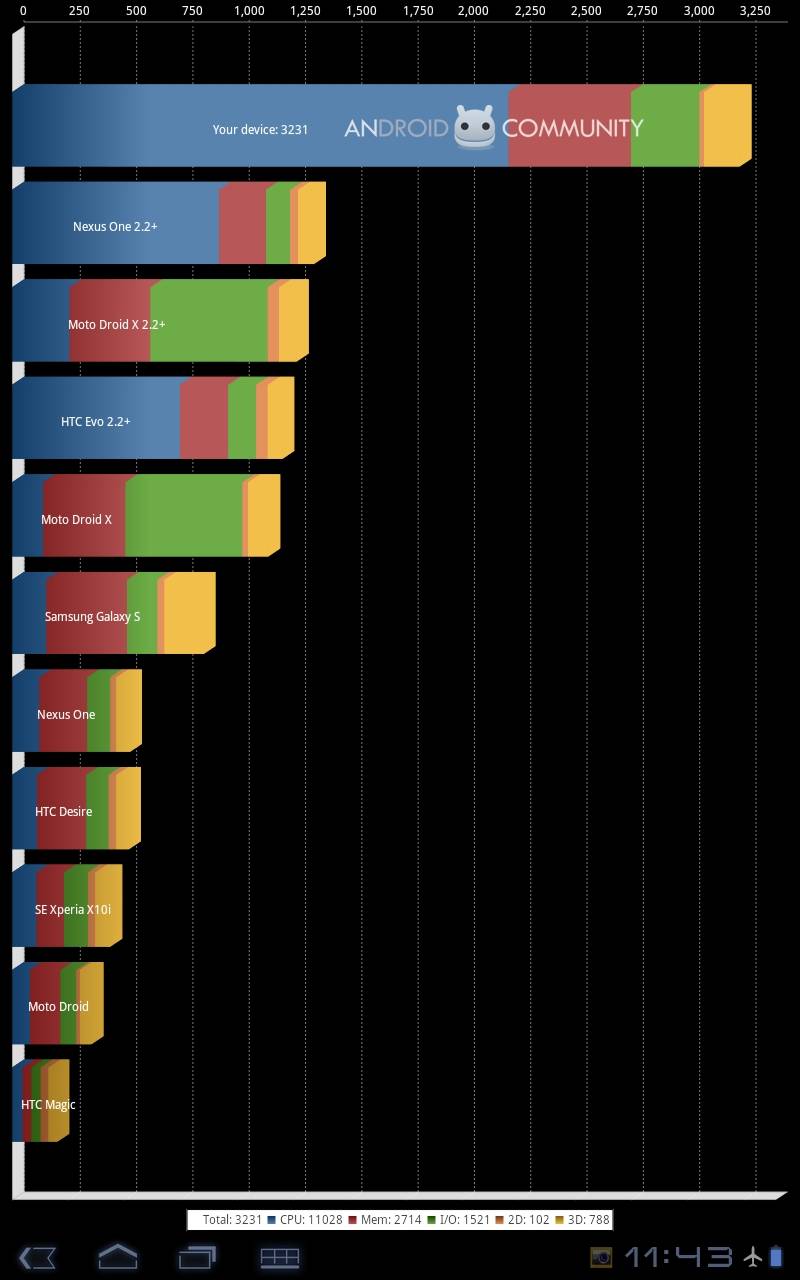
Zoom, Zoom, Xooooom. The Motorola Xoom is quick don’t get me wrong, but it just got a lot faster with the overclocking results I have to show you guys today. I went ahead and rooted with the very simple Xoom 1-Click-Root method, in that program you can also flash the latest Tiamat overclock kernel. I did that, took about 45 seconds. Now I’m cruising around at 1.504 Ghz and boy let me tell you, this thing is fast. Check out below to see what I mean.
Today I’ll be posting some screen-shots of before, and after results from my overclocking journey I took this morning. I ran a few Quadrant, and Linpack tests on stock, as well as the different levels of overclocks to see what type of results I’d get. Lets just say this thing gets a cooking. I go from a Quadrant score of 2000 on stock, to over 3200 at 1.5 Ghz. I’d say that is what, a 60% improvement? The Nvidia Tegra 2 is proving to be a very powerful chip. Makers like Qualcomm must be worried about how their own dual core chips that are yet to be released will fair against this beast.
So, I’ll just skip all the rest of the noise and get right down to business. Here are some screenshots for you all to enjoy.
First, after I rooted my device using the guide posted above I went ahead and flashed the Tiamat overclock kernel that is also provided in the guide above
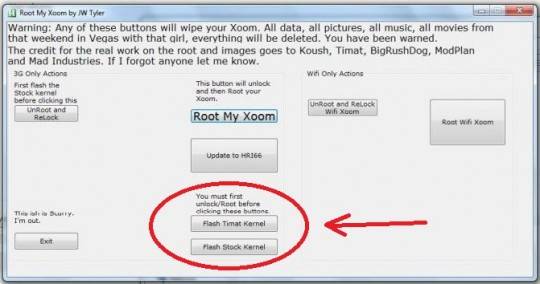
Once that is finished, install setCPU and you are good to go.
Note: setCPU is not made for large screen devices yet, but it will be updated soon so it doesn’t look so tiny.

Then crank up the slider to wherever you feel comfortable. I did 1.2 Ghz, then 1.4 Ghz, and finally 1.5 Ghz

To start you all off right, Here is a Quadrant run of the Motorola Xoom completely stock
Note: Quadrant still doesn’t fully take advantage of both cores, that is why similar speed single core devices can compare to these speeds.
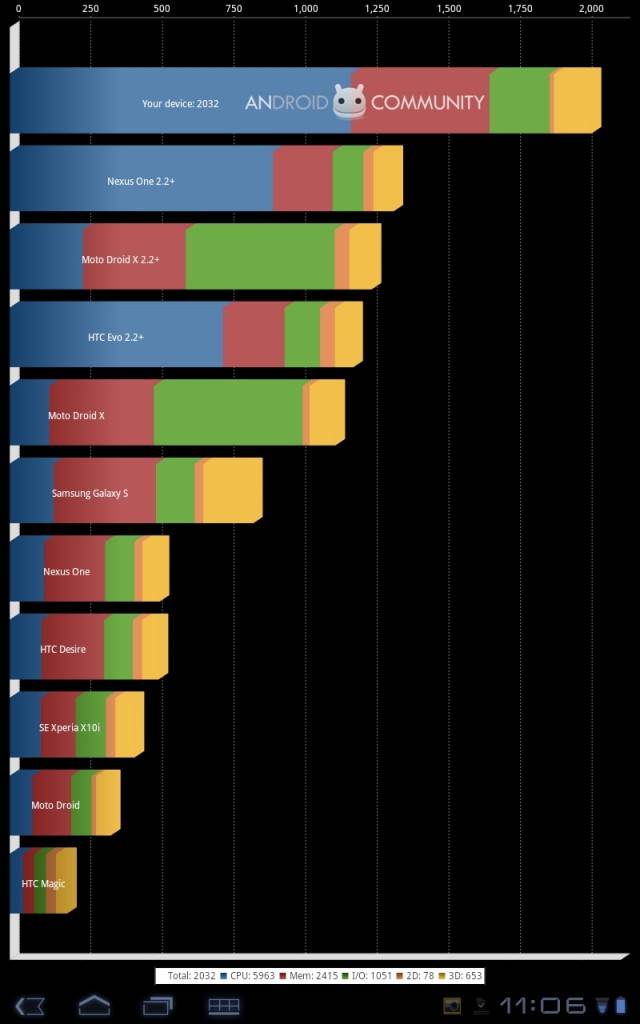
Next is Quadrant with the Tegra 2 overclocked to 1.2 Ghz. That small increase sure helps out the quadrant score. A 28% Performance Increase
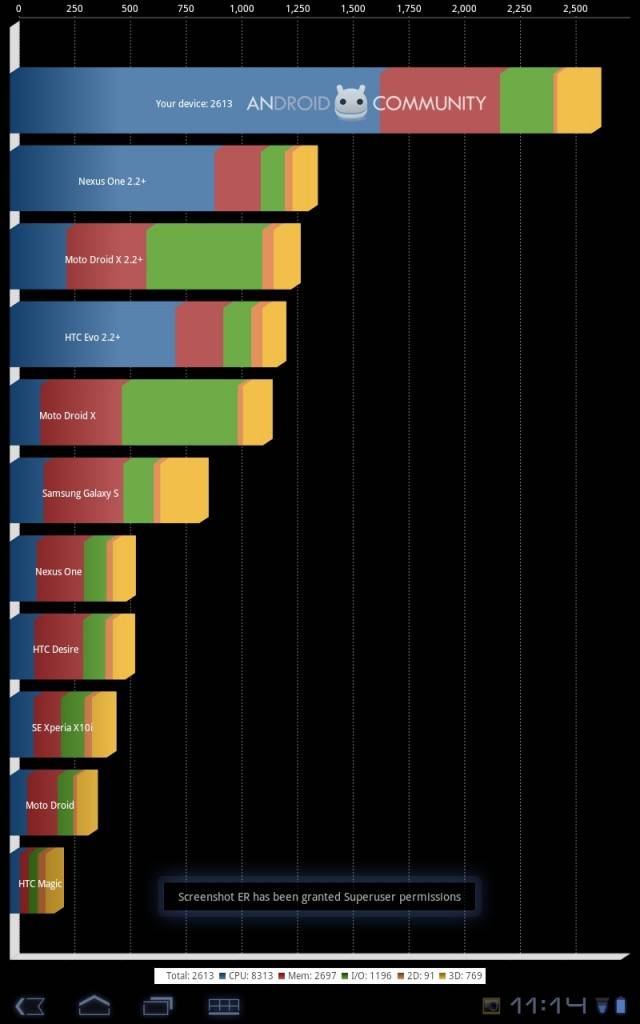
I was surprised with the solid improvement I was seeing with just a small increase of speed. Here is another but with the Xoom at 1.4 Ghz Zoom Xoom!
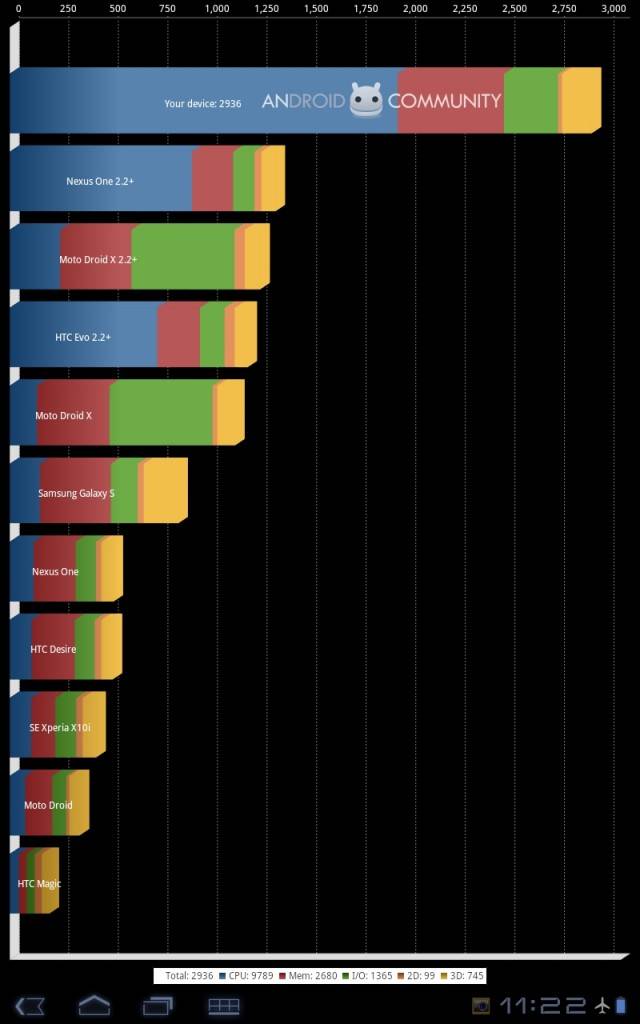
Lastly we have the top dog, this was the highest score I got after 3 runs at 1.5 Ghz. A 59% Increase. This shows just how great the Tegra 2 can perform. I can’t wait til a higher overclocking kernel comes out. I’ll be playing Vendetta Online at 1.8 Ghz in no time. Zoom Zoom Xoom!
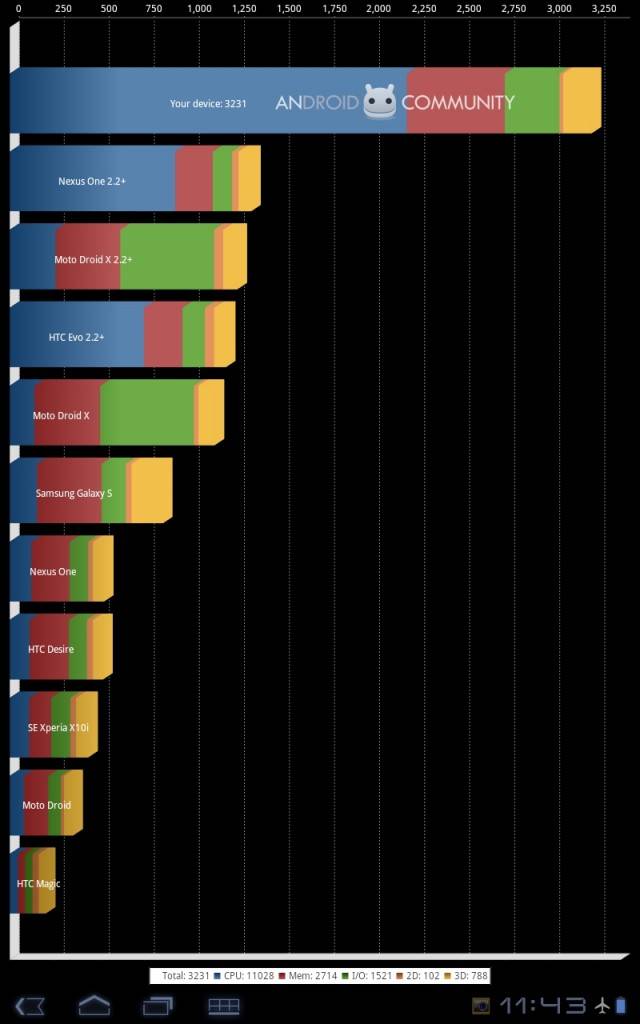
Next up I have a few results from Linpack, it is highly optimized for Qualcomm chips in general but still shows the performance increase of overclocking the Xoom. Here is a screenshot of linpack completely stock
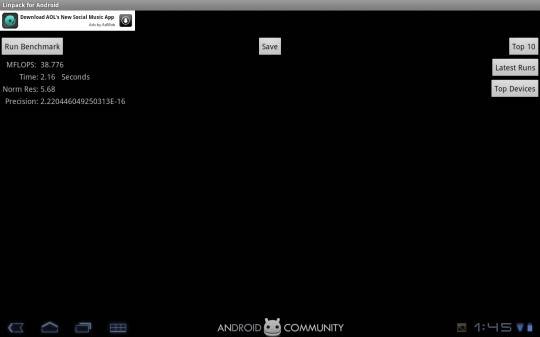
Then here is Linpack at 1.5 Ghz showing a pretty big increase in performance jumping about 52% higher. I wasn’t able to pass 60 on linpack sadly. I’m sure with more tweaking it would be possible.
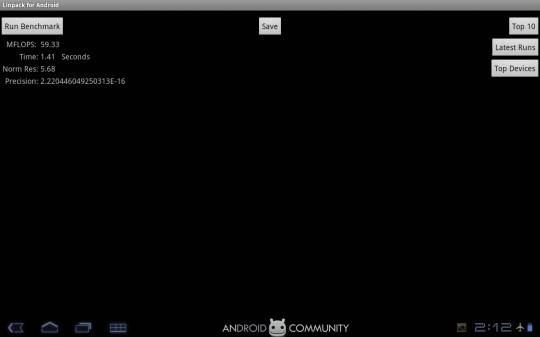
Overall I’d have to say these are some great improvements in performance for the Motorola Xoom and the Tegra 2 chip. Once more developers start making custom kernels and tweaking things even more I can see things improving quite a bit. As more and more Tegra 2 devices get released, and there is plenty coming. Things will surely start to get interesting. For those wondering how I am able to take screenshots on my Motorola Xoom. I’m using something called Screeshot ER. You can learn more about that app here, or get it in the Android Market. If you would like to see any other benchmark or software tests done feel free to comment below and I’ll be happy to give them a run. For information about either the root method, or the kernel check the links below. Thanks for reading!
Xoom 1-Click-Root
Tiamat Overclock Kernel










I’d be very interested to know what effect this has on power consumption. I bet the battery takes quite a hit otherwise I can’t see why Motorola would choose to underclock.
I would expect the hit is more to the life span of the chip. Battery life of course, but not as big an impact as say the screen.
GPU Makers like NVIDIA frequently ‘underclock’ chips – though not usually arbitrarily. Chips that are often rated at different speeds are still cut from the same cloth so to speak. In testing, various chips are rated for their ability to sustain a specific output for a certain duration while remaining stable. The ones that test higher may be marketed and sold as higher clocked chips as a result.
The reason people overclock is that many, if not most, chips have at least some tolerance to running a bit faster than what they’re sold as. But since you can’t quite categorize a chip as “maybe able to do 1.5GHz in every device” – they settle for marketing using the ‘guaranteed’ lower-end.
As far as battery life – it wouldn’t necessarily take a hit, at least not in a significant way. Overclocking to 1.5 doesn’t mean ‘constantly running at 1.5’ (though it could if you wanted it to); it just means that it’ll be capable of it when and if the system needs it to be.
GPU Makers like NVIDIA frequently ‘underclock’ chips – though not usually arbitrarily. Chips that are often rated at different speeds are still cut from the same cloth so to speak. In testing, various chips are rated for their ability to sustain a specific output for a certain duration while remaining stable. The ones that test higher may be marketed and sold as higher clocked chips as a result.
The reason people overclock is that many, if not most, chips have at least some tolerance to running a bit faster than what they’re sold as. But since you can’t quite categorize a chip as “maybe able to do 1.5GHz in every device” – they settle for marketing using the ‘guaranteed’ lower-end.
As far as battery life – it wouldn’t necessarily take a hit, at least not in a significant way. Overclocking to 1.5 doesn’t mean ‘constantly running at 1.5’ (though it could if you wanted it to); it just means that it’ll be capable of it when and if the system needs it to be.
I can’t see this being good for the chip or the battery, or the system as a whole. I’m sure there are caps and chokes that are taking more throughput than what they should be. I think the Tegra 2 is 1Ghz for a reason. Can’t wait for the later iterations to come out though!
Do you have any other details, like battery consumption or heat? I think this compares favorably against the ipad2, but wanted to see if you had any comparison details as well.
Well, We sort of don’t know the lifespan hits to CPU or SOC’s like these. But I ran my Nexus One overclocked DAILY for over a year, and my MT4G has been at 1.4 Ghz since I bought it with no issues. ARM chip’s do well against overclocking because we aren’t any voltage, or maybe a tiny bit.
To be honest, I’ve seriously not noticed a battery drop. I’ve ran all benchmarks at 1.5 Ghz. and I’ve been running it at 1.2 Ghz for the last day & a half. I still seem to be getting very similar battery life. As in I gamed all night last night, after all those benchmarks and about 10 reboots, it was unplugged overnight and it’s still at 43% this morning. How is that?
Should use Smartbench 2011, it takes advantage of multiple cores.
Choice and freedom. And it not being apple. That is what is so great about DROID. We may not be productive in the world but we can make our processors out perform others. DROID FTW!