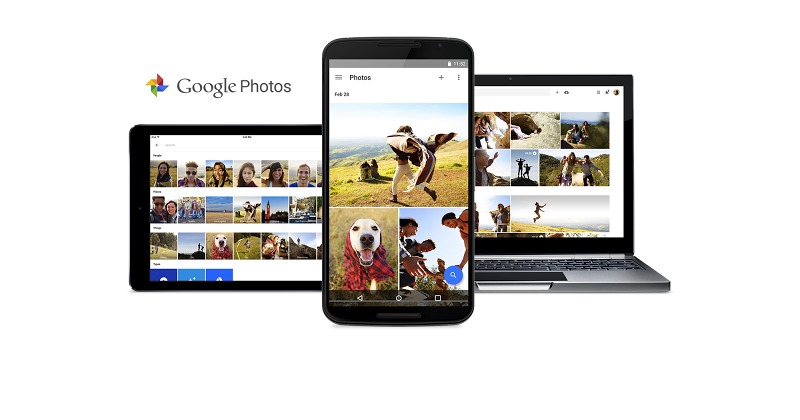
We were excited that Google has separated the Photos app from Google Plus and Google Drive because it now serves as a lone app for storing photos. Not that there are no alternatives but the Photos app is very much dedicated for cloud storage and photo backup. This has been tipped way back in 2014 when we heard Google+ Photos may be spinning into its own service and as a new web photo sharing service.
Even before it was formally launched, we knew it could help free up space, thanks to the unlimited storage capability. Google Photos works as a home for all videos and photos with easy organization and sharing with selected contacts for more privacy and security. It certainly has potential to become the biggest photo sharing and cloud storage but apparently, there’s an annoying bug encountered by David Arnott, Assistant News Editor of the Nashville Business Journal.
Arnott tried the Google Photos app more than a month ago. He took some photos then uploaded them to the cloud via the app. He decided it wasn’t for him so he immediately deleted the app from his phone. After a few weeks, he re-installed the app to see if there were any updates but to his surprise, he saw more photos of his family organized into one group, obviously a work of Google’s very own facial recognition technology.
That could have been a relief for anyone who lost his photos accidentally but he didn’t upload any of those. And worse, the Google Photos app wasn’t even installed on his phone during the time those photos were taken. He then rushed to check his account online and confirmed the photos were really saved. He deleted them at once because he didn’t want his photos to be on the website other than Flickr which he has been using to share photos privately with family.
Now this is one puzzling situation. How come photos were backed up even if there was no Google Photos app installed? The only explanation was that the phone could be uploading photos to the Photos app in the background even when when already uninstalled since the phone knows the login account. It doesn’t make any sense but that’s what happened to his account. It wasn’t really a known issue but when he reached out to Google for answers, he received an email explaining the “backup was as intended” and if he doesn’t want it, settings in Google Play Services must be changed.
Okay, so this is one issue that makes us not trust Google. It’s not right that Google is uploading photos when it’s not supposed to especially when the app is no longer installed. This makes us question: how many photos and private data have our Android phones been sending out to the cloud or a third party without our knowledge?
Sure, we want photos to be safe all the time but Google Photos seems not to be the right place. But then again, Google Photos rely on Google’s Auto Backup feature and the first time one uses the Photos app, he will be asked if he wants photos to be backed up. No problem for those who need regular backup but once no longer needed, uninstalling the app won’t be enough. To disable automatic backup, adjustments must be made in the Google Settings.
There is a high probability that this has happened not only to Mr. Arnott but to a lot of Google Photos users who already uninstalled the app–still unknowingly. While disabling or making changes in the settings shouldn’t be a problem for a user, Google could at least already give that option when user is about to uninstall the app. We’re hoping the next update will fix this issue. For now, let this serve as a warning to those using the said app. Should you decide to uninstall Google Photos, don’t forget to disable auto backup.
VIA: Nashville Business Journal










Sick of these posts conjuring up bs reasons for people to be scared about privacy.
Delete the photos from Google if you dont want them, change your settings, and move on.
Nothing to see here.
And when you run in the ocean with your phone in your pocket, don’t cry to me when you’re vacation photos are all gone.
Are you kidding? “he reinstalled the app” don’t you think that the fact that the app watches folders and he reinstalled it is enough to believe that the app just uploaded the pictures then? It’s not like it was explained that it only uploads photos as you take them, and while you’re on a mobile device, it doesn’t differentiate between local and uploaded images.
Give me a break. Just one user who doesn’t know how photos work, and you jump to an article suggesting Google is up to something sinister…
Don’t be evil
Actually something to note, might want to verify if they previously signed up with G+ since they may have more recently installed the Photos app, G+ had that built-in and may have been doing it in the background when photos was removed. Even though I hadn’t upgraded to photos for a bit after it came out, G+ was still uploading.
He probably had G+ set to auto-back up. Now that he removed Photos it defaulted back to G+. This article is basically click-bait
Thanks for the information android community
yeah, fucking Obama is a lizard, wake up people!!!