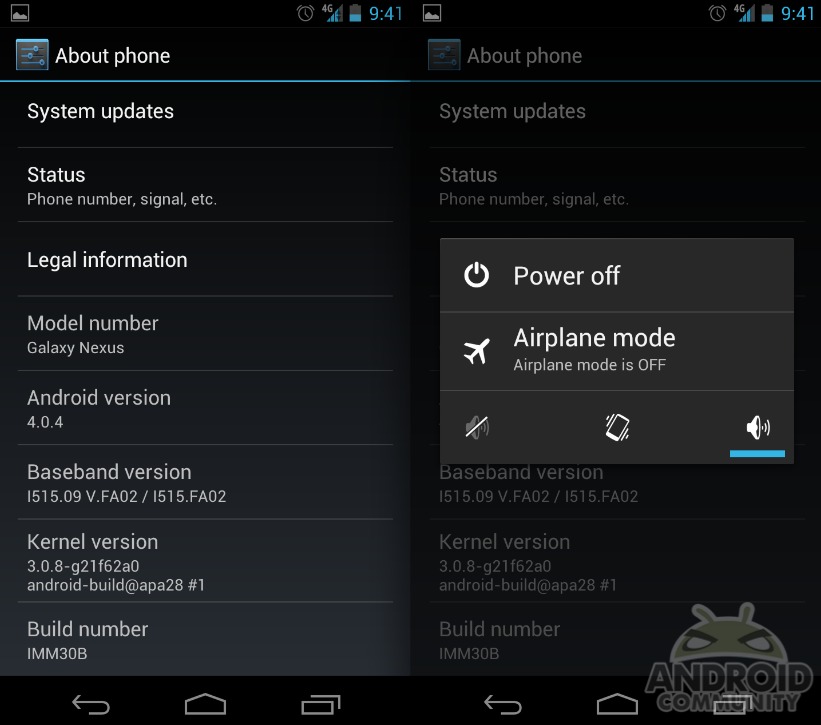
Good news folks, not only did the Giants win the Super Bowl but the Verizon Galaxy Nexus (LTE model) has received a little over the air update to Android 4.0.4 Ice Cream Sandwich this weekend. The update isn’t officially rolling out yet, but has hit multiple devices and we have all the details, download links, and changes that we’ve seen thus far. Check it out below.
As a small reminder this is for the Verizon 4G LTE Galaxy Nexus only for the moment and will not work for the GSM international version. We were all hoping for Android 4.0.3 but this actually brings us to Android 4.0.4 instead. The build is IMM30B and brings with it plenty of changes from what I’m seeing although the update is only 29.2 MB in size.
At the very least they’ve updated the bootloader and the all important radios. This means they’ve made some changes and tweaks to the radio in the device. We are seeing much better service, especially with 4G LTE out of the gate. I now get a solid 3 bars of 4G LTE everywhere in my house, before I was lucky to get one. While we continue to look over the update if you’d like to see what all has been changed check out the unofficial change-log.
Now lets get to the good stuff. For those that don’t want to wait for the update to start rolling out to all users, you can get it now and give it a go. All the details are provided in the XDA links below but I’ll also toss in the ClockWorkMod instructions as that is what was easiest for me.
Verizon Galaxy Nexus Android 4.0.4 — Download link
ClockWorkMod Instructions:
*Update will break root, but can easily be restored
— Download file from the link above
— Be running stock Android 4.0.2 (ICL53F) (stock radios and all)
— Rename to update.zip if you’d like (not needed for CWM)
— Reboot into CWM Recovery
— Choose “install zip from SD card”
— Find file, flash, reboot, enjoy that 4.0.4 flavored Ice Cream Sandwich
You can root using the original methods or just do what I did — try OTA RootKeeper from the Android Market. It backs up the root, and restores after the OTA. (Worked perfect here)
For those using stock recovery the standard update.zip process did not work for me, if you have better luck feel free to share the details in the comments below. Enjoy!
[device id=2091]










Got up yesterday and saw the update on my screen with a continue button. None of the buttons worked I left it sit for an hour and the update screen was gone. Checked the phone version and it’s still showing 4.0.2 Checked for an update and nothing available. Dunno what’s up with that.
Wow. It didn’t get pushed to everyone and they may have even pulled it. Who knows at this point. Haha that is why I love the Android Community as someone got this and was nice enough to share.
I’m experiencing no issues so far with mine
Tell you what…. by the time iphone 5 comes out if this problem is not fixed, kiss android good bye. I will drop the Gn like a bad habbit.
my buddy’s èx-wife makes $68 every ĥour on the internet. She has been laid òff for 6 months but last month her ćheck was $8304 just working on the internet for a few hours. Rèad more on this site… LazyCash5.Čom
Hi, thanks for the instructions. I want to try this but being an Android newbie I had some questions. I read some place else that I would need to have bootloader open before attempting any CWM flashes and that I would need to download and use the Android Toolkit first…is that true for this method you’ve put up or can I just do this straight without doing anything to my stock GNex LTE? Thanks for your help.
my cĺassmate’s ħalf-sister makes $69 an hour on the laptop. She has been fired for 5 months but last month her pay was $8644 just working on the laptop for a few hours. Go to this web site and read more… LazŷĊash5.ċom
anybody who did it successfully can you email me @ sir.silverdog@yahoo.com i gota few questions
When will this be released, officially?
ok so what’s the hold-up?
Tried doing everything that was said to do, but nothing…can someone email me step by step instructions on how to do complete this process.. i would very much appreciate it.
kris7239@gmail.com
will no work
March 28 still on 4.0.2
What’s the holdup?
Bugs to numerous to list, btw just discovered the apos: mail bug, didn’t know why he formatting terrible making ics emails look stupid. Google please! With your market cap you can’t fix a documented bug more than a year old dating to honeycomb? Sad sad sad
I want large fonts
I want to be able to access trash folder in mail
I want time stamps on SMS to stay moe than few hours
I want keyboard lag fixed
I want 3G downshift to work
I want my emails to look right , not like some cheap rich text editor decoding word . You owe us a better product and this is an epic fail
4+ months now
I really really want the phone to stop crashing and rebooting while just sitting. I really wants reliable phone that doesn’t crash in the middle of emergency calls.
Google this is a lemon. When you will you tell us?
Class-action time?
Absolutely class action time. Not only are they not addressing problems in a timely manner they are selling these phones every day without disclosing the severe problems to unsuspecting buyers.
can I apply this update manually without root?
Battery Life is still a major issue for me. Can barely last through half a day compared to my Nexus One which is quite ridiculous.
Got myself an extended battery which seems to help quite a bit. Wish 4.0.4 will address the battery issue here. http://www.amazon.com/QCell-Verizon-Samsung-Extended-Compatible/dp/B00746TQVM/ref=sr_1_1?ie=UTF8&qid=1333084783&sr=8-1
Can someone email me instructions on how to do this. Tdlund84@gmail.com
Thanks!
Ugh when is this coming? The gsm sounds like a disaster, totally disabled the handsets requiring local based reloads back to 4.0.2
Worked fine for me… only issue was after the install, the “reboot” option in CWM wouldn’t work because the power key stopped working as “Enter” and only powered on/off. Removed battery and repowered and all is good.
I feel like I’m listening to bunch of teenage girls….
Agree
When is this update coming?
Can someone e-mail step-by-step instructions on how to install this new update?
alva000@yahoo.com
someone can tell me how can i update my samsung galaxy nexus. still i am using android 4.0.2. and i have problem with my camera it doesnt work. please send me by email how can i do. thank you so much. my email is
ay_tex@yahoo.com
Got my update today! Does not fix the problem where i make a call or get a call and can’t hear anything. Such a POS. So upset about this phone. Have to hit speaker on and off or just hang up becuase it’s useless without a headset!
How can i get that phone to work in Ghana?