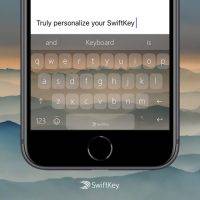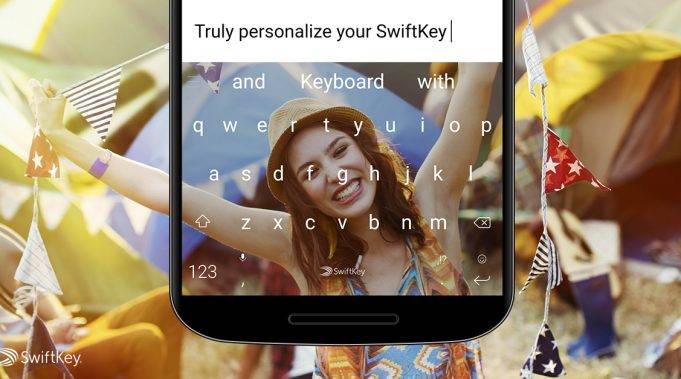
Over the past seven years, we’ve witnessed how SwiftKey developed from an alternative keyboard for Android to a smarter virtual keyboard. The latest beta version added more GIFs, hashtag prediction, and new transliteration languages. For Oreo, it’s also getting a new design, emojis (for Oreo), and better hashtag predictions. If those are not enough for you, then maybe these Photo Themes will make you more excited.
SwiftKey has announced Photo Themes as a new feature for the SwiftKey Keyboard. This allows a mobile user to personalize his keyboard with own images. If you want to use a photo of your significant other, your kid, or your pet, feel free to do so. Who knows, you might be inspired if you see their photos regularly on your screen. You can also choose nature-inspired images captured by photographer Keith Ladzinski who’ve contributed to National Geographic. His works can be seen on a curated gallery exclusive for SwiftKey keyboard users.
Customize your keyboard according to your preference. You can add or remove borders on the keys. You can also set your own symbols or secondary characters depending on your frequent needs when typing. SwiftKey can be customized easily. Go to Settings> Themes on the SwiftKey app for Android for further options and instructions.
SOURCE: SwiftKey