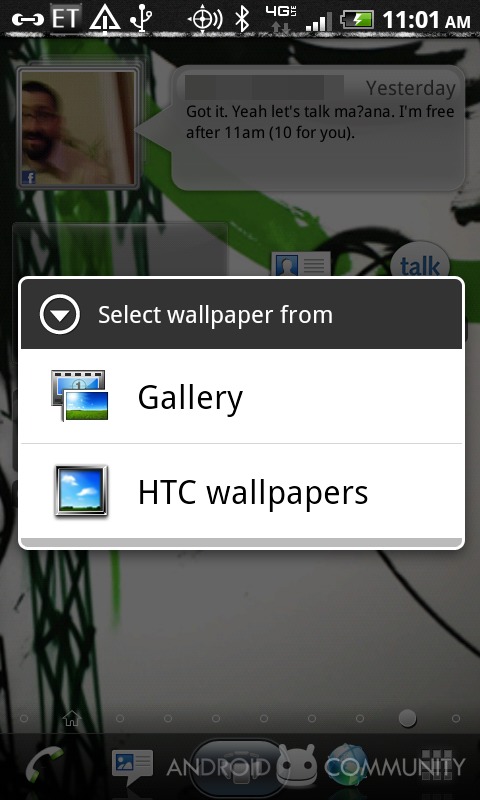
Welcome to your first – no, second glimpse of a home screen replacement that you’re going to basically flip out over – the first look you got was back when we were hanging out at Mobile World Congress 2011 in Barcelona, Spain, at the official Google Pod where we were given a full tour. And what’s this amazing environment called? SPB Shell 3D – it’s an interactive 3D animated environment for you to work in on your Android device. It doesn’t POP OUT at you, it’s not that kind of 3D, it’s made to work on ANY Android device with Android 2.1 and higher and it’s set to work into the future without fail.
First Impressions
What I first assumed with this whole project was that it was just for fun. I thought that the enjoyable to watch animations and flipping around in a circle were just for play, that they really served no purpose. I was wrong, oh my goodness I was so very wrong. What we’ve got here is not just a homescreen replacement allowing you to choose how your Android device interacts with you – it’s an utterly lovely upgrade to the system, supposedly using LESS battery power than an Android Vanilla build, and with much more amazing graphics flying here and there, plus there’s thing like unfoldeable folders, new wild widgets, tiny aesthetic improvements, and more!
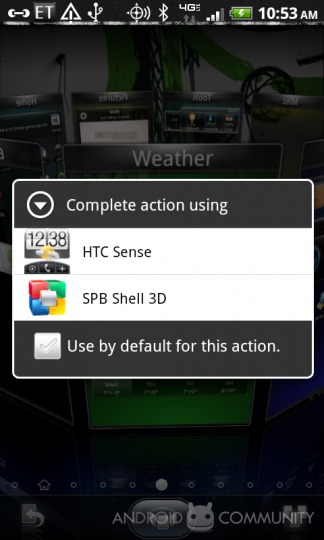
Take a peek at this video where I explore SPB Shell 3D and you’ll see what I mean:
[vms 1c81e24ae954d935e892]
* video being processed *
Panels
What you’ve got here is a vast array of possibilities with the ability to add or subtract panels to and from your home set of screens, each of them containing widgets, shortcuts, and app thumbnails both like you’re used to and in a new SBP set of ways, including, but not limited to, 3D animations. Each panel sits in a carousel next to the rest of your panels as you place it in the editor. While you’re in edit mode, you’re allowed to store panels in a 3D pile, change the names of each of your panels, or change the colors of each of your panels. Colors only appear in the editor and in the 3D carousel, same with names, and to edit the contents of each panel you must be in your normal homescreen edit mode.

In the 3D carousel mode, you’ll see animations of the widgets SPB has prepared, each of them either functioning to show you a preview of your widget’s functions, or to show you bits that you’d otherwise have to enter the widget to see – for example messages will pop up and loop around in the air, each of them just large enough to peek at. Panels in regular homescreen mode appear very similar to what you’re used to in HTC Sense or ADW, one of their only differences being the transition between panels being a bit more dynamic.
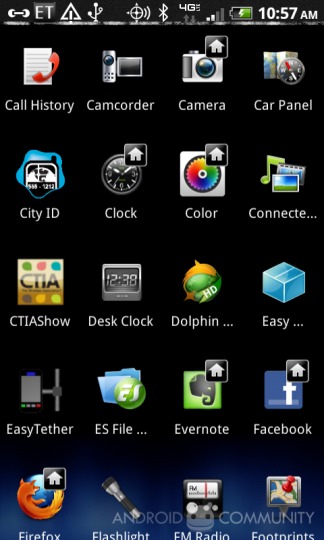
Apps
Once you’re out on your desktop and you’d like to add an app to your desktop, you head to your app drawer as you normally would. You’ll notice a flat scroller and a splash of blue, and you’ll see that apps that are already appearing on your panels in your homescreen are marked with a tiny homescreen thumbnail. When you long-press an app, your homescreen panels appear, but you’re also allowed to place this app in a tray that only appears when you’re in this app re-arrangement mode. Very helpful!

Widgets
Widgets behave exactly as they normally would, but your brand new SPB widgets are fabulously 3D in nature, flying here or there when you view them in preview mode in your 3D carousel, and in at least one case (for now) you’re able to see the 3D movement on your homescreen. The single widget that can be activated for 3D on your homescreen panels is the world time viewer, each of the times popping up around the world for you to view from a spaceship’s point of view.

Strikes Against
SPB doesn’t work with bigger screens yet (tablets,) it doesn’t work with live wallpapers, and it only works in portrait mode. These are all items we’re hoping for in the near future.

Strikes For
It’s a completely new way to look at Android without changing the heart of the user interface. You still know you’re using Android, but in a lovely new way that doesn’t bog down your system in the least (or so it appears thus far), adding to the enjoyment you get out of simply moving back and forth between apps as well as leading toward more productive days. You’re able to customize your Android experience in a way that’s only otherwise been available via hacking and rooting your system – this homescreen replacement is available in the Android Marketplace and does not require hacks at all.

Wrap-Up
This system comes in the form of an app and will run you $14.99. If this is more than you generally spend on an app you plan on using every single day, still consider it. It’s a great system, these folks are 100% legit (Google invited them to show off this environment at the Google Pod in Barcelona!), and it’s utterly enjoyable and nice to work with. [grab it here!]



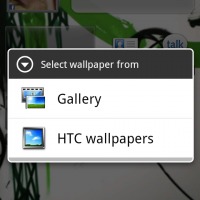

































does it lag?
no lag. none.
You say “it’s made to work on ANY Android device with Android 2.1 and higher”. I have the HTC Hero with Android 2.1. Will it work on that? And if so, why can’t I find the SPB Shell 3D on the Market when I search for it?
You say “it’s made to work on ANY Android device with Android 2.1 and higher”. I have the HTC Hero with Android 2.1. Will it work on that? And if so, why can’t I find the SPB Shell 3D on the Market when I search for it?
any bugs that pop up, we’ll be posting here or in the forums
Constructive comment:
The video is too long and laboured for my purposes. You could have probably conveyed the same information in 6 minutes rather than 12. If you’re showing the action of a button…just press it. No need for preamble, and then explaining at length what we’re looking at! 🙂
Constructive comment:
The video is too long and laboured for my purposes. You could have probably conveyed the same information in 6 minutes rather than 12. If you’re showing the action of a button…just press it. No need for preamble, and then explaining at length what we’re looking at! 🙂
point taken! thanks for putting it nicely.
No way in heck would I buy this and only take 15Minutes to test it.
No way in heck would I buy this and only take 15Minutes to test it.
maybe just buy it and keep it then
No way in heck would I buy this and only take 15Minutes to test it.
I’ve downloaded from here the full version and it works!
http://www.paratuandroid.com/aplicaciones-android/spb-shell-3d-full-el-mejor-launcher-para-android.html
cool cool cool
I cannot change Time Panel Setting to change my clock skin, did you have same problem?
This is a beginning to a whole new era. Wow, totally cool.
a whole new world. alladin.
@Vahillah For some reason, if you’re using a Galaxy S, you have to turn off wi-fi to load the clock skins and to change the clock on the time panel. You have to actually sit in the clock skin catalog until they all load or it will stop whenever you leave. After that, you can turn your wi-fi back on. Hope that helps!
@Vahillah For some reason, if you’re using a Galaxy S, you have to turn off wi-fi to load the clock skins and to change the clock on the time panel. You have to actually sit in the clock skin catalog until they all load or it will stop whenever you leave. After that, you can turn your wi-fi back on. Hope that helps!
@Vahillah For some reason, if you’re using a Galaxy S, you have to turn off wi-fi to load the clock skins and to change the clock on the time panel. You have to actually sit in the clock skin catalog until they all load or it will stop whenever you leave. After that, you can turn your wi-fi back on. Hope that helps!
Love it Love it, except all my clocks no load
tried it, but after 8 hours, it said, “Application cannot found on market”, and after that i cannot run the application anymore. So, sadly, i have to uninstall it. 🙁
tried it, but after 8 hours, it said, “Application cannot found on market”, and after that i cannot run the application anymore. So, sadly, i have to uninstall it. 🙁
SPB에 또 다른 작품 입니다.
I have been using this product for a long time now, since I currently own a Symbian phone, and this it definitely the best solution there could be for Symbian’s terrible UI, it definitely gives it more of an Android vibe… which is why I really wouldn’t know why would I want to install this on an Android phone (which will be my next purchase).
It definitely looks a lot better than the Symbian version though… guess I’ll have to give it a try!
How bring the option of shell D in phone..??
For the best truly free eBook site on the web go to http://mobibookz.co today. Mobibookz offers all of the latest top seller eBooks for free as well as offering free eBooks that are not available (like Harry Potter) on the retail eBook stores. So check out http://mobibookz.co right now for the largest selection of quality free eBooks you can download.
SPB Shell 3D 1.2.3 APK Cracked got stability
improvements and memory improvements. SPB Shell 3D 1.2.3 make your Android Homescreen look
incredibly awesome with its beautiful design.
SPB Shell 3D 1.2.3 APK Cracked For Android
the next generation user interface.
use droidwalll to block market >,<
I have a problem… I downloaded SPB Shell 3D from some stupid site, and tought that it was a trial version, but after installing the application runs fine, but gives me some error about me not have bought the app on the market… Since I tried SPB I really like it so I want to buy it. The warning now says tot Buy the app or to close it. But when I click on buy, it takes me to google play and there it says that I already bought the app. So it’s clear to me that the ‘trial’ I downloaded was the full software with some kind of crack on it, I think. What can I do to buy this app from google play ??
i bout the spb 3d shell its well worth it real nic effects
iits the best app on the market i give it a *********9