
We heard a rumor about this last week that never went very far but today it’s officially official. Google has started the update to Android 4.0 Ice Cream Sandwich for the Google Samsung Nexus S. We are assuming this will be Android 4.0.3 that was detailed earlier today — This was confirmed by Google over on Twitter this afternoon.
A few weeks ago a couple Google employee’s received the OTA update and were commenting on Google+ but those were all quickly removed. It looks like the testing phase has been completed as Google themselves have confirmed to be started today and rolling out over the next few weeks.
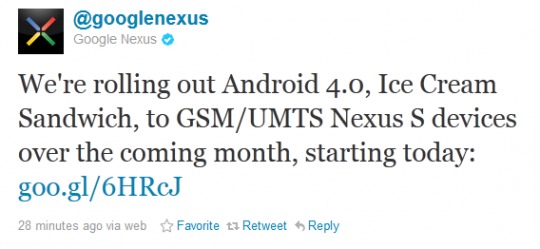
Google has also put together a neat set of tips for those moving from Gingerbread to Android 4.0 Ice Cream Sandwich. The update should start hitting both the T-Mobile and the non GSM versions of the Nexus S soon. I’m sure it will be plastered on XDA any minute now so be sure and start checking your favorite developer forums. I’d be hitting menu > settings > about phone > check for updates right about now. Enjoy that Ice Cream Sandwich and feel free to look over our ICS hands-on and more below from the Timeline.
[device id=472]










Yes, it’s Android 4.0.3 and it works fine (for T-Mobile model).
http://forum.xda-developers.com/showthread.php?t=1395974
I have updated, But knew Wi-Fi doesn;t work
Salam,
i have the same problem, i just update it today on Nexsus,
do you have any idea how can i fix WiFi issue?
hi
i`m update nexus s update today to version 4.0.3
wifi proplem :my phone cant be scan to any router WiFi detect
plz help me
Same problem here… no network detected since 4.0.3
for me too its not detecting… plz anyone reply to fix it…
Same problem… Plz helpp
I have the same problem
WTH eith the icecream sandwich
help me If you solve it
I have the same problem,if u roll out the sim and do a factory reset it will work,but if u put the sim it won’t work again
same thing…wifi isn’t working..another issue was the phone restarts. Never had that issue with gingerbread
Hmm my i9023 shows no OTA updates available =(
used this https://android.clients.google.com/packages/ota/google_crespo/VQ8PQk_V.zip on my i9023. everything works so fine right now.
greetings from the philippines 🙂
Tried it hated it back on MIUI Gingerbread. Google could learn a lot from the MIUI about making Android attractive and functional.
since i updated to ice cream sandwich my camera will no longer open and comes up with errors?
same pb for me… no wifi since upgraded to ICS 🙁
i have a sim free nexus s. and now when i insert sim card to it after upgrade to ice cream sandwich the wifi doesn’t work any more. help please… 🙁
hey I have the same problem IF you find a way to solve it please e-mail me :arman.jafari94s@gmail.com
Same problem here
No wifi
same problem
NO WIFI……Y??????
I am from Middle East and no Wifi after upgrading via the official OTA update.
Is this a bug or a decision made by Google for regarding my SimCard?
My Nexus S is totally useless now
how to remove ICS????
also viber doesn’t work
Mine does not work weither… =/
I have a bigger problem,I got the update but the Wi-Fi didn’t work ,so after two days of research I finally rolled out my sim and did a factory reset, now it works, but if I insert the sim, it won’t work again, now I should choose whether to be able to use sim or Wi-Fi
I have the same problem
Why i cant even see any update on my fon? I am using Version 2.3.3 now and its show your device is up to date.
I have the samsung captivate and it upgraded last night. ALL OF MY CONTACTS ARE GONE!!! Wth
how to upgrade to 4.0 ?
Gntls,
Don’t upgrade to 4.0, this is a test version and its make your phone slowly and blocked your network.
My Nexus S got stuck in the update from Android 2.3.7 to 4.0.4., showing a robot and an exclamation mark, nothig happened any more. Had to reset by taking out the battery. Now works as before (in 2.3.7). Settings – About phone – System updates says:
“Android System Update (4.0.4) Downloading …” with a progress bar that is about 50% full and “136.9 MB” Nothing happens here, no clickable buttons either.
Also bars and 3G icon in status bar aren’t green anymore (only white), but connection is there and google account seems to work as normal.