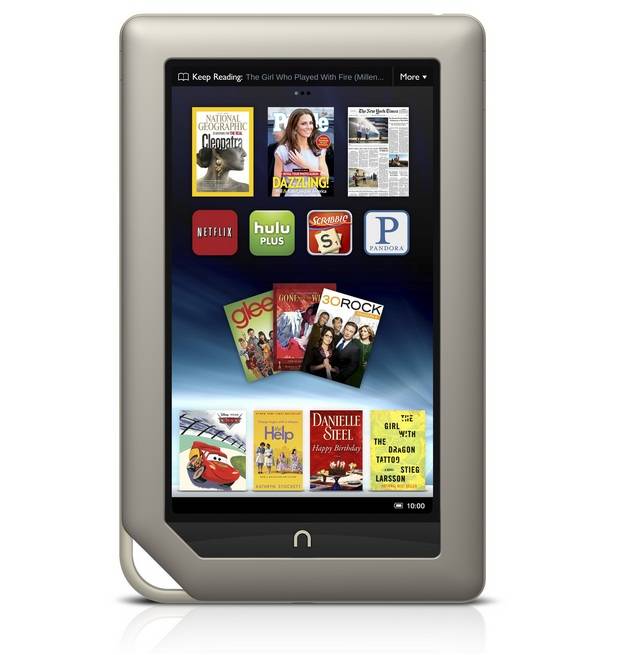
Barnes & Noble’s latest device, the updated Nook Tablet, has done pretty well in the weeks since its release. Nowhere near as well as that other 7-inch tablet/reader, but certainly enough to build upon the success of the Nook Color. But one group of customers isn’t happy with some of the updates: power users. A restriction on the Nook Tablet’s 16GB internal storage and a locked bootloader has many lamenting their $250 purchase.
Over on Barnes & Noble’s Nook Tablet page, customer reviews are mostly positive, but sprinkled in with 4-and 5-star responses are angry 1-star customers. The most common complaint is a restriction on the 16GB storage space included in the Nook Tablet. As it turns out, only one gigabyte of space is actually accessible to the user via USB mass storage. The rest is reserved for apps, books, videos and other content… most of which must be purchased from Barnes & Noble. Users can still insert a MicroSD card for external storage, but having the better part of the device’s built-in space restricted restricted is leaving many customers feeling cheated.
Unlike the Nook Color, Barnes & Noble has built in restrictions on the Nook Tablet to prevent tampering with the customized version of Gingerbread that it runs on. Chief among them is a locked bootloader, a hurdle that has thus far proven extremely difficult to overcome, even by the talented Android modder community. This is a surprising move, considering that the original Nook Color was wide open for mods and hacks – it’s even included in the list of CyanogenMod supported devices. While some low-level hacking is possible, including access to the Android Market, complete custom ROMs are a long way off at this point.

To be honest, a locked bootloader on a device like the Nook doesn’t bother me. Barnes & Noble is building the future of their digital business on the Nook Tablet, and their business model relies heavily on presenting their content and their partner’s content in a cohesive environment. In order to maintain that business model, at least some degree of exclusivity – not to mention control – is necessary. Barnes and Noble is selling the Nook Tablet as gateway to its digital retail universe, not a do-all superpowered device for advanced users. The Nook Color was a happy accident in that regard; the company simply didn’t predict the level of excitement the product would engender in the mod community. When Verizon restricts access to the DROID RAZR, they’re doing so to try and sell you a $20 tethering upgrade. When B&N does it for the tablet, they’re trying to stay in business.
The restriction on available space are frustrating, however. Part of the advertising for the Nook Tablet is its prowess with music and video, and restricting customers to a measly 1GB of space is no small matter. It’s true that you could simply use a MicroSD card, but why should customers have to, when they paid a $50 premium over the Nook Color to access “double the space”? Hopefully modders can find a way around this restriction with some partition action in the near future.










I recommend going over to lilicomputing and follow their directons on sideloading apps onto the Nook Tablet. It really opens up the device, including all the content over at Amazon.
The most significant advantages of the Nook over the Kindle are the RAM and the ability to add an SD card. For a few dollars, you can add 8 gig of storage. I went ahead and purchased a 32 gig card as I download video from Amazon.
Check out this customer service exchange:
B&N – 16gb tablet my ass- 1 gb free the rest for B&N content only. If you want a laugh read the exchange below I know it is long but false advertising must be exposed. 6:17:57 PM : System: Edgar has joined this session! 6:17:57 PM : System: Connected with Edgar. Your Reference Number for this chat is 465621. 6:17:57 PM : System: Thanks for joining us. 6:18:02 PM : Edgar: Hi, Brian! How can I help you today? 6:18:03 PM : brian: hello 6:18:28 PM : brian: just connected new tablet. only shows 1 gig free 6:18:45 PM : brian: all the lit says 16 gig memory. 6:19:07 PM : Edgar: I appreciate your enthusiasm. The NOOK truly is a wonderful device.
6:19:16 PM : Edgar: In the NOOK Tablet’s internal memory of 16GB,
12GB belongs to the purchased BN content, 3GB belongs to the operating
system, and the 1GB is for the personal files or sideloaded files. It is
expandable via microsd card, preferably class 6, to 32GB. 6:19:17 PM : brian: not really 6:19:33 PM : Edgar: I am sorry about that. 6:20:23 PM : brian: how do i unlock the other portion 6:20:43 PM : Edgar: I apologize for the confusion. 6:20:48 PM : Edgar: What do you mean unlock? 6:21:00 PM : brian: no confusion- false advertising 6:21:28 PM : brian: i want to access and us the 16gb of memory I paid for 6:22:08 PM : Edgar: You are presently using parts of the 16 GB you paid for. 6:22:27 PM : Edgar: When you order NOOK Books and NOOK applications, you use the 12 GB of the purchased BN.com items. 6:22:38 PM : brian: nice try – you advertise it has 16gb of memory then tell me i can only use 1 gb of it 6:22:49 PM : Edgar: When there are software updates for the NOOK Tablet, it will use the 3 GB allotted for it. 6:23:15 PM : brian: when will you update the softwae
6:23:18 PM : Edgar: When you try to transfer files from your PC to
your NOOK Tablet via the USB cable, you use up the 1 GB memory for the
personal files or sideloaded files. 6:23:23 PM : Edgar: There are no announcements regarding that. 6:23:30 PM : brian: i know thats the problem 6:23:56 PM : brian: again false advertising on your part
6:25:44 PM : brian: does B&N plan to issue credits for the cost
of the memory chips neded so customer can have the 16gb of memory they
already paid for 6:26:08 PM : Edgar: Brian, here is my suggestion. 6:26:13 PM : Edgar: Please download the manual of the NOOK Tablet by following this link and tell me when it is done: http://img1.imagesbn.com/pimages/nook/tablet/mediakit/userguide_NOOKTablet_111115.pdf
6:26:22 PM : Edgar: Please turn to page 126. The particular page
contains the directions you are looking for. The use of this manual also
answers basic questions with regard to your NOOK device. I know it will
not only be helpful today, but also in future issues you may have with
your device. 6:26:36 PM : Edgar: On the part of Displaying Basic Device Information: 6:27:15 PM : brian: Edgar -was that service manual avaible to me before I bought the unit 6:27:30 PM : Edgar: Yes, it is, Brian. 6:27:42 PM : Edgar: All guides and videos are available in the web site. 6:27:48 PM : brian: really do they have it on the counter right next to the sign th at 16gb 6:28:03 PM : Edgar: Here is the thing, Brian. 6:28:08 PM : Edgar: If you would just let me finish. 6:28:09 PM : brian: yeah
6:29:03 PM : Edgar: In that section, you will see BN Content Storage
Available status bar: contains information on how much free storage
available for BN content purchases. Assigned size for this is 12 GB of
your 16 GB. 6:29:27 PM : Edgar: Other Storage Available: for
personal files or sideloaded files. Assigned size to this is 1 GB of the
16 GB. 6:29:36 PM : brian: Again that section is not mentioned by your sales peopl when the sell you a unit claiming 16gb of memory 6:29:43 PM : Edgar: As mentioned earlier, the 3 GB is for the software updates. 6:29:49 PM : brian: When? 6:30:03 PM : Edgar: http://www.barnesandnoble.com/p/nook-tablet-barnes-noble/1104687969 6:30:03 PM : Edgar: Please follow the link above as I know that would be very helpful.
6:30:23 PM : Edgar: Under Memory, you will see: 16 GB6 (up to 10,000
books) built-in memory (13 GB for content; 12 GB reserved for B&N
content) 6:30:53 PM : Edgar: We do not do false advertising, Brian.
6:31:16 PM : brian: Edgar- I can not wait to post this exchange on
facebook, it should be interesting to see what happens to your sales 6:32:24 PM : Edgar: I do not see how we tried to fool you when that web page describes how it is divided. 6:32:52 PM : Edgar: If you are not happy with the NOOK Tablet, Brian, you can return it and have your money back. 6:33:06 PM : Edgar: But my suggestion is that you try to see what the NOOK Tablet can do for you. 6:33:19 PM : Edgar: The 16 GB is not stolen from you.
6:33:22 PM : brian: the web page you kep referring to is not
mentioned or referred to by your store staff as they push the unit as
having 16gb of memory- but they do not mention only 1 gb is truly
avaible to the consumer 6:33:39 PM : Edgar: It is just divided for the BN Content, sideloaded contents and for the operating system. 6:34:16 PM : Edgar: Brian, 1 GB is for personal files like pictures you put on your NOOK Tablet. 6:34:16 PM : Edgar: For purchases like your NOOK applications, you use the 12 GB.
6:34:17 PM : brian: again your sales staff are trained to picth
theunit as having a 16 gb memory no mention of partioning or B&N
content lock-outs 6:34:29 PM : Edgar: When you purchase NOOK
Books, subscriptions, magazines, and other items from BN.com, you use up
the 12 GB. 6:34:39 PM : Edgar: Don’t worry, I’m going to forward this to our management. 6:34:39 PM : Edgar: Is there anything else I can help you with? 6:35:02 PM : brian: no- but it has been an interesting chat- have a nice day edgar 6:35:14 PM : Edgar: I will certainly do. Thank you so much.
6:35:14 PM : Edgar: May the Best of the Season bring a reason to
smile and to share this smile to everyone you meet. The Best of the New
Year to you! 6:35:19 PM : Edgar: Thanks once again for joining the Barnes & Noble Chat. 6:35:35 PM : System: Edgar has left this session! 6:35:35 PM : System: The session has ended!
My bf got me a Kindle Fire for my birthday and I love it. It’s lightweight and easy to use straight out of the box. The first thing I recommend anyone with a new Kindle do is install the nook app. We got our instructions from http://www.kindlemad.com through google. It basically unlocks all the Android marketplace apps and unlocks the device. Super happy!
Like I really don’t want to be mean but why are you posting about kindle when you are on the B&N website?
this is android community , not B&N. STFU! DB
Maybe the same thing, but being able to only access only 1GB of the Evo 3D’s 4 GB internal is frustrating
The finish on my nook tablet is discoloring at a rapid rate. I’ve only had it for one week…
WTF???
I have no problem with the restriction. A 16 or 32 Gig card is nothing these days and it allows me to have access to the many videos that I’ve converted to Apple format. I didn’t really buy the device for anything but cruising the net and email anyway. I have some nook books but not many and the upgrade card still gives me a lot more potential than the lousy 6Gig that you wind up with on the Amazon Kindle Fire. The Nook Tablet is not a perfect device, but it’s a lot of device for $250.00.
nook is the best. it is DOUBLE THE SPACE divided by 16. it’s not as bad as it sounds, because it really is DOUBLE if you buy stuff from barnes and noble.
I found very frustrating software bug in Nook Tablet which was also the case with my old Nook Color.
The big problem with microSD card is that Nook’s shelves that are populated with books from the memory card would go totally empty after some random unknown event or after device power off / power on and would have to be re-populated again!
By the way, Nook Color that B&N sent me as warranty replacement also has locked bootloader.
WE NEED TO APPLY PEER PRESSURE AND MAKE B&N UNLOCK ALL INTERNAL MEMORY STORAGE
B&N think they can do anything and can get away with it. But what about me (!?) the consumer? Who is gonna defend my rights?
FYI: I found at least two retailers (BestBuy and QVC) that failed to mention the 1GB restriction. I call it false advertising and I am reporting it to Federal Trade Commission — so should other customers who are unhappy with Nook Tablet’s storage problem.
Microsoft and Apple do this same stuff. I love B&N but hate this locked down crap. Microsoft is the worst company about locking software but it seems all companies are starting to follow them. B&N still has me as a customer as long as they keep the fight up against Microsoft and stomp that bully in the courts on prior art. I don’t even care if B&N ends up being worse than Microsoft or Apple as long as they get that same bully(Microsoft) off the block that’s been frustrating me and the Open Source, FOSS, GNU/LINUX community for decades.
The restriction is frustrating, but if you’re willing to get a little tech-nerdy (and I am,) you can work around the partition restriction quite nicely. I love the Nook Tablet, but obviously I wished it would do a little more. After failing to root it with the online do-it-yourself manuals, I found that I could download APK files and then install them with a little change in the settings that allowed the installing of 3rd Party applications (you have to download an APK file and crack into the settings, it’s not automatic.) Once I did this, I got the Amazon App Store and downloaded some APKs from other sources. When I loaded up a File Manager I found that I couldn’t find the 1 GB partition but that I was able to access the 15 GB partition that was previously hidden. Still not sure if I can get the files to go direct from my computer to that partition as it appears to have some locks on it, but all my 3rd Party apps are installing in that space nicely rather than on my SD card or in the 1 GB of user-available space, so at least it’s not completely unavailable to the user. The only thing I haven’t been able to get loaded is the actual Android Market (it installs and starts up, but then crashes at the point where I’m supposed to enter my Google account info.) If this were my main tablet I’d probably be frustrated, but since I’m using this as an eReader and tinker-around tablet, I’m actually having a lot of fun seeing what I can do. And as for what it does natively, within the limitations it has, it’s still a great little gadget. When I’m not playing around with settings and side loading apps and the like, I’m reading eBooks (GREAT reading experience, and the side load allows me to also run Kobo, Kindle and Alkido and download ePubs and PDFs and the like) listening to music (the built-in player’s average, but if you’re just putting on a pair of headphones and not being a strict audiophile, it’s great,) or watching movies and TV through a few movies on my MicroSD card and using Hulu Plus. Plus it’s great for sharing pictures 🙂 Love this tablet. Good out of the box. Fun to play around with. Definitely recommend it.
Alecsey – Defend your rights? It’s not false advertising, it comes with 16 gigs of space. It’s not the fault of B&N that those two retailers decided not to break down the 1 GB available to the user. And there’s nothing illegal about B&N locking down a large amount of space to try to entice the user to use the tablet as they’d prefer, which is with their content. I don’t think the Federal Trade Commission’s going to be able to do much. If you really don’t like it, go buy the Kindle Fire, get stuck with your slow browsing experience, half the RAM, and inability to add any memory beyond the 6 GB available to the user unless you’re able to connect to WiFi all the time and utilize cloud storage.
The restriction is frustrating, but if you’re willing to get a little tech-nerdy (and I am,) you can work around the partition restriction quite nicely. I love the Nook Tablet, but obviously I wished it would do a little more. After failing to root it with the online do-it-yourself manuals, I found that I could download APK files and then install them with a little change in the settings that allowed the installing of 3rd Party applications (you have to download an APK file and crack into the settings, it’s not automatic.) Once I did this, I got the Amazon App Store and downloaded some APKs from other sources. When I loaded up a File Manager I found that I couldn’t find the 1 GB partition but that I was able to access the 15 GB partition that was previously hidden. Still not sure if I can get the files to go direct from my computer to that partition as it appears to have some locks on it, but all my 3rd Party apps are installing in that space nicely rather than on my SD card or in the 1 GB of user-available space, so at least it’s not completely unavailable to the user. The only thing I haven’t been able to get loaded is the actual Android Market (it installs and starts up, but then crashes at the point where I’m supposed to enter my Google account info.) If this were my main tablet I’d probably be frustrated, but since I’m using this as an eReader and tinker-around tablet, I’m actually having a lot of fun seeing what I can do. And as for what it does natively, within the limitations it has, it’s still a great little gadget. When I’m not playing around with settings and side loading apps and the like, I’m reading eBooks (GREAT reading experience, and the side load allows me to also run Kobo, Kindle and Alkido and download ePubs and PDFs and the like) listening to music (the built-in player’s average, but if you’re just putting on a pair of headphones and not being a strict audiophile, it’s great,) or watching movies and TV through a few movies on my MicroSD card and using Hulu Plus. Plus it’s great for sharing pictures 🙂 Love this tablet. Good out of the box. Fun to play around with. Definitely recommend it.
Alecsey – Defend your rights? It’s not false advertising, it comes with 16 gigs of space. It’s not the fault of B&N that those two retailers decided not to break down the 1 GB available to the user. And there’s nothing illegal about B&N locking down a large amount of space to try to entice the user to use the tablet as they’d prefer, which is with their content. I don’t think the Federal Trade Commission’s going to be able to do much. If you really don’t like it, go buy the Kindle Fire, get stuck with your slow browsing experience, half the RAM, and inability to add any memory beyond the 6 GB available to the user unless you’re able to connect to WiFi all the time and utilize cloud storage.
The restriction is frustrating, but if you’re willing to get a little tech-nerdy (and I am,) you can work around the partition restriction quite nicely. I love the Nook Tablet, but obviously I wished it would do a little more. After failing to root it with the online do-it-yourself manuals, I found that I could download APK files and then install them with a little change in the settings that allowed the installing of 3rd Party applications (you have to download an APK file and crack into the settings, it’s not automatic.) Once I did this, I got the Amazon App Store and downloaded some APKs from other sources. When I loaded up a File Manager I found that I couldn’t find the 1 GB partition but that I was able to access the 15 GB partition that was previously hidden. Still not sure if I can get the files to go direct from my computer to that partition as it appears to have some locks on it, but all my 3rd Party apps are installing in that space nicely rather than on my SD card or in the 1 GB of user-available space, so at least it’s not completely unavailable to the user. The only thing I haven’t been able to get loaded is the actual Android Market (it installs and starts up, but then crashes at the point where I’m supposed to enter my Google account info.) If this were my main tablet I’d probably be frustrated, but since I’m using this as an eReader and tinker-around tablet, I’m actually having a lot of fun seeing what I can do. And as for what it does natively, within the limitations it has, it’s still a great little gadget. When I’m not playing around with settings and side loading apps and the like, I’m reading eBooks (GREAT reading experience, and the side load allows me to also run Kobo, Kindle and Alkido and download ePubs and PDFs and the like) listening to music (the built-in player’s average, but if you’re just putting on a pair of headphones and not being a strict audiophile, it’s great,) or watching movies and TV through a few movies on my MicroSD card and using Hulu Plus. Plus it’s great for sharing pictures 🙂 Love this tablet. Good out of the box. Fun to play around with. Definitely recommend it.
Alecsey – Defend your rights? It’s not false advertising, it comes with 16 gigs of space. It’s not the fault of B&N that those two retailers decided not to break down the 1 GB available to the user. And there’s nothing illegal about B&N locking down a large amount of space to try to entice the user to use the tablet as they’d prefer, which is with their content. I don’t think the Federal Trade Commission’s going to be able to do much. If you really don’t like it, go buy the Kindle Fire, get stuck with your slow browsing experience, half the RAM, and inability to add any memory beyond the 6 GB available to the user unless you’re able to connect to WiFi all the time and utilize cloud storage.
how’s the 1.4.1 firmware update doing for you?
I have 2 nook colors. My mom lives with me and has one. I purchased the tablet and gave my nook to my niece. In my opinion the tablet is not much different than the nook color. I returned the nook tablet since my main concern is reading and listening to my music. I like to purchase books from B&N and Christian Book Club. I was side loading my Christian Fiction books onto my Nook. No problem. About 3 weeks ago the downloaded an upgrade into my Nooks. I can now sideload nothing. I have been on the phone with the nook people for a total of 5 hours. They say it is Adobe Digital and not their download. Not true. The minute the new upgrade was done, every book I sideloaded would not open up. My nook said I was not legal owner of these books. The nook people had me delete every one of them and told me to sideload again. Adobe will not recognize my Nook or my computer. Am fed up with this. I bought a Samsung plus 7″ tablet and it was the best thing I could have done. I have my B&N app and my Christian Book Club app. No problems. Barnes and Noble is trying to make you purchase everything from them. Their ebooks have also gone up in price. The books I but from Christian Book Club are at least $1.00 cheaper per book.