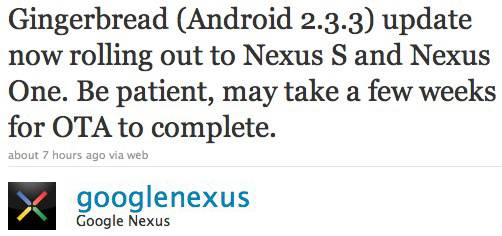
Google has begun pushing out Android 2.3.3 Gingerbread updates to the Google Nexus S and Nexus One. According to the official Nexus Twitter account, the over-the-air updates have already started, but users should be patient since it “may take a few weeks for OTA to complete.”
The update will be incremental for the Nexus S, but the Nexus One’s first official taste of Gingerbread. We’ve just checked one a Nexus One in the UK, and there’s no sign of new firmware being available, so it seems we’ll have to be patient (or wait for someone to offer a side-loading version of the official ROM, of course).
[Thanks n900mixalot!]










Please post any FTP firmware downloads for 2.3.3, if it ever appears. My guess is the N1 and NS versions are different?
I followed this guide to manually update my Nexus One to Gingerbread http://www.newsden.net/nexus-one-android-2-3-3-gingerbread-official-update-6795/
Great article,I’ve been looking everywhere for more info on this.
Matt, Koowie.com/devilhealer
nothing like looking at my phone at the grocery store to see a update waiting to be downloaded thanks google
I
Nexus One owner in Canada.
Got OTA update on the evening of 24th Feb. 2011
Huge improvements:
Touch screen sensitivity and accuracy. No more locking/unlocking to restore usability when it gets “confused”.
SIP phone functionality. Hands off calls on the fly between 3G and SIP if WIFI connection available. One must configure it, of course!
Better battery life. Noticably better.
Which network?
Wind Mobile (Canada).. should not matter tho..
T-mobile nexus one user in the US, just got gingerbread
I got 2.3.3 for my nexus one today 🙂
which country?
cant wait for the OTA. Heres how to manually update Nexus One Gingerbread http://bit.ly/ikwDaT. I upgraded mine wohooo !
Received OTA update this morning for Nexus One (on O2 network, in UK).
All looking very good, no problems so far, excellent new keyboard features.
do you have copilot… and if so, does it still work on gingerbread? thanks.
for those who have received gingerbread on nexus one, does copilot still work? thanks.
Yes co pilot works fine on my nexus one with gingerbread
Singapore, March 2, 2011, 06:40GMT, finally I received 2.3.3 update.
Got an update this morning. After restart the system is still 2.2. Disappointed
same here. whats the deal on that??
I got it!!!
Never before has my N1 looked so handsome 🙂
However, with the new green-over-black look, gorgeous as it is, the default live wallpaper makes the phone look… dirty, just a little. Can’t wait to get my hands on the S wallpaper…
Just got it in California, its very slick.
i dont have it yet for my nexus one here in the philippines. grarrrr.
It will come, had it last night 🙂
Just got 2.3.3 in Nigeria. Is it me or has the screen sensitivity also been tweaked
Just got 2.3.3 in Nigeria. Is it me or has the screen sensitivity also been tweaked
Hello,
Can any who recevied 2.3.3 on nexuses one tell us if Arabic language is supported?
Dear All,
Any reply about Arabic?
Just updated around an hour ago. No arabic 🙁
Got the update and had no issues. Works and looks great. Nexus One in US on AT&T.
I got mine on Monday night. Here’s what happened : I played angry birds and then I switched back to to home screen because the phone vibration caused me to exit the game I suddenly saw the a little icon and noticed that it was the new gingerbread update, from all the excitement I accidentally hit the clear button and the icon/update disappeared. I started to panic but then I went into settings. And saw that it was still there I clicked on it and I saw it downloading then it said it will restart in order to update, after it did that it came back on but nothing was changed. I checked phone info and it still says 2.2.2! Was it supposed to happen like that? Did I mess up somewhere? PLEASE HELP!!! U.S. T-MOBILE.
I got mine on Monday night. Here’s what happened : I played angry birds and then I switched back to to home screen because the phone vibration caused me to exit the game I suddenly saw the a little icon and noticed that it was the new gingerbread update, from all the excitement I accidentally hit the clear button and the icon/update disappeared. I started to panic but then I went into settings. And saw that it was still there I clicked on it and I saw it downloading then it said it will restart in order to update, after it did that it came back on but nothing was changed. I checked phone info and it still says 2.2.2! Was it supposed to happen like that? Did I mess up somewhere? PLEASE HELP!!! U.S. T-MOBILE.
I also faced the same problem…someone plz help us out…
why havnt you called t-mobile? go into a t-mobile store?
—
Chris “Burnsy” Burns
R3 Media LCC c/o Android Community
[twitter] @androids @t_chrisburns
I also faced the same problem…someone plz help us out…
I was prompted 3 separate occasions to download the update and each time after restarting I was still running Froyo. I was finally able to download and install Gingerbread onto my Nexus One when I had it connected to my laptop.
When you get prompted to download the update, plug your phone into your desktop/laptop and it should install properly. Hopefully it will work for you.
is Anyone having Problems With Iheart Radio app on new gingerbread?
Whoppiiiiiieeeeeeeeeee i go the update today mrng 🙂 …dere is a slight change in the looks of UI and please me the other function if anyone have this . My Phone is Nexus One
Today 2nd of march i got the on air update for my nexus one
Sadly no Arabic support…. shame on you Goggle…I’m getting iPhone 4 this week… bay bay Android.
Also I recommend any Arabic speaker to buy iPhone instead of Android
Don’t worry you won’t be missed :)))
So true. 🙂
I got it n mine doesn’t look any different
Got it N1 on the T….
Singapore OTA on 3G, Gingerbread update a success while I was charging my phone with a USB cable.
any1 feel gingerbread drains the battery more than froyo?
N1
Singapore
got it this morning in Buenos Aires per OTA. good stuff.
IMprovements and different with Gingerbread on Nexus one (N1):
– faster and more responsive (but could also be because i installed autokill from advanced task mgr)
– different (screen) layout of dialpad,
– keyboard, copy-paste tags,
– manage apps- better management of apps, resources,
– manage apps, shows below how many resources available and able to sort by size/name
– screen lits up when you are on the top or at botom of list,
– status notification bar now black with green/light grey logos (instead of grey bar on top),
– logos in notification bar are sharper and bit wider,
– better wireless reconnectivity once you turn on phone after sleep,
– youtube and facebook has new layout,
– popup window is more informative and more intrusive, sharply cornered
– phone and internet icon in bar at bottom ae lightly green coloured,
– maps looks changed,
– google voice is deinstalled,
– icons in control power bar are also changed.
– seems to have deinstalled Betterkeyboard
– Navigation works (did not do before as it kept hanging on initiation)
so many usefull changes,
got it this morning in Buenos Aires per OTA. good stuff.
IMprovements and different with Gingerbread on Nexus one (N1):
– faster and more responsive (but could also be because i installed autokill from advanced task mgr)
– different (screen) layout of dialpad,
– keyboard, copy-paste tags,
– manage apps- better management of apps, resources,
– manage apps, shows below how many resources available and able to sort by size/name
– screen lits up when you are on the top or at botom of list,
– status notification bar now black with green/light grey logos (instead of grey bar on top),
– logos in notification bar are sharper and bit wider,
– better wireless reconnectivity once you turn on phone after sleep,
– youtube and facebook has new layout,
– popup window is more informative and more intrusive, sharply cornered
– phone and internet icon in bar at bottom ae lightly green coloured,
– maps looks changed,
– google voice is deinstalled,
– icons in control power bar are also changed.
– seems to have deinstalled Betterkeyboard
– Navigation works (did not do before as it kept hanging on initiation)
so many usefull changes,
got it this morning in Buenos Aires per OTA. good stuff.
IMprovements and different with Gingerbread on Nexus one (N1):
– faster and more responsive (but could also be because i installed autokill from advanced task mgr)
– different (screen) layout of dialpad,
– keyboard, copy-paste tags,
– manage apps- better management of apps, resources,
– manage apps, shows below how many resources available and able to sort by size/name
– screen lits up when you are on the top or at botom of list,
– status notification bar now black with green/light grey logos (instead of grey bar on top),
– logos in notification bar are sharper and bit wider,
– better wireless reconnectivity once you turn on phone after sleep,
– youtube and facebook has new layout,
– popup window is more informative and more intrusive, sharply cornered
– phone and internet icon in bar at bottom ae lightly green coloured,
– maps looks changed,
– google voice is deinstalled,
– icons in control power bar are also changed.
– seems to have deinstalled Betterkeyboard
– Navigation works (did not do before as it kept hanging on initiation)
so many usefull changes,
NI Tmo USA OTA today, car home gone, you have to go to the market place and find it’s replacement downloading it now.
NI Tmo USA OTA today, car home gone, you have to go to the market place and find it’s replacement downloading it now.
Nexus One in New Zealand, update came through 2 days ago. I agree, it seems more sensitive. Love the way the screen zaps out when you sleep the screen; like an old school TV.
i still haven’t got the update for my nexus one in nz >.<
same here