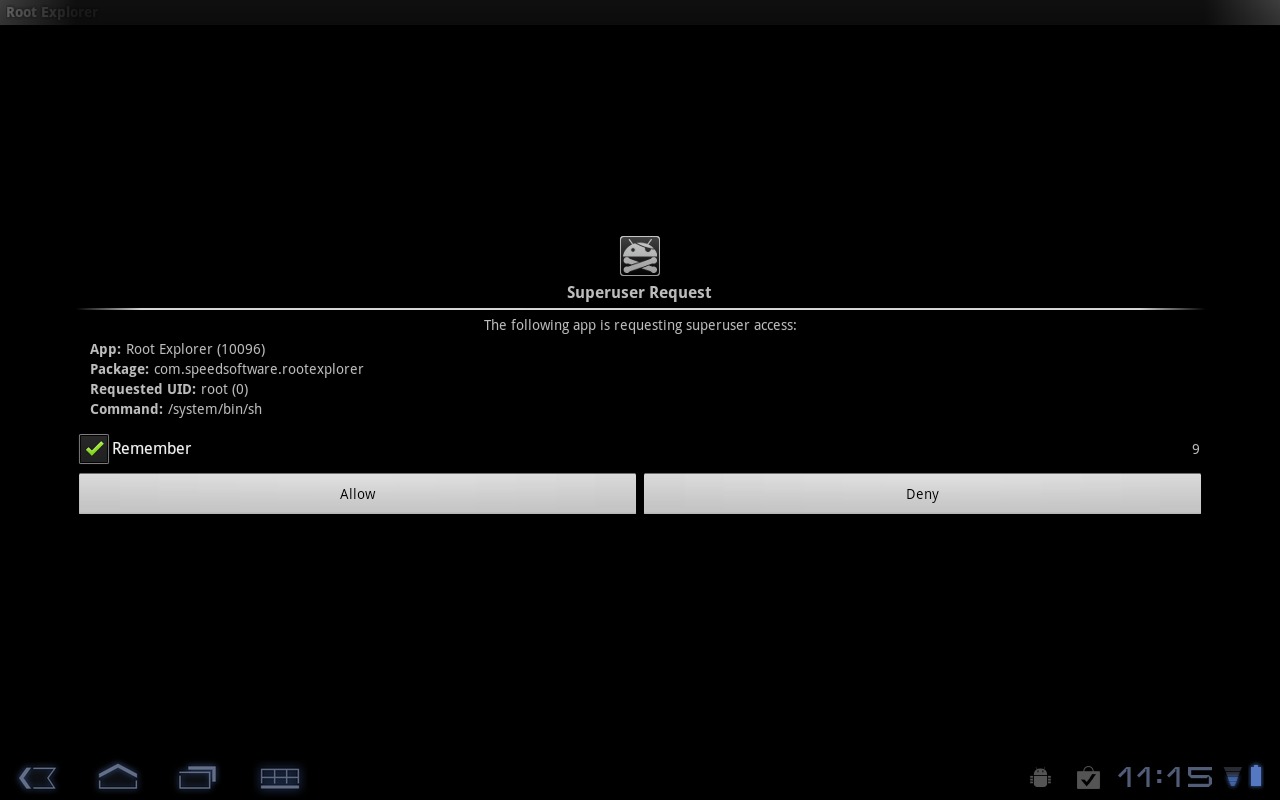
The Motorola Xoom, I love it. I seriously have not powered on my Google CR-48 Netbook since I got my Xoom. It’s just that fun. What better way to get more from your Android device then rooting it. Once you root the possibilities open up for much more things, and uses. Today I will be posting a guide for easy root. Yes this is 1-Click-Root for the Motorola Xoom. Now some might say this takes more than 1 click, and it does, but this sure beats having to very carefully and slowly enter multiple adb commands into your computer and hope you don’t mess up.
Update: Both Wifi and 3G Xoom root work perfect now with this guide, There is also a backup option.
I want to start by mentioning this will be for both the 3G model, and the Wifi. I did this on mine and was overclocked in about 5 minutes flat.
UPDATE: Now includes one click Unlock/Root, UnRoot/Relock, Backup/Restore
Updated Download links. If download links go down again, check the 3rd post at source. jwtyler may have fixed something or added something and put up new links.
Xoom One Click by Jason Tyler
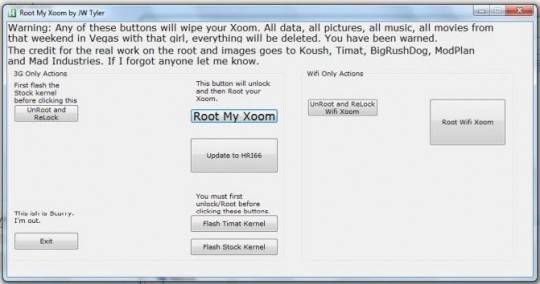
This is an all in one package for Unlock, Root and UnRoot and ReLock of the Xoom MZ600.
It is a GUI front end for the adb commands that are needed.
To use this tool:
1. You MUST have your tablet in Debug mode.
2. You DO NOT have to download the SDK or any images.
3. YOU MUST ACCEPT ALL THE USUAL RISK.
Like ALL rooting there is a risk of bricking your device. It’s a small risk but a risk you need to be aware of.
You WILL void your warranty using this tool.
This tool is easy. I have rooted unrooted and rerooted my Xoom umpteen times today testing it.
NOTE:
The WIFI version tools will only work for unlocking and rooting. I do not have the images to go back to stock on the Wifi. (coming soon)
Download the Moto Drivers before starting to avoid any issues:
Motorola Xoom USB Drivers Page
There are two versions of this tool:
1. Root AND Unroot and back to stock. This one is large because of the stock system.img clocking in at 200+mb
2. The NO UNROOT version. This is lots smaller. It is only about 19mb. You can NOT UNROOT with this tool. (Well, you can unroot but not relock. )
Instructions:
1. Unzip the tool and all of the folders and files into a directory. Preferably a folder on a root drive. (i.e. c:rootmyxoom )
2. Run the Xoom One Click EXE tool and follow the instructions. Read the prompts carefully.
WARNING: WIFI Root is untested as I do not have a Wifi. Let me know how it works. Same process as 3G I just cant test it.
Note: I’d recommend waiting on this for the Wifi Xoom as he is still working out some issues, or just root the regular old way.
Download Links:
RootMyXoom with OUT Unroot Option
Basically that is all, this is very easy and extremely straighforward. Download the file, plug in your Xoom and follow the instructions in the program. That is it. To make things even easier the 1-click-root program in this guide now lets you overclock also. After you root and apply the update you can flash the Timat kernel. It takes about 45 seconds and after you reboot you can install setCPU then overclock to 1.5 Ghz within seconds and it runs smooth as butter. Hang around for a few minutes and I’ll be posting some overclocking results here at AndroidCommunity next.
Update: Flashing Tiamat kernel has been removed from the 1-click-root tool, follow to xda for the Tiamat Overclock Kernel. Also what we lost in that, we’ve gained something in return. This 1-click-root tool now has an option to backup all data on your Xoom, and Restore it. Very excited to be able to save everything.
[via XDA Forums]










Nice now I just need to get a xoom
Any updates for the wifi version? Thanks.
Yes Wifi is now fully working, as well as backup and restore options for both devices.
I rooted my 3g xoom and flashed the tiamat kernel, but my xoom doesn’t run stable at 1.5 ghz. Why? Its fine at 1.4 , but I’m not getting the benchmark at 3000. Anyone know why its not stable?
Nory, all chips and CPU’s are different. Just like with PC’s. My Q9650 Quad core runs stable daily at 4.3 Ghz and has for over a year, yet others with the Intel Q9650 can’t get past 4.0 Ghz.
ARM chip’s have shown to all be able to get to similar levels, so I don’t know. I will tell you I ran Quadrant over 5 times at 1.5 Ghz and it finished EVERY time. I ran linpack over 20 times. I played Fruit Ninja for about 30 minutes and Guerrilla Bob for over an hour all at 1.5 Ghz and I never had a freeze, or a restart, or any issues. After 5 quadrants in a row the bottom was a little warm, but no where near as hot as my Nexus One used to get. I also watched Tron Legacy in 720p over HDMI to my 56″ HDTV with my Xoom at 1.5 Ghz and it worked the entire time. 🙂
I am stuck right after step One. My Xoom is sitting at the Moto Dual Core Screen and says “Starting Fastboot Protocol Support” on the top. Has been like that for like 10 minutes.
Click ok and it should enter the command: fastboot oem unlock
I see alot of people stuck here and it is because they do not click this.
Damn,
Now is it is failling when it is trying to push all the files. It rebooted and when It tried to start to push the files each one gets an error.
C:xoomroot>adb push .wifirootscsi_wait_scan.ko /system/lib/modules/scsi_wait_
scan.ko
failed to copy ‘.wifirootscsi_wait_scan.ko’ to ‘/system/lib/modules/scsi_wait_
scan.ko’: Read-only file system
Please let me know what I am doing wrong.
Never mind. When it was trying to mount, the actual command never showed up in the command. so it was trying to copy to a drive that was not mounted! Sorry for the bother.
Also what program do you recommend to use to overclock???
Damn,
Now is it is failling when it is trying to push all the files. It rebooted and when It tried to start to push the files each one gets an error.
C:xoomroot>adb push .wifirootscsi_wait_scan.ko /system/lib/modules/scsi_wait_
scan.ko
failed to copy ‘.wifirootscsi_wait_scan.ko’ to ‘/system/lib/modules/scsi_wait_
scan.ko’: Read-only file system
Please let me know what I am doing wrong.
The only reason Tiamat was removed is because it flashes to the XOOM and was redundant to Root, Flash Tiamat and then flash Tiamat again.
Figured I would chime in and clear that up.
If you need help and are stuck, follow the XDA thread on the one-click method. If you need help, just holler at me on there. XDA name is stevenege.
http://forum.xda-developers.com/showthread.php?p=12659584#post12659584
I can not get the one click method to work on my xoom. Have followed directions I know it’s been unlocked but I don’t get the files dowloaded for the root to take place. Also need a clean link to make sure that I’ve downloaded the correct zip file as my one click root screen doesn’t look like the screen shot shown on the how to do video. Help Please
I rooted my xoom with this. It’s a WiFi Xoom. I want to Unroot it. How do I do this?
I rooted my xoom with this. It’s a WiFi Xoom. I want to Unroot it. How do I do this?
Excellent! even I could understand this. Does this also activate the SD card slot or what else do you have to do afterwards? I’ve been through the XDA site but my level od expertise is several miles below that expected of its readers!
Thanks for this
Excellent! even I could understand this. Does this also activate the SD card slot or what else do you have to do afterwards? I’ve been through the XDA site but my level od expertise is several miles below that expected of its readers!
Thanks for this
Don’t use this “one click” root app, it just cost me $600.00
Damm did you get another xoom
Does this one-click work for Xoom’s that have been pushed the OTA 3.1 update?
DO NOT USE if you have a UK Xoom. I have just bricked my device.
Fails for me.. tried twice.. after it tells you to skip the google sign it reboots… does something, restarts again.. and then never comes back up.. gets stuck in the Motorola boot screen.. I used link below to fix afterwards, then tried again.. same results..
http://www.xoomforums.com/forum/motorola-xoom-hacking-guides/2788-how-return-stock-3g-4g-hr166.html
Hi, I wanted to try it but the download it private or password protected.
hello. i wanted to try but the file is secured or protected. Anyway for me to download the tool?
Does this still work after the new 3.2 update?
have you rooted your xoom after the 3.2 update
On the Wifi model that is.
Is it work with the wifi xoom 3.2 US modle??
ay wut the pw to download the 1 click root files can some please tell me the pw for it
The links to the download pages are pointing to private files. Could you make them available to us please?
No, the author of this post cannot make the files available. If you’ll notice at the bottom of this post, it says via XDA Developers, meaning the author “borrowed” this from another site. You can go to the original Post (http://forum.xda-developers.com/showthread.php?t=1011196) where you’ll be able to read about why it is private and unavailable.
To sum it up for you though, the 1 Click Tool was bricking too many tablets (mostly wifi models) so he took the stuff away until he can fix it.
It says it was only bricking the EU tablets. Is that the case or was it bricking both US and EU models? Because if it’s only EU models then why did he have to take down everything instead of just saying “If you have EU, don’t fucking use it!”
its been a couple months since I was in that forum, but yes, it was bricking EU wifi and 3g versions, and only bricking US wifi versions. it wasn’t a guarantee brick with the US models, but still, enough to tick people off.
Android is great, but it doesn’t offer much. That’s why I’m writing my own mobile OS. look for qOS within the next year 😉
Will this work with the 4g us model running 3.2.4?
Why are these fuckin files PRIVATE I have searched to no avail other websites for “RootMyXoom” executibles or whatever type of file they are. It seems that the only download links on the entire internet point to these 2 mediafire links. Does anyone have a download link?
Why are these fuckin files PRIVATE I have searched to no avail other websites for “RootMyXoom” executibles or whatever type of file they are. It seems that the only download links on the entire internet point to these 2 mediafire links. Does anyone have a download link?
says file is private.. cant dl root.
The only one click root I can find is:
http://forum.xda-developers.com/showthread.php?t=1011196and as of 1/14/2012, it’s unavailable because it’s not compatible with EU devices? What the fuck? What kind of developer shuts down a project because it’s not fully supported for all devices, if someone has a EU device then DONT USE THE ROOT PROGRAM, I don’t know why he needed to take down the entire download to avoid complaints from dumb asses who don’t read bold red text.
http://forums.androidcentral.com/motorola-xoom/149673-guide-how-flash-ics-stock-lte-xoom.htmlgo to this link this method will work if followed correctly.
(now for users who have never rooted before)
I rooted my Xoom perfectly but if anything goes wrong you still access clockwork recovery to re flash or flash a different rom.
Enjoy your root!
Hi tturnerboy kindly send me the root file. I need it badly exxellpharma@gmail.com
any updates on this? running ics now that it is released but still trying for more out of this tablet. the without unroot option says password protected, anybody have the password and try that version??
Will this work on a 4G Xoom with the most recent Verizon update – 3.2.6?
Will this work on a 4G Xoom with the most recent Verizon update – 3.2.6?
both of the 2 files are eather locked or set to private can you PLZ change it so i can root my xoom
can someone send me the xoom 1 click software email is exxellpharma@gmail.com
do not put your email address in a public website available for every email sniffing bot to pick up. That’s the easiest way to get spammed….
besides, 1 click root doesn’t always work. you’re better off with a manual root.
Why doesnt anyone ever respond?
because this article isn’t the author’s original content. it was reposted from XDA Developers website (notice my first comment from 6 months ago with a link to the original post). Want answers or even a reply? go there
TO ALL WANTING TO ROOT YOUR MOTOROLA XOOM!
Follow this link:
http://forum.xda-developers.com/showthread.php?t=1242241
Just updated my Xoom to ICS with CyanogenMod 9… Totally Enjoying it.. Root your Moto’s People 😀
File set to private?…. TOSSER!
the hell man fuck u bitch
Faggets.
This did nothing but confuse me even more!!!