
Well, Motorola and Verizon have finally started the 2.3 Gingerbread update rollout for the DROID 3. It was first announced earlier this month and after initially rolling out to a few testers it was pulled to make a few last minute changes. Now just a few weeks later everything is a go and the update should be hitting phones today.
The update today should bring the DROID 3 to build 5.6.890 and includes Google Talk with video chat along with a number of bug fixes that should help with things like battery life and overall stability. In case anyone missed it we have a great review of the DROID 3. Many devices don’t get OTA updates this quick after being released so it’s a good sign to see Motorola working so quickly on these types of things. Here’s the official update info from Verizon.
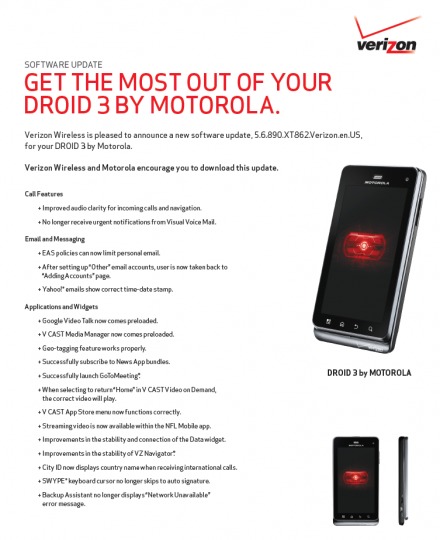
It clearly states a few important bug fixes such as audio clarity for phone calls and navigation, as well as a fix for the annoying continuous alerts from visual voicemail some users were having. The biggest two features I see is Google Voice with video chat support, and users can now stream video with the NFL Mobile application on the DROID 3. Below in the gallery you can see the update doc in full size for all the details.
Go ahead and wait for the update, or as usual you can check manually by going to menu > settings > about phone > system updates and give it a try yourself if you’d rather not wait. Enjoy your freshly baked Gingerbread and let us know if you have further issues after the update.
[device id=444]
[via Verizon]












I just got the update and am disappointed that it does not correct the issue recognizing apps installed to the “Media Area”. After it rebooted I had 6 missing apps. Rebooted again and there were 3 missing. I finally had to reinstall just 1. Also, there is no mention if it resolves the flickering video camera issue…
Is anyone having swype issues?
make sure it didnt switch your keyboard to spanish my was switched.
My swipe switched to Spanish and when on the internet the screen do not act correct. Like trying to move up or down a page it tries to zone me out. If I move up some times when I let go it moves right back to were it was. When I type it hits wrong letters and messes up a lot. Not happy with the update. Can I go back?
Oh my wife is having the same problems with her DROID 3 also.
got the update – still have the continuous alerts from voicemail
I am also having swype issues. I switched my language to English (which I have to say it is more than silly that our changed in the first place). However, all swype instructions and tips are in Spanish. Ex. If I press and hold the delete key, there is a hint that appears in Spanish. Also, when I want to add a word to my dictionary, the instructions for doing so are in Spanish. The problems don’t affect my ability to use the phone, but are relatively annoying.