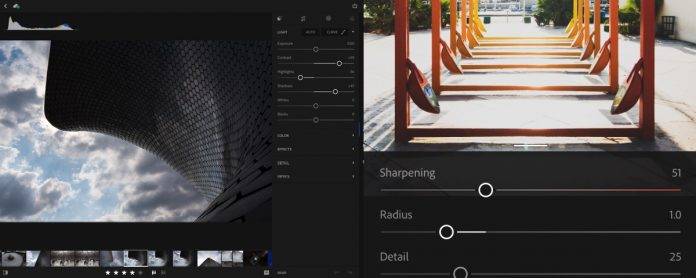
Admit it. Even if there are probably hundreds of photo editing tools available on your smartphone, you still go back to Lightroom. For serious mobile photographers, regular filters and presets from popular apps like Instagram or VSCO may never be enough but good thing there is Lightroom. The photo editing app for mobile has been around for over two years now. It hit the Play Store back in January 2015 and soon received updates and more editing tools after a few months.
The free app which received RAW support last year and raw HDR capture only last March is now getting some more updates for both Android and iOS versions. The iOS Lightroom is getting new brush and details while the Android app is getting a new interface.
Lightroom Mobile for Android now gets a full Android-native experience. Don’t be surprised if your app is suddenly updated and you see an entirely new interface for mobile and tablet users. The update was recently pushed out so feel free to update the app on your phone or download if you don’t have it installed yet.
The new Lightroom Mobile from Adobe is now the version 3.0. The app is definitely better and more stable now as numerous issues, bugs, and problems have been fixed already. For the more professional photographers, you will be happy to know that the devs have added support for more cameras and lenses. This means just like the Adobe Camera Raw 9.12, more cameras are compatible with the app.
The Lightoom Mobile delivers almost the same editing experience from the desktop version. Features may be limited but regular Lightoom users will get similar results or at least very close. As with any other photo editing apps, this one also offers the basic cropping, correcting issues, color and lighting adjustments, and other simple edits the pros need.
The redesigned Lightroom for Android has been developed from the ground up so the app is more efficient, more fluid, and faster to navigate and use.
Download Adobe Photoshop Lightroom from the Google Play Store
SOURCE: Adobe














