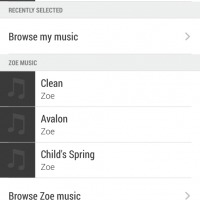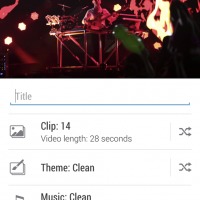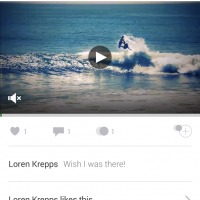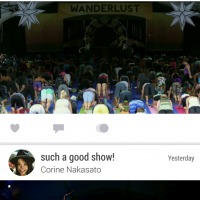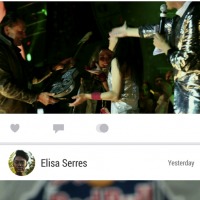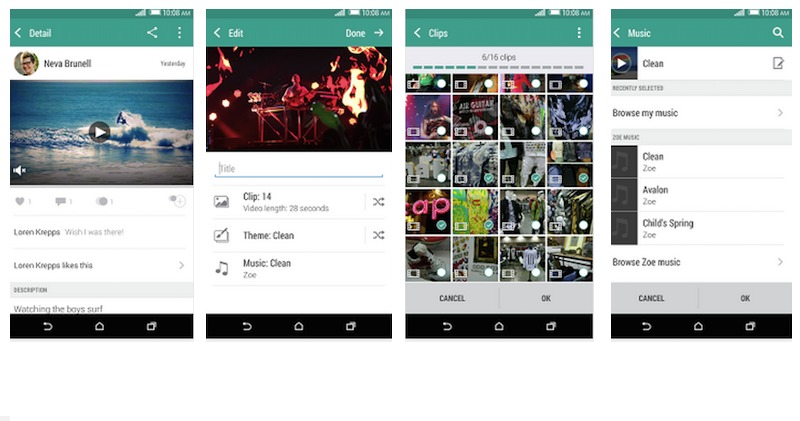
We honestly believe that HTC is developing a game plan and has already set goals for monetization to increase sales after last month’s revenue went down by 40%. While it is too early, the Taiwanese company is doing everything to bring in more money by releasing both exclusive and non-exclusive HTC apps. HTC hopes to generate revenues with sponsored apps. It’s one of the major goals so don’t be surprised if the company starts launching a slew of new apps at a fast rate or updating the ones already on the Google Play Store.
After launching the HTC Service DLNA app, HTC Creative Labs released an update to the Zoe video editing and social sharing app. It’s not exclusive to HTC which means other Android users can enjoy this social app that allows another way to create, edit, and share quality videos.
There are many video editing and sharing apps on the Play Store but I don’t know one that allows collaboration with friends. It’s more of remixing the videos but the social part there makes it more special. Your friends can remix what you have done already to make it even better by adding more videos, photos, and adding background music.
Aside from highlighting videos and sending them directly to friends, Zoe allows instant sharing of videos to other social media sites like Facebook, Twitter, and Instagram. As with any other social media apps, you can interact with your contacts by giving and receiving comments and hearts. You can also share videos privately and publicly and upload as many videos as you want. No one’s gonna stop you from sharing so go on, edit, remix, and share.
A new version of Zoe was released earlier today. The app update includes the addition of Clip Sequence UI. It’s incorporated now into the Zoe editor so you can readjust order of the clip, delete, or view them when ready in fullscreen from the user interface. HTC has also added Chromecast support so you can cast a Zoe video from a mobile device to a Chromecast-enabled display.
HTC also added an Upload Retry mechanism. You see, uploading may fail at times and when that happens, you can just try uploading the file again simply by tapping the ‘Retry’ button once you see the alert dialog. You can also upload from the Zoe feed UI directly with a single tap. Feel free to cancel or delete video if you change your mind.
Another important update is the ‘Details page enhancement’. Your video will no longer restart and play from the beginning when you change the orientation during playback.
Download Zoe from the Google Play Store