
News and leaks on Google Drive has reached a fever pitch, with most of the information pointing to 5 gigabytes of free storage and integration on Android and other Google services. Today Google’s French arm posted a full press release for Google Drive, including all the juicy details. The post went down almost immediately, but a translated copy was posted by Google+ user Gerwin Sturm.
There aren’t any surprises here: it’s a 5GB data locker similar to Dropbox or Box.net, but deeply integrated with Google services, especially Google Docs. (Docs users will notice that your storage limit has already been increased to 5GB.) This lines up well with the screenshots leaked earlier, which show a Drive interface almost identical to Docs. You can open files in a variety of formats, including HD video and Photoshop files, directly from the web.
Naturally there’s a strong Android component to Google Drive, with an app that we previously saw on a Googler’s developer phone. Apparently it’s optimized for both smartphones and tablets, as most of Google’s first-party apps are these days. Files from Google Docs do not count against your 5GB free limit. Interestingly, Google says that an iOS app will be available in a few weeks.
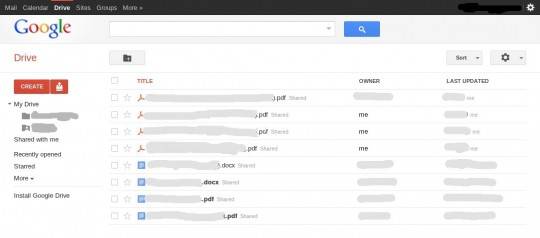
As far as storage goes, you can expand by 20GB for $4 a month, stacking up to an amazing 16 terabytes if you need it (and you can afford $3,200 a month for remote storage). Google is promising 99.9% uptime access, the industry standard. Google Drive will integrate with the usual suspects, including Gmail and Google+.
The URL of drive.google.com has been reserved for Google Drive, but it isn’t live yet – going there will only return a 404 page. Were expecting a more formal, worldwide announcement at any time, and given that Google France posted the release in French, we can assume that Europe at least will get access as well.
[via TechCrunch]










does this mean my 20gb is now going to cost me $48 a year instead of $5 a year?
I just read that post and it appears that it was directed to Google Apps for business users, not regular users. I would think there will be a slightly different pricing structure between the two. At least I hope so.
I hope that pricing is wrong. I currently get 20 GB of storage for $5 per YEAR from Google. Granted this will have deeper integration and handle more formats, but going from $5 per year to almost $50 a year is a lot bigger jump than I was hoping for.
Your existing pricing I think will stay intact. I clicked on the upgrade, just to see what my options are, and noticed that I have 25GB of storage, and still am paying $5 for the year, which will not renew until December, which is when I had signed up.
I’m really hoping most Android apps will use this storage to automatically backup their user data similar to the way a few are using dropbox to backup right now. When every Android phone has it out of the box, it will make it easy. It would make switching phones so easy.
the link is ALLLIIIIIIIIVVVE
I just signed up and the 20GB that I already paid for was included. So I’m getting 25GB for $5 per year. Sweet deal!
Same for me. Glad I bought the storage expansion last year, even though I had not really been using it that much. No reason to cancel it now.
Unless that pricing is wrong it’s way too expensive. Carbonite is cheaper for unlimited storage unless you only need a few gigs. Based on those prices it would cost me $600 a year for the same thing I get from Carbonite for $59 a year.
Hugh, Google Drive is not a back up solution. It is a cloud storage solution. It is marked to be a tool for 1) a cloud storage device, accessible anywhere 2) a tool for sharing and collaboration.
if you were only going to use your Google Drive or Drop Box or whatever for online backup then you ARE better off going with Carbonite.Your statement compares apples to oranges. Carbonite, by my understanding is a cloud backup solution, where Carbonite makes an cloud ghost image of your entire system, and also keeps a dynamic backup of your desktop and “my document” files. Google Drive and Drop Box are not marketed this way.
Of course it’s a backup solution. Who would need to store a terabyte of information just to share it? The difference between Google Drive and Carbonite is that Google Drive can be used as a storage archive but also allows sharing, like Dropbox. So, why not use Dropbox when you need to share or collaborate and Carbonite as a backup? Why pay hundreds of dollars a month for a service that combines the two? Is it really that much more convenient?
I am really liking Google Drive So far. My biggest complaint, however, is that shared folders do not appear on my desktop on my computer after installing Google Drive on my home PC. I have to go to the web interface to see those folders. Drop Box by comparison shows all folders, ones that i create and ones shared with me even on my desktop. I hope that this will be fixed in future versions.