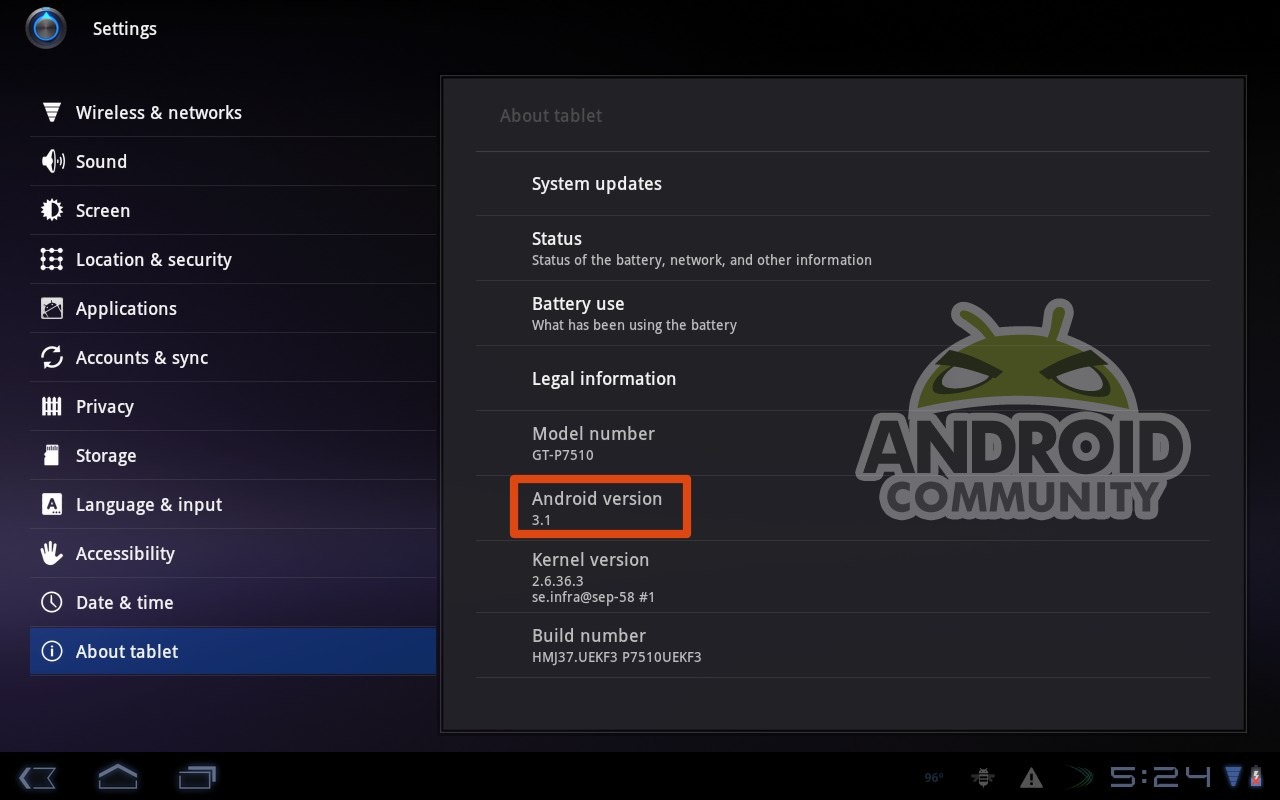
If you were one of the lucky few (5,000) live at Google I/O 2011 this year then you probably received a Samsung Galaxy Tab 10.1 courtesy of Google. They gave all those lucky and faithful developers a tablet to keep. News today is those fancy Limited Edition Galaxy Tab’s are now getting the OTA update to Android 3.1 Honeycomb. All you have to do is sign in to the Galaxy Tab with your Samsung account or make a new one and then hit “check for updates” in the about me page.
If you have rooted or changed the recovery on your Tab 10.1 you might want to hold off til the developers at XDA get this OTA and root it, it shouldn’t take more than a few hours for that to happen anyways. Otherwise go ahead and hit settings, about me, and check for updates and enjoy some 3.1 Honeycomb on the reboot. Feel free to check out our Tab 10.1 Google I/O Limited Edition Review while you are here.
Oh and if you are one of the unlucky few that received this tablet and are having problems with the glass or screen separating from the device check out this story about displays breaking and feel free to comment.
We went ahead and ran the update on our very own Limited Edition Tab we have on hand, it required that we sign in or make an account with Samsung. After signing up the update popped right up and we were good to go. Check it out below and don’t mind the stand, it’s the dog.

We waited a good few minutes for it to download and then to complete but everything is up and running smooth for us now. Re-sizable widgets is a big one and I’m happy to finally have the option. If you haven’t updated your Galaxy Tab 10.1 Google I/O Limited Edition I recommend you do it soon because Honeycomb 3.1 sure runs great.

UPDATE: We and half the rest of the internet have noticed that if you were rooted and choose to update to 3.1, you’ll still be rooted after you’ve completed the update.
Convenient!
Did the same happen for you?













I dont have movies rentals, all the stock wallpaper are gone
I don’t have the movie rentals or the browser quick controls
Mine just sts and reboots at 13%… not sure why. It then tells me to use Samsung Kies to update but then the device never finishes past the connecting part.. 🙁