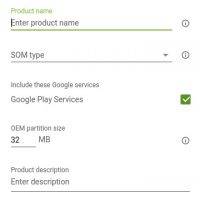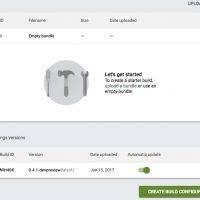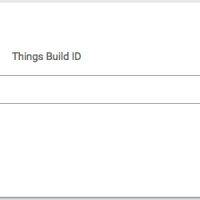Some people in the Android community are excited about the Android Things. We want all things “smart” and connected because they make things easier for us. This platform has yet to be commercially available but interested developers have already tried and tested building for connected devices. The goal of Android Things is not only for the home but also for more consumers plus retail and industrial applications.
Developer Preview 2 rolled out in February with Preview 3 being released last April. This time around, the Android Things Console is getting its own developer preview so you can start working on improvements and build new applications for managing the software, create factory images, and update the OS and APKs.
The developer preview delivers a number of features. You can easily create a product by indicating the name first, choosing the type of System-on-Module, setting OEM partition size, and then writing the product description. To start building a default factory image, chose “Create Build Configuration” on an empty bundle. Any device requires an initial base firmware for updates to be received. To start developing on the factory image, sideload the APK as described.
Android Things Console developer preview also shows an ‘OTA Updates’ tab where the image to be pushed will be selected. There may still be bugs and errors to be encountered as with any other dev preview but feel free to share feedback and report any problem.
SOURCE: Android Developers Blog