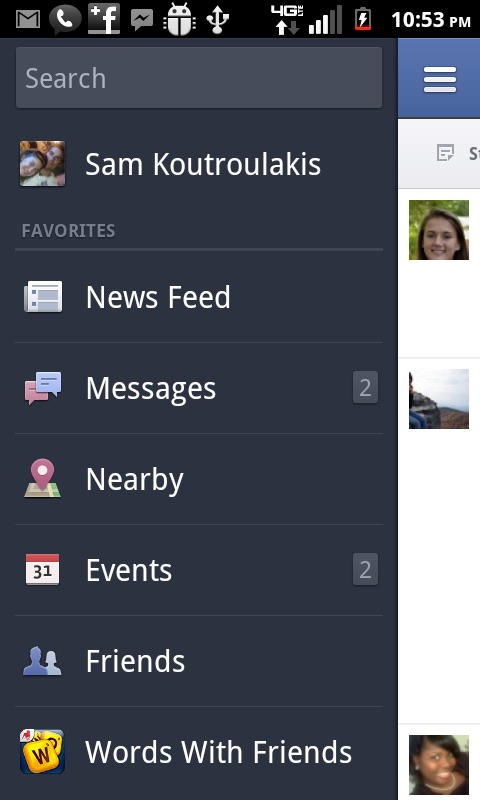
The new Facebook application for Android has the same features but a completely revamped UI. If you’ve ever used Facebook for iOS, then you may find it nearly identical. They completely did away with the home screen from the previous version, and replaced it with the slidebar pictured below. It’s more fluid, and I found it much more responsive when navigating through pages.
Instead of having to return to the main menu to view friend requests, messages, and notifications – the new interface incorporates a pop-up that overlays the currently viewed content. That alone makes it feel speedy. Changing your status or even uploading a photo/video can now be done from their respective static locations at the top of your News Feed section.
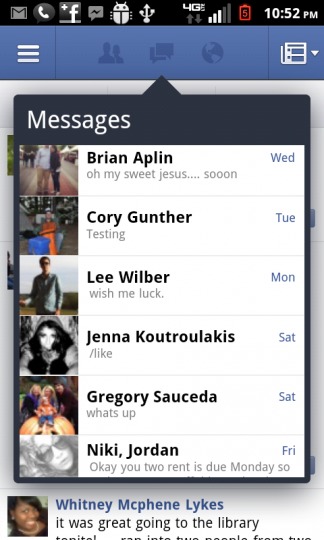
Oddly, after using this application today it was easy to stop using Facebook Messenger altogether. The messaging within the updated application works extremely well, and the only feature not included is the ability to see when a friend is typing. Games or applications you had access to on the desktop version of Facebook are now available for viewing directly from the newly included navigational pane as well.
Before this update I found the mobile version of Facebook accessible through the browser much easier to navigate, but these unexpectedly added improvements have definitely converted me. Surprisingly enough, there haven’t been any noticeable bugs in this version – and it’s no doubt the most polished one to hit Android yet.
UPDATE: On the Galaxy Nexus, the application tends to retain previously read messages as unread. Post any other bugs you may have in the comments below.
UPDATE 2: As of now, it seems when trying to change your profile picture within the application it results in a nasty force close. Thanks Jwhap!
[Facebook in Android Market]


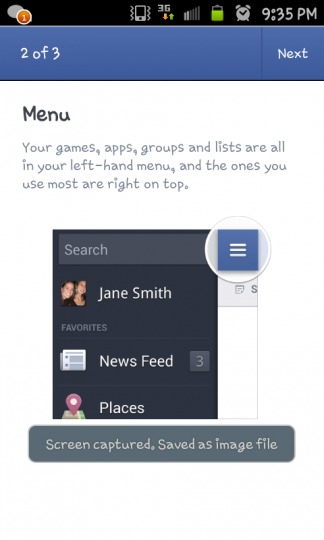
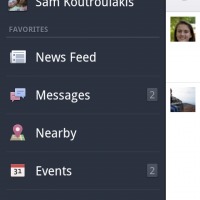
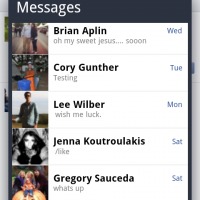
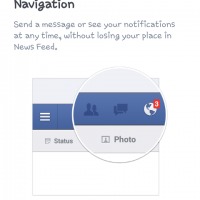
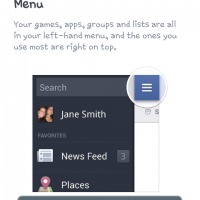
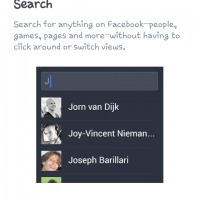








Sam,
Try making a profile pic. I have tried on 2 phones and tablet and can not get it to work. (Incredible, charge, xoom)
Trying now
Dude you’re right totally updating post. Gives me a force close!
Yeah, I was just going to say it keeps force closing on me.
It looks a lot like the standard mobile web interface – which works fine and requires no large download.
Has anyone worked out how you can view posts in order?
Yes, but does it work?
I need some help people, i have a galaxy ace and the facebook official app doesn’t show me the notifications, i have to open the app and wait for it to load completly so i can check the notifications, i’ve tried a lot but just can’t get the app to work correctly, i want the notifications in time and using the official app, is there a special configuration or what should i do??
Sucks though that Google blocks FB contact sync on the gNex.
i need a good facebook softwar through which i can go online and chat with my frnds as in a laptop for my galaxy ace mobile….
i need a good facebook softwar through which i can go online and chat with my frnds as in a laptop for my galaxy ace mobile….
Like
Reply