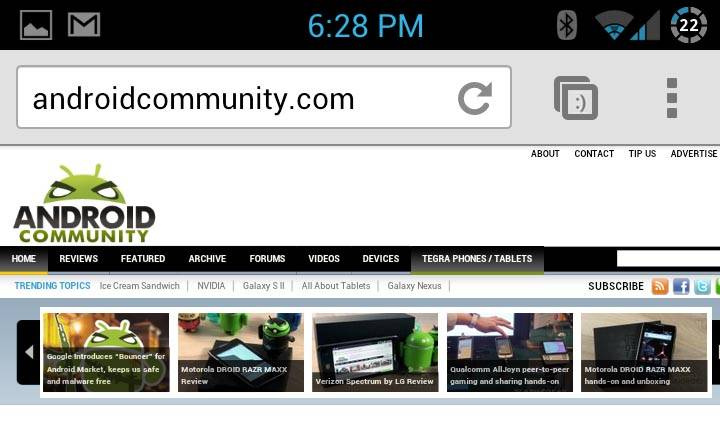
Being the fun-loving world domination corporation that they are, Google likes to spread around Easter eggs in almost every website or piece of software they develop. The system version Easter eggs are some of Android’s most famous, like Ice Cream Sandwich’s NyanDroid. So it is with Chrome for Android, Google’s attempt at synchronizing its desktop, mobile and stand-alone browser strategies. Two Easter eggs have been found in the mobile browser thus far, both intended to show off Chrome’s impressive memory management.
The first trick is easy enough to pull off: on the smartphone version, tap the Tabs button and slide the tabs up until the foreground tab fills the whole screen. Swipe up quickly and multiple times, and the entire stack will flip vertically, displaying a Chrome icon. This shows off Chrome’s animation power, which you can see elsewhere in the normal interface: swipe the tabs left or right to dismiss them in a circular motion. It’s neat, but mostly useless.
Observe:
[vms d149f2d31c68828fa6eb]
The second Easter egg will take a little doing. Open up as many tabs as you can. Then do it again. Notice that the number of tabs is displayed in the address bar. When you reach a total of 100 open tabs, the icon will change to a smiley emoticon. Again, this is mostly useless, but it’s Google’s way of showing off Chrome’s impressive memory management abilities – try opening 100 tabs in the stock browser or any third-party browser and they’ll cry in frustration.
As Chrome for Android is still in Beta, there’s probably at least a few more of these left to find.
[via Cnet]










FYI– Another way of making the first trick happen is to put the fill the screen with the top tab and then give your phone a hard “tilt” backwards. I would think that’s the original way to make the “flip” happen. Pretty cool.
Would have preferred Flash support to easer eggs!
For 99 tabs easter egg, you need at least a Galaxy Nexus, the Nexus S gets bogged down fast and then crashes.
Not sure if its an Easter egg, but if you do a pinch action on the tabs screen you can drag the top tab down to reveal a chrome icon.