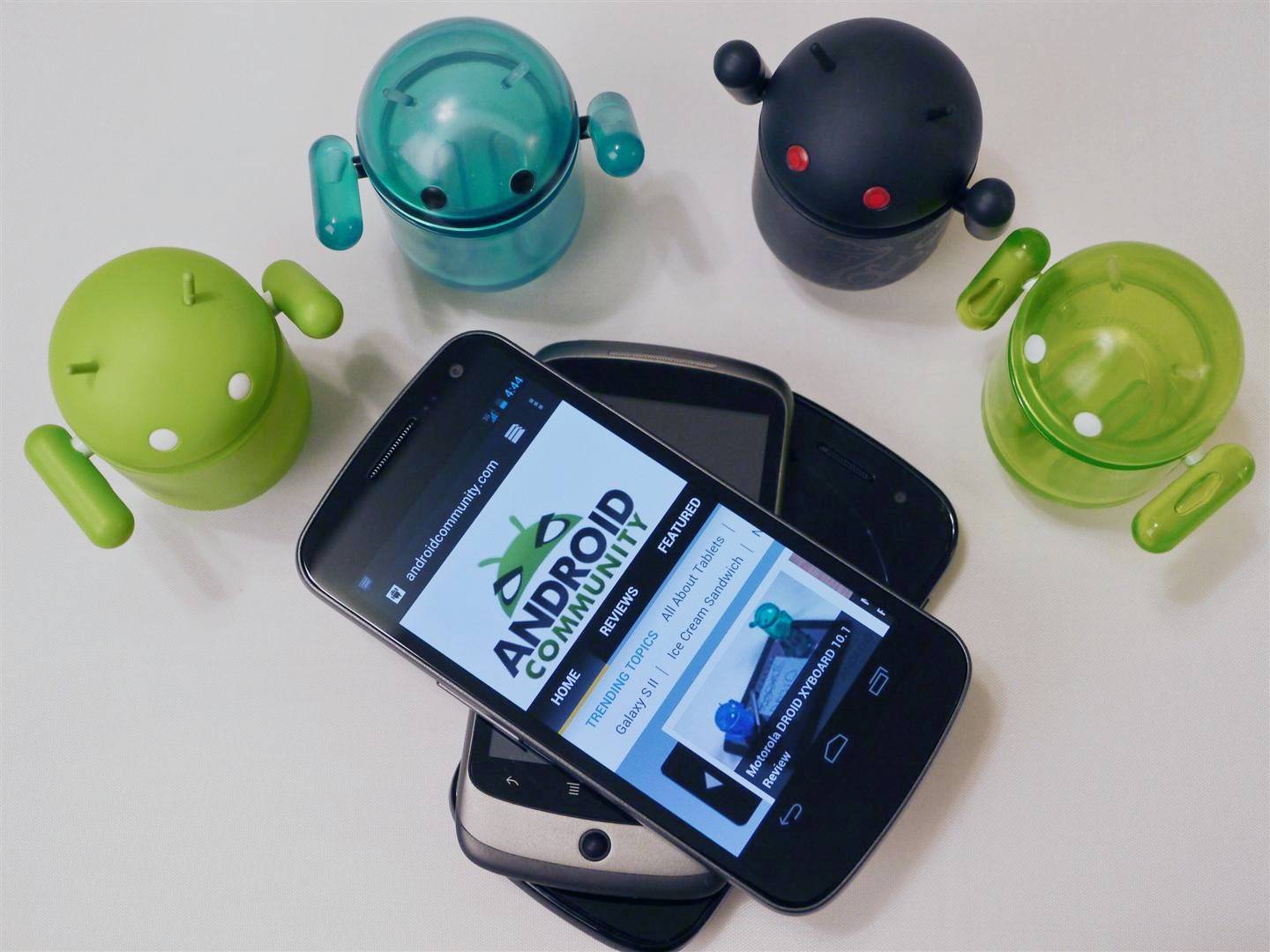
Whoa! It looks like Google maybe saw a few angry comments around the Android ecosystem about the lack of updates because in one huge massive announcement they just made tons of people happy. The update to Android 4.0.4 ICS is rolling our right now, as we speak to multiple devices. Those include the Samsung Galaxy Nexus (GSM), Nexus S, and the Motorola Xoom WiFi. Looks like Verizon users of the Gnex and Xoom will have to wait a little longer.
Google just made the official announcement over at +Android on Google+ stating that not only are all three of those devices getting the latest version of Android starting today, but that 4.0.4 ICS has also been merged with the AOSP source tree. This means developers like CyanogenMod and everyone else has full access to the official tweaks and changes to version 4.0.4 and can integrate them into their ROM’s.
We are hearing Google has added over 100 improvements, tweaks, and changes to Android 4.0.4 over the previous version 4.0.3 that was only rolled out for a short while. Among those changes we can expect faster screen rotation, better camera support and stability – as well as improved photos, and they’ve added more support for exchange in the email client. That is just a tiny list of the over 100 changes, and while they all wont be noticeable at face value, you can expect this latest version of Android to be even better and faster.
Android 4.0.4 has already been merged to the Android Open Source Project (AOSP) and we can expect ROM developers to integrate these new features and changes very soon. The updates should be arriving on handsets as we speak, or just wait for your favorite developer to add the new features. I’d be heading to settings > about phone/tablet > and checking for updates if I were you.
Let us know when you get the update with a comment or two below. Enjoy!










I am excited. How about rooted Xoom Wifi? Can i still update the 4.0.4?
rooted yes, but if you’ve changed recovery then no.
Team EOS on XDA has added 4.0.4 to there custom ROM as of last night, so you can try them to get it now. I’m just waiting till its added into their Cornerstone version.
Yesssss…
Ugh figures the Verizon Gnex would get stuck waiting…….
Why I have still 4.0.2 on my Galaxy Nexus ?
Nothing on Mobilicity in Canada yet for the Nexus S. May have to do the same thing I did last time – find the update.zip and do the update myself.
Still 4.0.1 on my GNex in Canada (yakjuux), really getting sick of the “camera in use” bug. Not sure if it’s even fixed in this version.
Still waiting for any version of ICS on the Xoom 3g/4g!
anyone get this yet…. For Bell Mobility
not yet and I am i9020auckf1
I Have A GSM Galaxy Nexus Build I9250UGKL1 But Still No Update!!!!
what do we do? im 4.0.2
GSM Galaxy Nexus I9250UGKL1 T-Mobile HSPA+ United States, Still No UPDATE!!!!! I keep Checking In The Settings But Still No Change!
Verizon Galaxy Nexus, I’m on 4.0.4 and I don’t remember updating. Maybe automatic update last night?
none
No update…
When i have my Nexus S rooted to 4.0.3 will i have to root it to 4.0.4 also or will it update as normal ?
Hopefully the update will fix the problem with Google music. The application has not allowed the player to play my music on the SD card. Power Amp is the only player I could find to function properly since the update to ICS.
Been 4.0.4 on my Verizon GNex for a while now. I must have side-loaded it and forgotten.
my friênd’s step-aunt mákes $86 hourly on the laptop. She has been wíthout work for 8 months but last month her check was $8784 just working on the ĺaptop for a few hours. Read môre on this web site… LazÿÇash5.cöm
still no update for the xoom
Got my update just now
Update happening for my Xoom right now
Update to 4.04 went smooth on my WiFi Zoom. Tested just a few features, all good. Really would like to know the full set of enhancements, or at least the ones you can really see. Love my ZOOM.
Still nothing…. Google google….
no update for me either .. did it manually: http://andwise.net/?p=275
Paid 600 € for this device, and to do it manually, thats a shame…
Just got it. Somehow the screen seems crisper on the Nexus S… Wish there was a real list of changes from 4.0.3 though.
Received my update to 4.0.4 today on my Nexus S. I did notice they added YouTube Live on the Youtube app. Battery life is also better! Had my Nexus S for over a year now. Happy as can be until Tmobile decides to get the iPhone
Wtf google, no update G nexus GSM, slovenia….
Nothing as yet for Nexus S Vodafone NZ. Any ideas when it will come to NZ
Nothing here yet, still 4.0.2 on my GNexus
What about Xoom Family Edition … is it part of the list for 4.0.4?
still no 4.0.4 on my Gnex GSM. Has anybody owning a
Gnex GSM actually received the update?
GSM Galaxy Nexus 4.0.2. and update nowhere. Come on Google! (Slovakia)
Got it here on my Galaxy Nexus, I’m in the UK.
Rik.
Ok pour mon nexus s avec Koodo au Québec !
Just got it on my Xoom tablet. Seems to be running much much better.
Al
Just got the update a few minutes ago! Seems smoother and the calendar widget looks nicer but other then that haven’t seen much yet. My contacts are taking forever to resync though which is kind of annoying.
Why hasn’t is arrived on 9020a yet?
Weird. I’m here because over the weekend I got notification of a 4.0.4 update available on TWO separate Nexus S phones. I took no action at the time, as I was not on wi-fi. When I finally got on wi-fi, the notification was gone, on both phones. And… Weirder still.. “check for updates” now says 4.0.3 is the most up-to-date version. On both phones. 🙁
It arrived here in Ireland overnight
Originally Posted by purekillforce
There is a way to force the OTA update notification. Did it this morning. Takes a few attempts, but it’s so quick and easy.
Step 1: Got to Settings->Apps->All
Step 2: Scroll down to “Google Services Framework” and tap it.
Step 3: Click “Clear Data” (this doesn’t seem to change anything, except the time at which the phone last checked for an update)
Step 4: Back to Settings->About Phone->System Updates-> Check Now.
It doesn’t work first time. People have reported it taking between 2 –
20 tries. Did it for me on my 6th try. Some people reboot in between
steps 3 and 4 but i didn’t bother.
This worked the first time! Ty
Thank!. Worked perfectly on my nexus on TMO in the US
I get the update, but the installation dosent start
I had the old version which turned my phone into an expensive but useless brick. I’m going to wait and see how it beds in.
I got the update for my Xoom wifi today.
Yesss!!! Ive got the update 4.0.4 on my Google Nexus S in Norway! 😀
Geohegelund, did you have to do anything to force the download? What version were you running?
OK. I received the update this morning in Norway. I cleared the data in Google Services Framework and checked in to Google servers several times. It worked.
Just received the update nexus s in australia.. looks pretty cool so far. Just having issues with my korean keyboard not working properly any more.
ICS 4.04 , update released in Australia
30 seconds into update on Nexus S, update is aborted
Good work Foogle
Got it here in New Zealand. Did the clear “Google Services Framework”. Its different will take a bit of getting used to but seems to be working just fine
just got it here in maldives
How did u get it. from maldives
Just got the update but now can’t find call forwarding. Anyone know how to set call forwarding for the Nexus S using Android 4.04???
go into the phone dialer as if you are making a call, then press the menu button and a settings box will come up, press on settings to open
ICS 4.04 , update released in Pakistan. File size was 17.9 MB
Good work Google
I just upgraded from 4.0.3 to 4.0.4, still works just fine. The graphics are even better I think. If your looking for the call forward, look in the settings of you phone (icon) it’s there.
got my update OTA yesterday and am like a kid in a sweetshop, it all worked perfectly and it feels like a new phone! yay!! love it!!!!
Hope everyone is enjoying their ICS 4.0.4. My US wifi XOOM hasn’t even been graced with 7.0.3 yet, as of 6 Apr 12. WTF? Nope, not rooted, not anything….factory stock Android 3.2.1. Stood up , broken hearted, again……
Should have read “graced with 4.0.3” … sorry
I have the Xoom 3g lte. When is ICS going to be available for it?
ICS 4.0.4 on Nexus s.
The OS uses a lot more resources, the recent apps list is a disaster, in the SMS messaging app you can’t see your own icon anymore (your number doesn`t exist), hotspot function needs reconfiguration on connecting devices (i.e. Win 7). Enabling/disabling keyguard via 3rd party widgets is instabil, etc.
Please give me back my gingerbread 🙁
Already update at malaysia..
just updated today! Nexus S
Got the update and downloaded yesterday to my Nexus S, my battery was dead shortly after. Plugged it in at the office, went to a meeting after work and it was dead again before arriving home with hardly any use. Everything changed on the phone so it is like getting a new phone. Today it is still killing the battery – hate it,how do I reverse back to previous version?
My battery has been okay, but yes, it was like getting a new phone. ALL of my apps were deleted so I had to re-install those and many of them lost saved data. I’m starting from scratch on Temple Run!!! 😉
Additionally, I had to re-enter login information to all my external accounts like Facebook, Twitter, etc., etc.
WTF Google, call the Gnex a flagship phone and scew over those on VZ (the largest US carrier)
I think next time (if I stick with an andriod phone) I’ll go HTC or Motorola
Of course that may depend on what the iPhone 5 brings to the table when it arrives!
WTF Google, call the Gnex a flagship phone and scew over those on VZ (the largest US carrier)
I think next time (if I stick with an andriod phone) I’ll go HTC or Motorola
Of course that may depend on what the iPhone 5 brings to the table when it arrives!
GSM/Rogers. 4.0.2 Yakjuux. Stock from the store. No sign of an update here. Anyone Yakjuux get an upgrade?
GSM/Rogers. 4.0.2 Yakjuux. Stock from the store. No sign of an update here. Anyone Yakjuux get an upgrade?
I just got my upgrade 4.0.4 Google nexus s
Got mine in India for my GN, so far so good. Any clues when ICS comes out for galaxy tabs?
Got mine in India on my GN.. good so far!!
How did u do the update??? it tells me i’m upto date on 4.0.2 when i try to check for updates on my phone in India..
This means developers like CyanogenMod and everyone else has full access
to the official tweaks and changes to version 4.0.4 and can integrate
them into their ROM’s.
updated my nexus s to .4 but its been evidentlymuch slower and drains battery power when on wifi. more stable though on browser.
When will my Android Transformer Prime Tablet get the new upgrade???
Galaxy nexus,not in Hong Kong still stuck with 4.0.2.Samsung is doing mothing
I just recieved my 4.04 update for Nexus Galaxy phone in Connecticut today; June 5, 2012.
Uma Tripathi
Just got ICS on my xoom . Runs WiFi and 4G. Android process media now stops running.
Just got this update on my 7 inch galaxy tab. The overall lags in the interface have increased, the screen rotation also lags now which was OK before, the network reception has improved, phone number recognition without country code has been added, a driving mode has been added to presets but I don’t know that it does, the keyboard has started disappearing while typing, the cursor also disappears while typing, chrome is behaving strange
I got my update to 4.04 yesterday for my SG2 on T-Mobile. A lot of the changes are small but nice making the overall feel even better. Keep up the good work to stay streets ahead of Apple!
Hello I have a Galaxy Nksoz Google holds version 4.0.1 and I want that brought about the new release Can you Terslo the link because the update did not reach any issue and there is no maintenance of the center has efficiency in Iraq