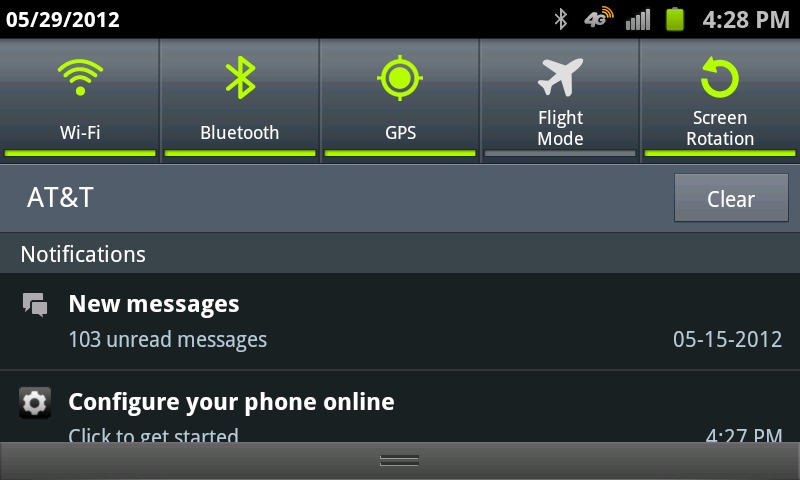
We love the Open Source Android Project. It’s where the Android community starts, where ROM developers go for “blessed” code, and without it, Android would still be puttering along behind lesser platforms. But the really great thing about Android is that it’s adaptable – and anyone can adapt is. Many custom ROM developers out there (and, to be fair, manufacturers as well) have made natural and obvious additions to Android that are so useful, Google should go ahead and add them right into the main development tree. Here are five of my favorites:
1. Notification Power Widgets
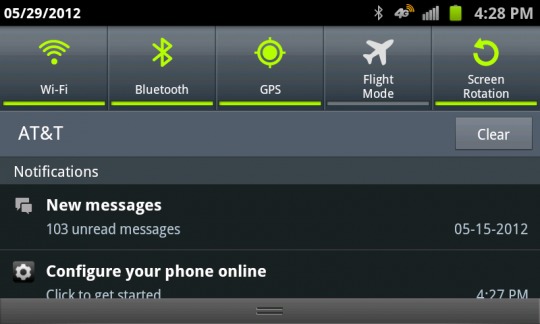
You can already see these guys in skins from Samsung and others: they’re the little buttons that appear when you slide down the notification bar. They’re dead useful, making quick settings like WiFi and auto-rotate accessible from any app. Many custom ROMs including CyanogenMod allow you to pick and choose which toggles you see. Non-rooted users can try Notification Toggle for the same effect.
2. More lock screen options
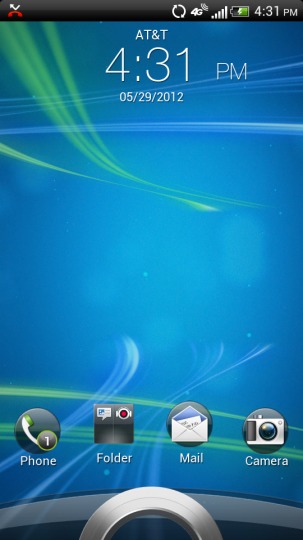
While we’re happy to see the Camera app added to the stock unlock screen in Ice Cream Sandwich, HTC has been ahead of Google on this for the better part of a year. Their customized lock screen allows you to choose up to four different apps that can launch when you turn on your phone, plus the default unlock. Most ICS ROMs and a ton of custom lock screens allow you to add even more.
3. Battery Percentage
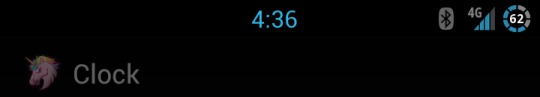
Seriously, why isn’t there a way to enable a more precise battery meter in stock Android? It’s one of the first things I do with any new software, be it a custom ROM or a review device – for which I usually have to resort to some kind of app. My personal favorite is CircleMOD, which is included in many custom ROMs and flashable as a separate package for most popular phones.
4. Quick Flashlight

This one’s becoming more popular, just because it’s so darn useful. Pull your phone out of your pocket, hold down the power button for a couple of seconds, and you’ve got the familiar LED flashlight, all without even looking at your screen. (here’s a somewhat shaky video of the feature in action on AOKP.) It’s so handy that Samsung even added it to their tough-as-nails Rugby Smart for AT&T.
5. Themes

I’m not a big fan of themes myself, but commenter gmaninvan turned me on to this idea after Huawei announced that they were joining the custom UI bandwagon. In addition to letting modders pretty up their phones without resorting to root, a built-in themeing system might let some of the overenthusiastic manufacturers take it easy on the skins and just swap out a few image files. That would lead to quicker, more stable devices and faster OS upgrades. I’m sure id Google asked nicely, they could use the CyanogenMod/T-Mobile theme engine for AOSP. (Sample theme is ZeuBug from XDA.)
I still think that stock Android is better than any manufacturer skin out there, bar none. But that doesn’t mean that there’s no room for improvement. Google’s already taken a lot of hints from modders and manufacturers (and, let’s face it, the now-defunct WebOS) for Ice Cream Sandwich. Let’s hope they can make Jelly Bean even more fantastic via the sincerest of flattery to hard-working modders.
Let us know some of your favorite modifications to Android, and why you think they belong in the main development tree, in the comments section.










You’ve hit the nail on the head. Those are exactly the features that I want.
haha thanks for the shot out Mike! I was just skimming the article and was like “Did I read that right?” haha. Another good example of a theme well done that has had over a million downloads is Steelblue and the rest of the series from teamcarbon.
android need to look more like miui
Good Stuff right hurrrr
Instead of the Themes at #5, it should be, Skin Switch. Though it sounds very porno-like, it is the best idea I have read on the forums/comments to date. Enable the default skin to be turned on/off. Basically turn the manufacturer’ skin into a theme of sorts. Then make these themes downloadable( like cyanogen or aokp) from their company websites. This way if you are using an HTC phone but for some reason want to run Moto’s Blur skin, you can just got to Moto’s company site (or whereever), download and switch. But if, at any time, you want to return to Stock, open up the Skin Switch Manager and select. They coild even be sold in the Play Store for $1.99 or something.
The only problem with this is that moto wouldn’t want their skin on other manufacturers phones. In their minds, that would take away from people wanting to buy their devices. They would more likely have to be hacked on as they are now.
What I see happening is the manufacturer skin is default but can be turned off to show holo, then, additional developer made themes would be made available via play store. I am sure some of these would be made to mimic OEM ones and that is fine, it just wouldn’t be the official one.
Theming is a bad idea. Unless you exclusively install the 20 most popular apps on your phone then you’re going to be left with tons of icons that don’t match the rest. It ends up looking sloppy every time.
Read my post in the link he is referring to. It basically says just that. The theme engine from google shouldn’t include the ability to theme icons. Just the status bar/ system icons / menus etc.
Number 1 times 1000.
They could at least make the power control widget a little better. Something besides what they give you. Why would I want to turn off syncing? Let me choose what is up there.