
Archos has always had a focus on video-optimized and flexible hardware, since long before their “tablets” started shipping with Android. With the current generation of mobile hardware, they can add even more media prowess to their utilitarian designs – in at least one case, even without a major overhaul. The 101 G9 Turbo edition gets its elongated title from the boosted 1.5Ghz dual-core processor. Some relatively quick coding from Archos’ software department has also given later models Ice Cream Sandwich out of the box, with Google certification – in other words, it’s exactly what you want when you hear the words “Android tablet”, at least from a software standpoint. Is it enough to overcome more well-publicized competitors?
Hardware
Archos is kind of like the Jeep of portable media player manufacturers. You’d have a hard time calling any of their current products “pretty”, though “tough” isn’t exactly the right word either – the 101 G9 is made from rather ordinary glass and plastic. A better word would be “utilitarian”, a philosophy that extends throughout the hardware. On the left side of the tablet you’ll find a plethora of ports: mini-HDMI, MicroUSB, MicroSD (unlabelled, and right below the MicroUSB port), a standard headphone port, and a plastic dummy peice that slides out to reveal a full-sized USB port. In Europe this plastic piece can be replaced with a separate 3G modem, but no carrier on this side of the pond officially supports it. Even so, you can plug in a flash drive or external hard drive to augment the tablet’s 8GB of storage.

Controls are simple and unfortunately less than ergonomic. The power button hides between the ports on the left side while the tiny volume buttons sit along on the right. Neither are ideally placed – when holding the tablet in either hand I tended to accidentally tap them with my palm. The front of the tablet is bare aside from a lot of grey bezel and a 720p front-facing camera, the only one on the device. On the back of the tablet is a large and very loud speaker, the plastic USB port cover and… a kickstand.

I love kickstands on mobile devices. And while this isn’t the first I’ve seen, I’m always happy to use them. The small plastic stand folds out at about a 35 degree angle, and stays put when fully extended or retracted. That said, it’s only truly useful when watching video or using the 101 G9 Turbo in “desktop mode” with a Bluetooth keyboard and mouse. The reason for this is its placement, almost on left edge of the device. When extended, the tablet will rock back any time you touch something on the opposite side of the screen – like, for example, the essential Search and Voice buttons on the launcher, or the primary button in the Google Play Store. A center placement might have solved this issue.
Software
This is Android as it’s meant to be experienced: pure Ice Cream Sandwich, with no overlays, bloat, bells or whistles. Even with the advancements in the likes of TouchWiz and Sense, there’s nothing that beats unadorned Android for speed, stability and flexibility, at least in the opinion of this reviewer. Yes, there are extra apps included, but none of them are unwelcome (which is more than I can say for ridiculous carrier fare like AT&T Navigation). What games are here are fun, and even if you don’t want them, you can remove them completely.
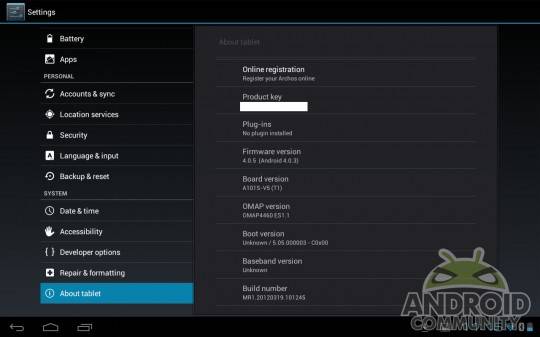
But hold your horses: in among the likes of Evernote and Nook are Archos’ custom Music and Video apps, two programs that you’ll want to keep around. Not only are they surprisingly well-made, they’re considerably faster than Google’s alternatives, though they don’t integrate with the Google Play Store. Music comes pre-packaged with about two dozen free and popular songs, while the Video app has a collection of movie trailers. If you’ve got a bunch of hi-definition, DRM-free video files sitting around (I won’t ask where you got them) Archos’ video app can play 1080p h264 vids without a hitch, though of course you’ll have to use and HDMI cable to make the most of it.
Media and Performance
Considering Archos’ history and the additions of the Turbo model, this section will be of the most interest to those considering the upgrade over the standard 101 G9, which also gets an Ice Cream Sandwich software update. And considering that the tablet is running the latest and certainly greatest version of Android, the 1.5Ghz TI OMAP 4460 and 1GB of RAM are much appreciated (this is the the same combo as the Galaxy Nexus, but clocked a little higher). It’s not a speed demon by any means: the Quadrant score is just below 2400, a little lower than I’d expect. But based on my experiences in the pack-in games and with Grand Theft Auto, it should be fine for all but the most demanding of gamers.
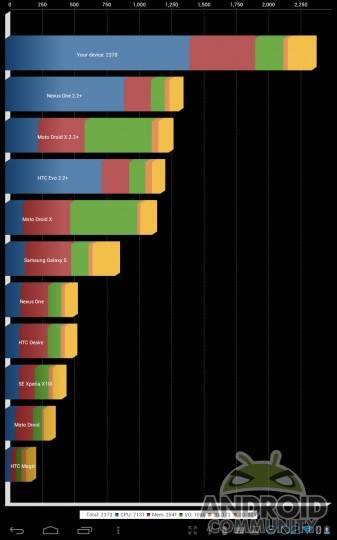
Through the standard Android interface and especially when playing video, the 101 G9 shines. Full Google certification means that you’ve got access to the likes of Gmail, YouTube and the Google Play Store, along with the nearly limitless media options this provides. The one thing I found myself wishing for was access to Video On Demand, which of course isn’t available as an app – but thanks to the Flash Player I was able to watch a few episodes via the Android browser.
The combination of a loud speaker and kickstand would make the 101 a perfect video tablet – if it weren’t for the somewhat lacking screen. Even at full brightness it’s duller than most and there’s a good bit of light leakage, which isn’t helped by the glossy nature (something that’s admittedly shared with all modern touchscreens). That said, the utility of the kickstand, the 10.1-inch 1280×800 screen and the excellent video decoding of the included Video app go a long way towards making up for this.

The full-sized USB port is great if you’ve got a large collection of videos that you want to quickly access via the tablet. For the bigger USB drives you’ll need an adapter – there’s only a few millimeters between the port and the tablet housing to accommodate an external gadget. And for a tablet with so many USB options (including trickle charging) it’s disappointing to see the MTP standard used instead of the more reliable USB mass storage.
Battery and Value
The 101 G9 lasted didn’t last quite as long as I’d hoped a device this large would: got between 7 and 8 hours of web browsing and music on a charge, which of course went down when I added gaming and video. That’s more than enough to get through the average plane flight, no matter what you’re doing, but I’ve come to expect more longevity from a WiFi only tablet.

The 8GB version comes in at $329.99, which I feel is a little pricey. But for the 250GB version (which houses a traditional hard drive instead of flash storage) at $389.99, it wins the price wars by virtue of being the only contestant in that capacity class. If you need monster storage space without adding any external hardware (and don’t mind slightly diminished performance in some areas) it’s a good deal. Keep in mind that both versions are frequently on sale at various retailers. The smaller Archos 80 G9 is considerably less expensive, though the screen goes down to 1024×768.
Wrap-up
Archos tablets are strange beasts, cousins to the ASUS Transformer tablets in their focus on capability over style. They’re also cheaper, though not by much in the case of the 101 G9 Turbo. The component upgrades are enough to make it worth the extra money versus their older counterparts, but the build quality, screen brightness and battery life may make it worth the extra dough to step up to a more premium manufacturer.
There are two exceptions: one, those who love watching video, and lots of it, from a lot of different places. Archos’ integrated video player is second to none, and its options for storage expansion can’t be beat. The second exception is someone who absolutely must have vanilla Android, and the latest version at that – and doesn’t want to modify their tablet to get it. Though the 101 G9 has only been out for a few weeks, it received its first maintenance update from Archos while I was using it.

Long story short: there are prettier, thinner, and cheaper machines out there, but none of them offer the combination of hardware features and blessedly clean software that the Archos 101 G89 Turbo does. If you want pretty, get a Galaxy Tab (or, you know, an iPad). If you want a machine that specializes in video and doesn’t get in the way of Android, give some serious consideration to Archos.





















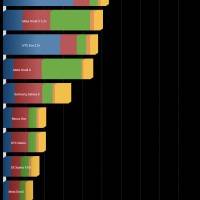
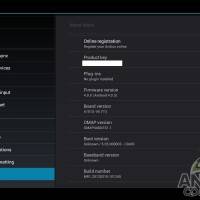








MTP is part of the Android package as of 3.2. I got bitten by that when updating my Thrive/AT100 to 3.2, as the same system is now used to access the SD card (meaning that file managers have to change their access rights to work properly). Google claims to have gone MTP to avoid breaking running apps that suddenly have storage areas vanish on them (MSC makes storage inaccessible thru android for the duration of the USB cable being connected, a behavior one could witness as far back as the Nokia Maemo devices). This because MTP do not directly access the storage, but instead work via the Android multimedia database. So if one want to make sure that local file changes is visible over MTP, one have to provoke said database into updating. This can be done via a reboot, or via certain apps like “Update Media”. Sadly there is no progress bar available during the process.
I just got the Archos G9 101 Turbo 16GB 1,5Ghz. When I connect a USB-drive on either of the ports (in the back or via a micro-USB adapter cable, it just doesn’t work. I get no signal whatsoever that there is a connection. Is there maybe a setting I’m missing?
Are we talking a HDD or a thumb drive? If it is the former, the port may not provide enough juice to spin up the drive.
The way to counteract this problem is to get a double USB cable where one of the standard USB plugs goes to your device and the other is plugged into a USB mains plug. This is a 5v adapter which will then power the hard disk so no power is taken fron your tablet.
It’s only a pity that Archos never gives their tablets major updates. So, no jelly bean for this archos, which you should keep in mind when buying it. I would not recommend an Archos to my family and friends.
What phone do you have? If its an android, depending on when you bought it, you probably wouldn’t get 4.1 or 5.0 either. That’s the beauty of custom firmware
I just bought it less than a week ago,
very, very disappointed. ( I have the version with 512M, of which only 433M are available for the OS), the device is not as fast as one would hope, it freezes from time to time (swapping ?) and worse yet it sometimes freezes to the point that the watchdog has it restarting (So from time to time out of the blue the device just restarts after one minute freeze or so).
I am not sure whether it is the low memory or that I have a broken device, but it’s funny that Archos provided some 3d game demos in which the G9 heats to the point that it’s uncomfortable to hold (Not impossible though) and than the device just freezes. at this stage the only option is force shutdown wait 15-20 min until it cools down and than restart.
I bought mine from woot.com at $269 no tax and $5 shipping. Got honeycomb, upgraded to ICS and it would freeze doing stupid things like on a static page of internet. It gets hot only in 1 spot, lower right corner which is much better than I can say for the ipad that gets hot all over the place. I too have limited ram and the very basic google apps only leave 200+MB of Ram for anything else. I thought a tablet OS would keep programs open in the background but when I go to the recent app drawer even if its closed for 1 second, it opens it as if it were closed. The screen does suck— however—- that is because I have a 7 inch galaxy tab with incredible screen, and I drool when I see a super amoled. The thing is I noticed there is no film on the display glass. My reflection is pure compared to the tab, which is shaded much darker for some reason. Overall, I was so happy the machine ran so fast and is practically the second tablet to receive ICS than the premium competition, I stop paying attention to color saturation and black levels looking like an old vizio lcd tv at night time (black shows up washed out when screen is mostly black, but most apps will show beautifully with bright colors.).
That said and done, I am going to keep this tablet, it is indeed utilitarian, it is quicker than anything else I afford, ICS will have a year of updates and patches so more stability to come, apps will continue to be upgraded for speed and compatibility.
Yes, it does get hot only on one location, same as you indicated, I believe it must be the GPU.
I am still hesitant to whether I keep it or not. When it works it’s nice, and it’s the only tablet to propose a 250GB of sorely needed storage :), but I am not sure I trust a device that acts so spooky with an occasional, regular use.
Well, Amazon gives 30 days, I will wait another week to decide
There isn’t better value I think: https://store.archos.com/502048_cb_landing.php
The performance is arguably near as fast sometimes even faster than Tegra3 for most real Android usage, and the price is 40% lower than something like the Transformer Prime or iPad3. On top, you get features other tablets don’t have such as kick-stand, HDMI out, 2x USB host (one can be integrated 3G stick), Micro-SD card, all codecs supported, I think most consumers choose this Archos 101 G9 Turbo ICS instead of Transformer Prime, Galaxy Tab and iPad3 when given the choice in store.
Charbax you said the same thing about the G8 101. It was and is garbage. The G9 is most likely a low end tablet with a mid range price point. Archos has burned too many customers with there bad customer service and even worse quality control. I bought my 101 based on the many reviews and videos you posted about the product. After I sent my fifth one back for one of the many malfunctions I sad “Archos never again!”
I agree with Charbax and I believe this tablet is the best machine we have at the moment in the market because is the fastest and high storage capacity for those people who likes to keep videos, music and application games. The I took two months to search for a tablet that fits all my needs and the reasons I’m buying this tablet is because the storage and the speed. GOOD CHOICE! Piero Prendin
Nicely written review. It’s too bad that this tablet is a bit over-priced.
lmao overpriced????? seriously? well if this 250 gb tablet is over priced, by all means go and get your 800$ ipad for only 64 gb memory!
Nice review,
I have the 10inch 250GB HDD (1GB RAM) model and i’ve clocked Quadrant Benchmark scores of 2888, 2742, and 2462. I’ve also ran a couple Vellamo 1.0.6 tests and received scores of 1356 and 1349. Overall i’m pretty impressed with this tablet given it’s bare bones appearance, it’s a pretty solid machine spec wise given the price point. $389.00 plus tax for a 250GB dual core 1.5Ghz ICS tablet is a steal in my opinion.
I have experienced the occasional freeze up and random reboot, but after running a system repair located in the settings menu,no more problems…I know there are better build quality and higher screen resolution tablets on the market, but that 250GB hard drive allows me to store Studio software on my tablet that I use during live shows and the processor is strong enough for me to apply real time effects into my set without any latency.
yes, it’s a good model, SXD international supply different kinds of tablet PC.
Nice review. Looks to be a solid tablet.
Just got the G9 turbo . Love it so far. With a little research it can be found for $280+$5.99 fr
with all these negative comments I felt I had to add my 5 cents ;
I have an Archos G9 Turbo for about 5 months and it never failed me. It’s been along on holiday to South Africa, used as a navigator (Sygic, GPS), Skype, e-mail, browsing, watching downloaded TV series I wanted to catch up … etc.
Oh, and from I heard ; we will be getting Jelly Bean soon !!!
with all these negative comments I felt I had to add my 5 cents ;
I have an Archos G9 Turbo for about 5 months and it never failed me. It’s been along on holiday to South Africa, used as a navigator (Sygic, GPS), Skype, e-mail, browsing, watching downloaded TV series I wanted to catch up … etc.
Oh, and from I heard ; we will be getting Jelly Bean soon !!!
Had Archos 101 g9 turbo went wrong within a few days (wouldn’t start) was replaced quite quickly, New one was great I used it more than my lap top, recommended it to lots of people. 11 months later the replacement packed in (would not charge) Archos would not replace it as it was 6 days out of the warranty from the original purchase not the replacement date. Shame I shall try aother make now. Sorry Archos
I can’t figure why they made movie studio a part of the OS and it can’t be removed. Perhaps some do like to edit movies on their pad…but I don’t and it takes up most of the onboard flash memory space so I can’t install other apps. It would seem the movie studio should be an option, not a standard feature. That way, if someone want ed to use up 6 gigs with it, they could. But for those who don’t use it…they could install other apps they actually want.