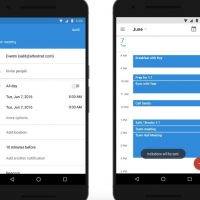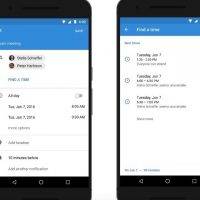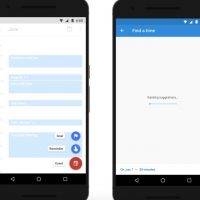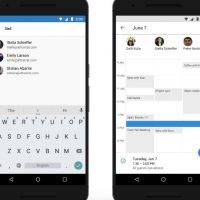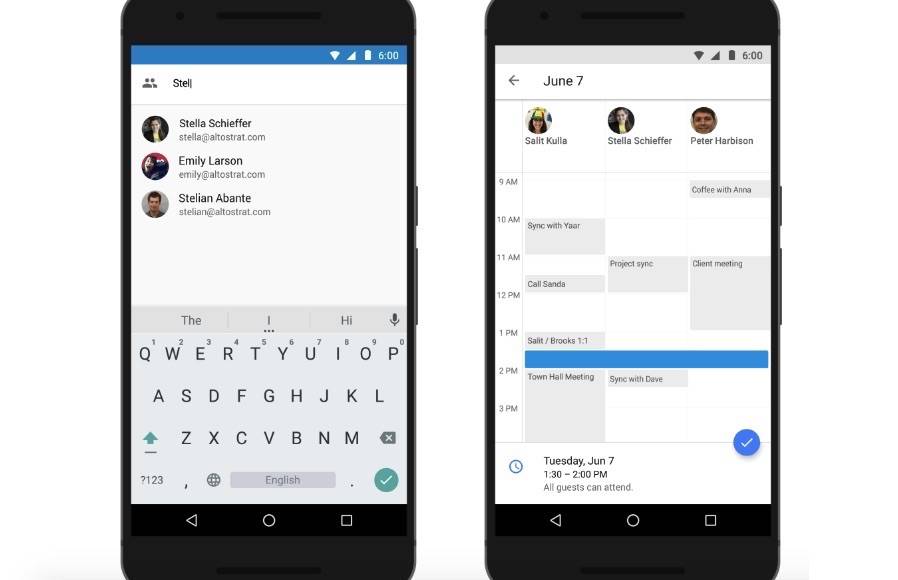
Calendars and schedulers are a necessity in a person’s busy life. Digital and mobile versions like the Google Calendar have been helping people reach their goals by fixing schedules and giving reminders. The Google Calendar app has seen numerous updates already including back month view and quick event invitation replies plus integration with other apps and services, as well as, added support for more languages.
People can be more productive now than ever because of such tools. More often than not, we depend on them to tell us what to do next with our life for the day. For those in the workplace, Google Calendar is a pretty useful schedule manager. You can use it to fix schedules, add events, and schedule meetings. If you need to set an important conference call with your colleagues to discuss a project, you can now rely on your Google Calendar app for Android to schedule one.
No need to go to your desktop or laptop because that Google Calendar now has a ‘Find a time’ feature. It automatically looks for an open schedule by checking everyone’s calendar. Of course, you and your workmates need to use Google Apps for Work and have everyone sync their calendars. The app will search for the best time when the team can meet.
This ‘Find a time’ feature is ideal for companies and organizations. You don’t have to manually check each one’s calendar or email to ask because the app can do the searching for you. You are still in control because the app will only show suggestions of possible schedules. It’s up to you as the event host to decide on the schedule that is best for everyone. If you are the team’s schedule manager, you are free to schedule the meeting and put the event on each one’s calendar.
Download Google Calendar for Android from the Google Play Store
SOURCE: Google