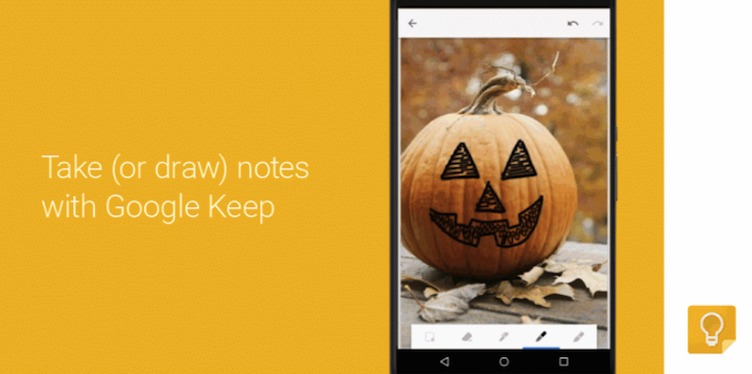
Google recently updated two of its more popular apps for Android: Google Keep and Google Photos. Bugs and issues were fixed and some more improvements and new features were added. When it comes to updating own apps, the Internet giant is always quick to release updates because that’s the way it should be. Thanks to Google Android app developers who are working hard to bring improvements to apps we frequently use.
Google Keep
As promised a few days ago, Google Keep now comes with drawing features that allows you to capture your thoughts quickly. The drawing function makes it easier for anyone to record ideas simply by drawing on the app. You know those times when you don’t have the right words to say or write on a note, just draw an image to describe whatever it is before you even forget what you’ve been thinking. The app is supposed to be live already but we don’t see it on the Play Store yet.

Based on the animation shared by +Google Docs, you can now draw on an image included in a note. Select the ‘Add drawing’ option in the menu, click on the pen, choose a style, and color you want. Like most editing apps, there’s also a selection tool and eraser. Drawing features are very basic so don’t expect that you can make an art masterpiece here.
It’s best for devices that come with stylus but you can always use your fingers to draw. So when you can’t capture your ideas and thoughts into words, just doodle right on the updated Google Keep.
Google Photos
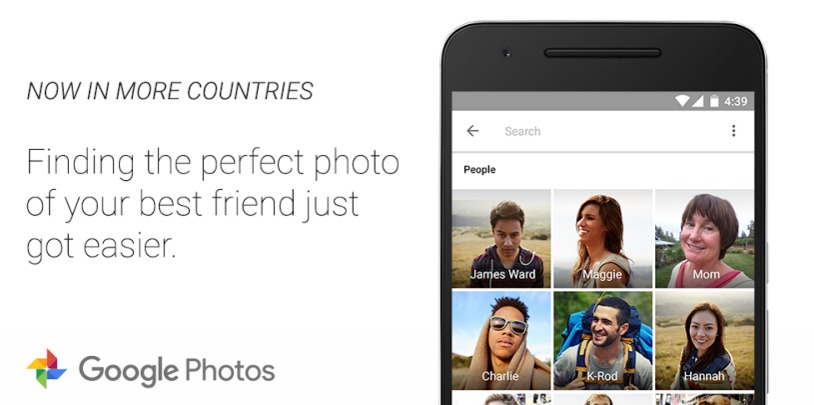
As for Google Photos for Android, the app now allows face grouping in more countries and regions like Canada, New Zealand, Australia, Latin America, the Caribbean, Asia, Africa, and the Middle East. This feature makes it easier for you to search for old photos of someone. Using Search, you can look for a group and label faces privately for easier access in the future.
Since you can add groups and labels to the photos, you can now also hide a person. If you don’t want to see someone appearing under People, you can hide him or her so any photo of that person won’t appear in the “Rediscover this day” cards. This will be very useful when you want to forget someone, aka your Ex, from appearing on your screen (because really, you don’t want anything to do with that person now).
Download Google Keep and Google Photos from the Google Play Store
SOURCE: Google Docs, Google Photos









