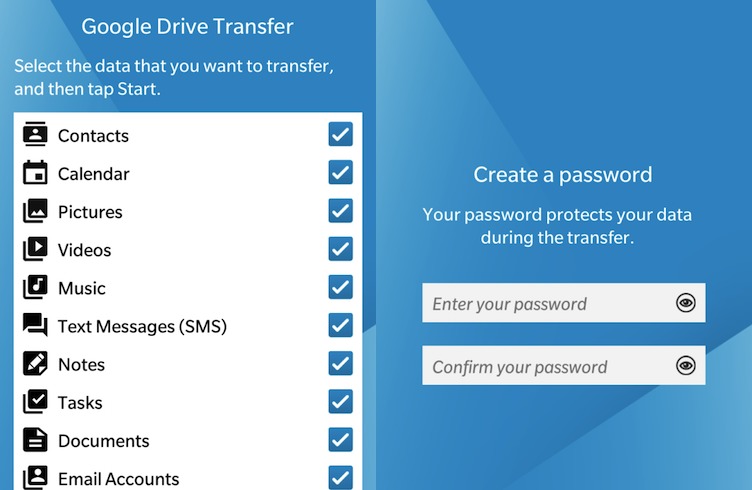
There is a percentage of the whole Android community waiting for the BlackBerry Priv. Some die-hard BlackBerry fans are also waiting for the first Android-powered phone because it will give them the best of both worlds. BlackBerry is secure while Android offers a host of features and customization. Combining the power of the two is expected to make a super smartphone: the highly-anticipated BlackBerry Priv which is arriving soon. It’s already up for pre-order in Canada and the US after months of waiting and a premature listing last week.
If you’re thinking of buying the first Android-powered BlackBerry phone, you need to prepare your current BlackBerry device for transferring your files. In BlackBerry World, you can download the ‘Content Transfer’ app for BlackBerry. It’s a BlackBerry 10 app that lets you transfer content from your current device to the Priv. Naturally, it won’t work because there’s no Priv available in the market yet. You will need this once you have the new phone in your hands.
Every important data you have in your BlackBerry phone can be transferred seamlessly with the help of the app. All those saved in your phone’s local storage will be transferred to the Priv. Meanwhile, those web-based and media card files will be transferred if you put the content first into the phone and then to the new device. However, you can also just insert the loaded media card onto the new phone. Data such as Contacts, Pictures, Calendar, Videos, Music, SMS, Notes, Tasks, Documents, and Email Accounts will all be transferred so you won’t have to setup the new phone.
BlackBerry 10 users, feel free to download BlackBerry Content Transfer from the BlackBerry World. Explore the app so you’ll be more than ready when the BlackBerry Priv arrives.
BlackBerry has also released Android apps on the Google Play Store: the BlackBerry Launcher, BlackBerry Keyboard, MicrosoftexFAT for BlackBerry, BlackBerry Services, BlackBerry Password Keeper, BlackBerry Camera, and DTEK by BlackBerry. These are pre-installed on the Priv but having them on the Play Store means you can update each app directly instead of waiting for the next firmware version.
Here’s a rundown of the apps now on Google Play Store:
DTEK by BlackBerry. This app allows a better privacy management control for your personal information, camera, location, and microphone. You can monitor your overall security rating, control features, track apps, and receive app activity alerts.
MicrosoftexFAT for BlackBerry. It helps manage your SDXC card for use on a BlackBerry device. It can save files over 4GB in size and up to 2TB capacity of SDXC cards.
BlackBerry Launcher. App offers one-click task for easier access to favorite apps. Set shortcuts on home screen panels or use keyboard shortcuts to launch tasks and apps.
BlackBerry Keyboard. App provides easy typing of text made possible by auto detection, Personal Dictionary, and next word prediction. Keyboard can be personalized and more accurate as it learns the user’s style of writing over time.
BlackBerry Camera. App optimized for the phone’s Schneider-Kreuznach certified camera, allowing you to capture professional shots. Features include Phase Detection Auto focus, Panorama, Panorama selfie, Live filters, 60 fps video recording, and 4k video.
BlackBerry Password Keeper. You are free to store all important data, login information, and passwords inside this app encrypted using AES-256. You can transfer records from an old BlackBerry 10 device and save on Password Keeper.
BlackBerry Services. App offers improved productivity and enhanced security. It helps manage your BlackBerry Productivity Suite applications and files with more security.
VIA: CrackBerry, BlackBerryCentral






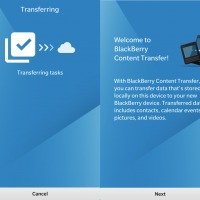


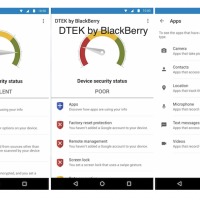
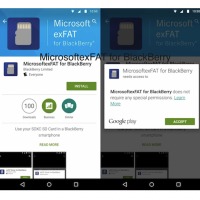













store is full of Apps!