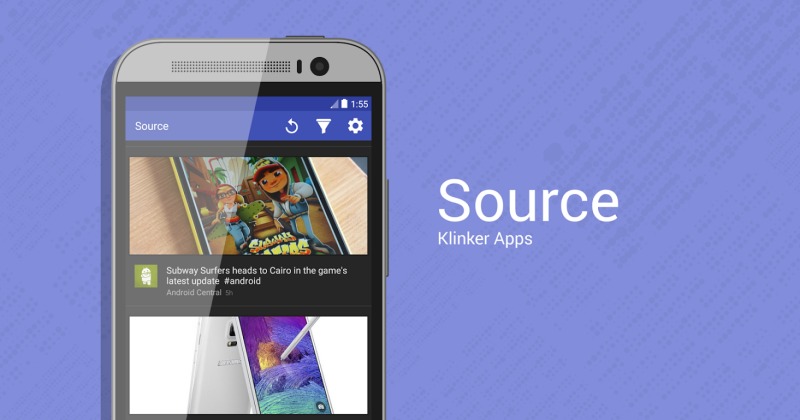
With a ton of news readers on Android, especially those that use the same news sources, differentiation can be a bit difficult. Considering that functionality is almost always the same, such apps nowadays compete on the design. Using the principles of Material Design, Klinker Apps, makers of the popular apps such as Talon for Twitter, EvolveSMS and the new Blur Launcher, has announced Source, a news reader whose beauty lies in its simplicity.
In terms of using the app, Source is quite simple. News is displayed in a single continuous column of items. To prevent being overwhelmed, you can choose to filter out sources one at a time. Depending on the source of the news, you can view the linked article in its entirety right from inside Source or, alternatively, you can view them in an external browser of your choice. There is little yet in terms of functionality, but that might be just fine as Source does only a single task and does it to the best of its abilities. And it’s defining visual feature is Material Design. Unlike some third-party implementations, however, Source observes those design principles all throughout, including in the settings window, which some apps usually forget to update. You can even choose your own color highlights based on Material Design’s recommended palette selection.
In terms of news sources, Source is ambitious but, at least for this beta release, falls a bit short. For now, only Twitter is supported. It can be news from Twitter’s default categorized selection or from your own Twitter account, though the latter only works if you curate your own Twitter Lists. Klinker plans to add a lot more to that list before final release, including Google+, Feedly, and ever RSS. Design wise, there will also be a tablet-specific user interface to be made. There is also mention of upcoming in-app purchases, though it isn’t yet clear for what those will be used. There is also Android Wear support included, which makes Source an all encompassing news reading solution.
As with any Android app in beta, there are a few steps to be taken to get access to the app. First, you need to join their (open) beta testing Google+ community and then sign up to become a beta tester. It may take anywhere between instantaneous to a few hours before you get to see the app itself listed in Google Play Store, but after that it’s free for the taking and testing.
SOURCE: +Jacob Klinker



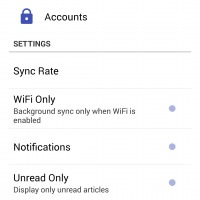

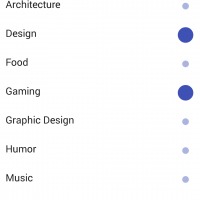
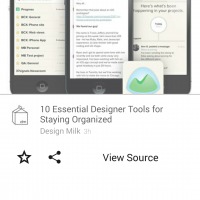








It’s looks like it could develop into a pretty cool app but be careful, the developer’s kind of a DICK-HOLE so the support may not be as customer-friendly as say Feedly or Amber. I asked one question on the Google+ community (asked about the timeline for Feedly support) and he gave me an angry response about how I should have found the answer myself. When I sarcastically thanked him for his help he kicked me out of the beta community. Nice