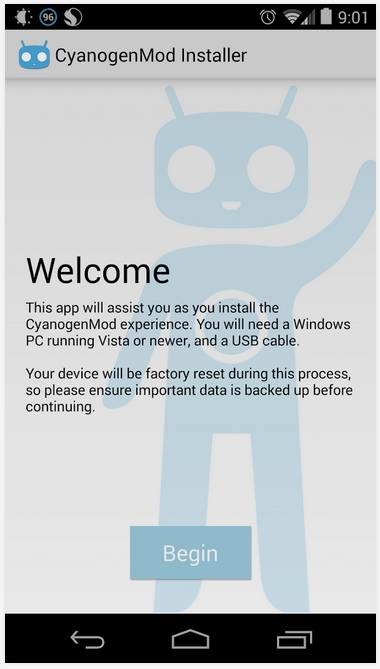
Cyanogen previously announced that an installer app was going to be coming available in the Play Store. The initial announcement came back in mid-September and at the time word was the installer was going to arrive sometime in the coming weeks. We later saw the folks at Cyanogen go looking for beta testers and it seems the testing phase has wrapped. As of today, the CyanogenMod Installer app is available from the Play Store.
Steve Kondik of Cyanogen Inc. has said the goal of the installer is to “allow more users to experience the benefits of CyanogenMod, without the hassles of technical guides and concerns associated with the process.” And to that point, the CyanogenMod Installer app pairs with a PC app and is said to allow the user to install CM in “a few clicks.”
The Installer app has arrived as version 1.0.0.7 and will work on Android devices running 2.3.3 or later. The app in the Play Store is described as being the companion for the CyanogenMod Installer (on Windows) and as such, it will “provide your device with the latest version of CyanogenMod, a custom Android OS.”
As for Windows, that means something running Vista or later and otherwise, this process will wipe your existing data. Again, using this will perform a factory reset and wipe all existing data on your device. Once up and running though, these new CyanogenMod users can expect a feature rich replacement to their stock firmware. Not to mention, built-in OTA updates that include new features and security fixes.
Anyway, that all having been said, the CyanogenMod Installer app can be found in the Google Play Store right now. The Windows companion app hasn’t been made available just yet, though the folks at Cyanogen have said that will be live and available within an hour or so.
[Update] The Windows app is now available on the www.get.cm website.










I’m new to the mod process, but would it help any to download this if I have CM installed already on my device? Or am I already covered by OTA updates and all that?
You already did the work to get CM, stick with what you have. You will get updates and can always check yourself by going to Settings -> About phone -> CyanogenMod Updates.
This Installer just simplifies the installation process to get up and running.
Ah, thank you.
Does this root the phone as well? Just curious to see what the real function of this program is.
What about i337 users on amf3 that are rooted? Can this help us out?