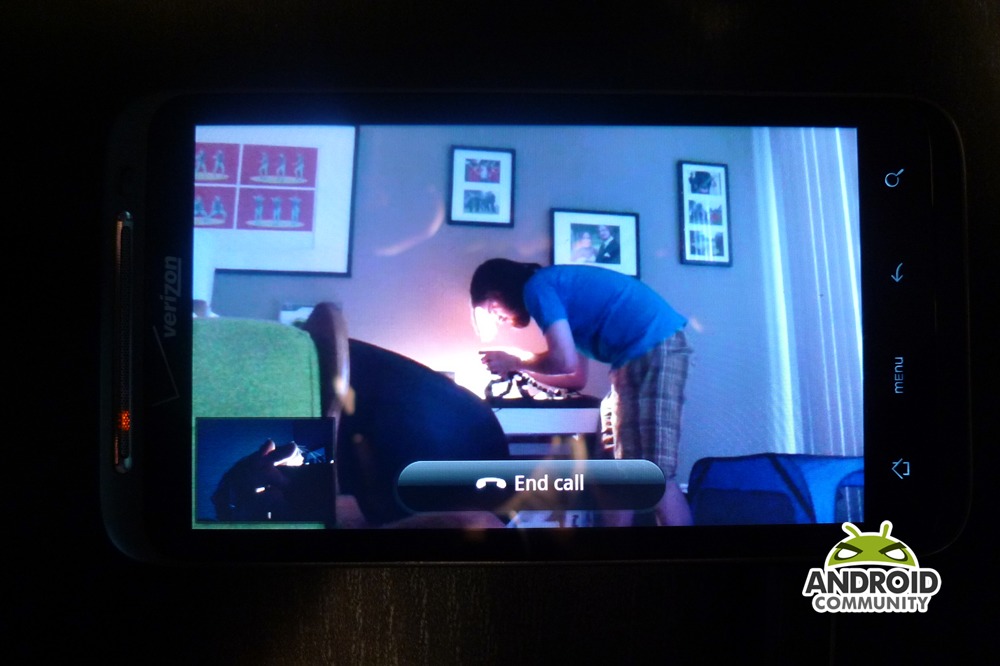
The only reason I call this app review a mini review is because there’s simply not that much to say about it. It appears, from here, and this far into the app, that this Skype with Video chat does exactly what it says it does and it does it well. Remember back when we took a look at the app called Tango – another video chat app? Believe it or not, this iteration of Skype is VERY similar to that, only Skype has a big bonus : it’s Skype.
The source of the APK we’re using for this mini review comes from our awesome friends at Droid Life. Before we continue, just incase you’d like to follow along while we review, let’s take a look at some downloads from several sources and a QR-code that’ll lead you to a Megaupload:
Download: com.skypevideo.apk [mirror] [mirror]
Download: [zipped version] Just a zip file.
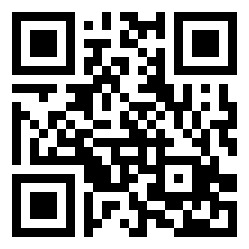
Now, on with the review. This app how four main tabs: contacts, call, my info, and events. You’re able to call people with voice only, via instant message, or with – yes! Video calls. If you’ve got a Skype account already, you’re in luck, because just like you get the full Facebook experience when you use a Facebook app, you get your whole list of contacts from your Sync account from your desktop version of the app.
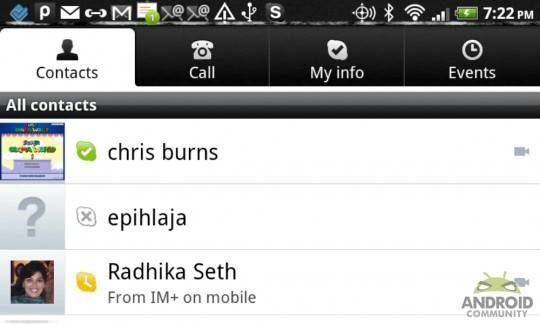
You can access all the information the people you have on your contact list wish you to be able to see. You can contact them via your contacts list in a way that makes you (and me, doing this review) feel comfortable and “at home” if you know what I mean. Calls sound great between phone and phone as well as between phone and computer, (that’s what you’re seeing in the photograph above,) the same goes for video. Video isn’t the greatest thing in the world, but it’s certainly as good as Tango.
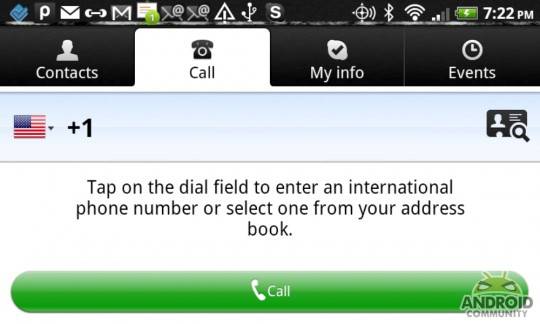
Now that Skype is coming out with video calling over Android, does Tango have a chance to survive? Does Digg survive even though there’s Reddit to fight? Do some people own both a Motorola XOOM and an iPad as well as a few smaller devices that can now run Skype with Video? Sure, why not?
All the images you see below are either photographs of a conversation between a MacBook Pro and a HTC ThunderBolt OR screenshots of the Skype with Video app in action – there’s no screenshots of the video conversation in action because screenshots refuse to pick up the images behind the call button. Harsh! Best way to see the video quality here is to try it out for yourself. If you do, be a real pal and let us know (in comments below) how it went installing on your device (and which device it was you were using.)
Thanks a bunch!




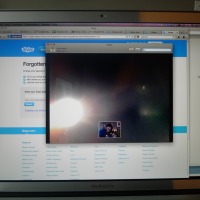

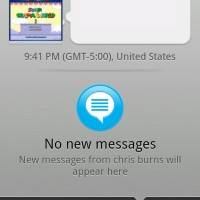
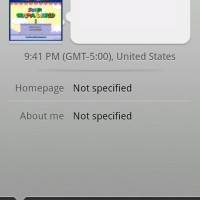
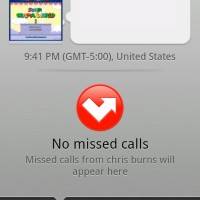
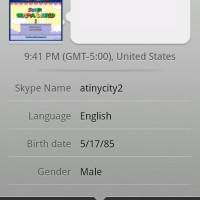





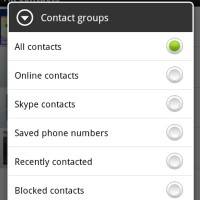
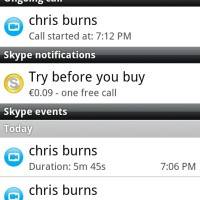


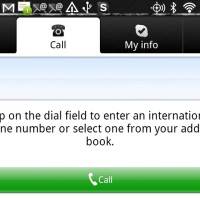
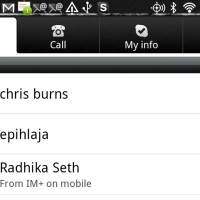








Both my galaxy s, and my gtablet are unable to install, bummer
So is my Dell Streak 5,I think it only works on the Thunderbolt. 🙁
not able to install on xperia x10
Save thing, Galaxy S not installed.
Very nice review as always!!..
Not able to install on t-mobile g2 as well
Tried with ADB on Atrix…got a INSTALL_FAILED_MISSING_SHARED_LIBRARY… checked via logcat…missing com.htc.device library… I wonder if they are really using it, or if it is to prevent other devices from running this version.
Yeahaa. Skype Video für Android. Noch nicht ganz fertig, aber die Bilder sehen cool aus. #android
To those with no luck installing this, even though the review mentions the demo is between a Thunderbolt and a MacBook Pro, it fails to mention what other blogs reporting this do: the app ONLY works on the HTC Thunderbolt. Apparently it won’t even work on other HTC devices.
This installed and works just fine on my Thunderbolt.
Of note is that in the Terms and Conditions acceptance screen, the app specifically states that it is “Verizon Wireless Skype” and available for “4G” phones. That might be what the referenced library is, a 4G driver(?).
What’s much more interesting is that the app says Skype usage will be billed to your wireless data usage, not voice, like Skype Out calls on other devices are. This might explain why the original Skype for Verizon app doesn’t work on the Thunderbolt (downloading it from the Market gives you a message about not being compatible and that a Thunderbolt friendly version will be released soon).
from what i understand – skype is owned by verizon – this may explain all limitations
Verizon does not own Skype…they’re not even a partner or partial owner. eBay owns 30%, private investors and the original owners own the rest.
Verizon does not own Skype…they’re not even a partner or partial owner. eBay owns 30%, private investors and the original owners own the rest.
uhhhh no
So no idea what i’m doing wrong… I have a thunderbolt. But it keep saying the file is corrupt or invalid
Very nice offer. I have been waiting so long!
Couldn’t download using mega used mirror and it works great . Tried one voice call and works better than tango … Working on getting the thunderbolt to thunderbolt video a try .. overall instant message worked great
Mark
HTC thunderbolt
Just downloaded and installed on my Thunderbolt. I was in a video chat with my wife on her Iphone with skype and she could see me and I could see a small picture of myself in the top left corner, but I was unable to see her? Any sugestions?
Just downloaded and installed on my Thunderbolt. I was in a video chat with my wife on her Iphone with skype and she could see me and I could see a small picture of myself in the top left corner, but I was unable to see her? Any sugestions?
maybe have her de-activate then re-activate the camera function? a similar thing happened between my thunderbolt and a laptop – fixed it.
Update, Skype video works great now. Just as good if not better than Tango. @ Chris thanks for heads up. That worked, plus I turned the bolt off and since then it has worked flawlessly. Not bad for a app that was supposed to be on the phone in the beginning. But it is here and working!
working on my vibrant 4g
working on my vibrant 4g
does not work on my Galaxy S 4G
I could not install the app on Galaxy Tab 🙁
me too 🙁
same problem:(
does not work on Tmobile g2x as well
does not work on Tmobile g2x as well
! Application Not Installed on Sprint HTC EVO 4G
! Application Not Installed on Sprint HTC EVO 4G
T-Mobile MyTouch 4g, won’t install! 🙁
Can’t install on samsung galaxy S
Can’t install on samsung galaxy S
Downloaded and installed the app (com.skypevideo.apk) on my HTC Thunderbolt by following the link in the discussion. It works perfectly! I noticed that it doesn’t rotate as I rotate my phone, but I do have video and audio just as depicted above. I did notice that I have to have a good connection else my vidoe and audio sucks. Currently using 3G in my area. I tried installing on my XOOM but it won’t install.
Downloaded and installed the app (com.skypevideo.apk) on my HTC Thunderbolt by following the link in the discussion. It works perfectly! I noticed that it doesn’t rotate as I rotate my phone, but I do have video and audio just as depicted above. I did notice that I have to have a good connection else my vidoe and audio sucks. Currently using 3G in my area. I tried installing on my XOOM but it won’t install.
I installed on my HTC Thunderbolt. Tested without problem. However, today I made a 19m 36s video call with a friend in Germany and my phone came to a standstill. At first the phone call and video was good (for an intercontinental call) from my phone to his desktop. As the minutes went by, the video was jittery and the audio lagged more and more. Eventually, the video and audio stopped but the skype message still indicated that the call was in progress. Without a re-boot, I had to be patient to get to the setup and find out my running applications. I killed Skype, Maps, and a few other apps before my phone was responsive again. Going into the setup, I got an indication that my memory was very low. So it’s possible that there’s a memory leak in the application.
How can I install the file? When I unzip the file, i get a lot of folders, but I don’t know how to proceed now… Can anyone help me here?
Does not install on Samsung Galaxy S II.
Does anyone know if this works or can work on the Galaxy S II?
min said it sucessfully installed but i cannot find the app
on galaxy S does not install.
on galaxy S does not install.
you guys are all retarded it, only works for thunderbolt, skype screwed us over and just made it just to work with the HTC thunderbolt, that is why it doesn’t work on another phone.
I’ve read this was demoed on a Tegra device, but it failed to install on a new (this week) Acer A500 Iconia.
I’ve read this was demoed on a Tegra device, but it failed to install on a new (this week) Acer A500 Iconia.
Does not install on Archos 101 tablet
When i try to video call it says my fone doesnt support this…. i have a galaxy fasinate… any help?
Hello people, today I got updates for Skype on Samsung Galaxy S i900, Android 2.2. It means that now I have video call on Skype and it works perfect. Just one problem: my front facing camera does not work, just back one. Why??? Please any solution? There is no option on screen to turn the camera as I do it when taking pgoto or video.
Thanks!
Wow this is great I really hope it works with a t-mobile g2x!!!